
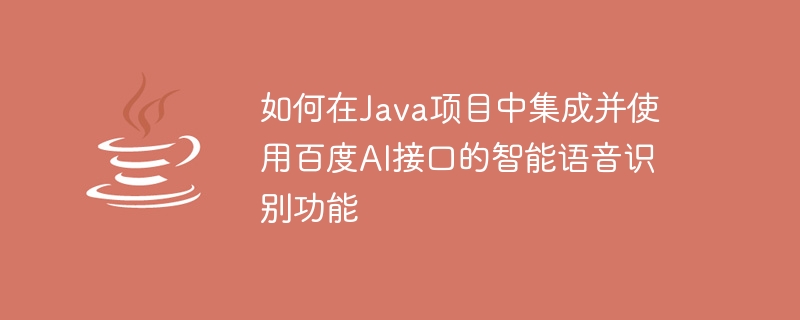
How to integrate and use the intelligent speech recognition function of Baidu AI interface in a Java project
With the continuous development of artificial intelligence technology, speech recognition has become a more increasingly important technology. Baidu AI provides a rich and powerful speech recognition interface, allowing developers to easily integrate it into their own Java projects. This article will introduce how to integrate and use the intelligent speech recognition function of Baidu AI interface in a Java project.
Maven:
<dependency>
<groupId>com.baidu.aip</groupId>
<artifactId>java-sdk</artifactId>
<version>xxx</version>
</dependency>Gradle:
implementation 'com.baidu.aip:java-sdk:xxx'
Please confirm that the version number is consistent with the Java SDK you downloaded.
import com.baidu.aip.speech.AipSpeech;
public class AIIntegrationExample {
public static final String APP_ID = "your_app_id";
public static final String API_KEY = "your_api_key";
public static final String SECRET_KEY = "your_secret_key";
public static void main(String[] args) {
AipSpeech client = new AipSpeech(APP_ID, API_KEY, SECRET_KEY);
}
}Please replace "your_app_id", "your_api_key" and "your_secret_key" with your own information.
import org.json.JSONObject;
import com.baidu.aip.speech.AipSpeech;
public class AIIntegrationExample {
public static final String APP_ID = "your_app_id";
public static final String API_KEY = "your_api_key";
public static final String SECRET_KEY = "your_secret_key";
public static void main(String[] args) {
AipSpeech client = new AipSpeech(APP_ID, API_KEY, SECRET_KEY);
String filePath = "path_to_your_audio_file"; // 语音文件的路径
JSONObject result = client.asr(filePath, "pcm", 16000, null);
System.out.println(result.toString());
}
}Please replace "path_to_your_audio_file" with your own voice file path.
By calling the client.asr() method, you can submit the voice file to the Baidu AI interface for recognition and obtain the returned JSON result. You can process the recognized text information based on the returned JSON result.
The above are the steps to integrate and use the intelligent speech recognition function of Baidu AI interface in a Java project. By using the interface and SDK provided by Baidu AI, developers can easily integrate speech recognition functions into their own projects to achieve a more intelligent and humane interactive experience.
The above is the detailed content of How to integrate and use the intelligent speech recognition function of Baidu AI interface in a Java project. For more information, please follow other related articles on the PHP Chinese website!
 The difference between Fahrenheit and Celsius
The difference between Fahrenheit and Celsius
 The role of float() function in python
The role of float() function in python
 Configure Java runtime environment
Configure Java runtime environment
 What to do if the documents folder pops up when the computer is turned on
What to do if the documents folder pops up when the computer is turned on
 The role of registering a cloud server
The role of registering a cloud server
 How to buy Ripple in China
How to buy Ripple in China
 NTSD command usage
NTSD command usage
 phpstudy database cannot start solution
phpstudy database cannot start solution
 Usage of background-image
Usage of background-image




