
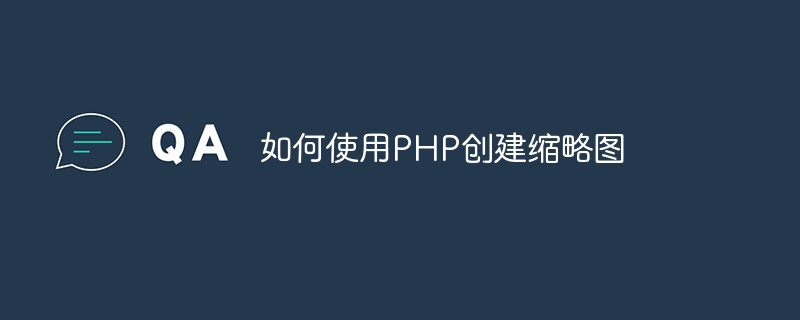
How to use PHP to create thumbnails
With the rapid development of the Internet, images are increasingly used in web pages. However, large-sized images may take up a lot of bandwidth and loading time, which is very unfriendly to users visiting the web page. To solve this problem, we can reduce the size of the image by creating a thumbnail so that it loads faster in the web page.
PHP is a widely used programming language that provides many convenient functions and tools for creating thumbnails. Let's take a look at how to create thumbnails using PHP.
The first step, preparation:
First, make sure your server has the GD library installed. The GD library is an open source library for image processing. Based on the GD library, we can implement a series of image operations, including creating thumbnails. You can check whether the GD library is installed by running the phpinfo() function in PHP. If it is not installed, you need to contact the server administrator to install it.
The second step is to create thumbnail functions:
PHP provides imagecreatefromjpeg(), imagecreatefrompng(), imagecreatefromgif() and other functions to load images in different formats. We can use these functions to load the original image and use the imagecreatetruecolor() function to create a new image to store the thumbnail.
Here is an example showing how to create a thumbnail that scales with a fixed width.
function createThumbnail($src, $dest, $width) {
// 获取原始图片的信息
$info = getimagesize($src);
// 获取原始图片的宽和高
$originalWidth = $info[0];
$originalHeight = $info[1];
// 根据原始图片的宽度计算缩略图的高度
$height = ($width / $originalWidth) * $originalHeight;
// 创建原始图片资源和缩略图资源
$originalImage = imagecreatefromjpeg($src);
$thumbnailImage = imagecreatetruecolor($width, $height);
// 将原始图片资源复制到缩略图资源中,并进行比例缩放
imagecopyresampled($thumbnailImage, $originalImage, 0, 0, 0, 0, $width, $height, $originalWidth, $originalHeight);
// 将缩略图保存到指定路径
imagejpeg($thumbnailImage, $dest, 80);
// 释放资源
imagedestroy($originalImage);
imagedestroy($thumbnailImage);
}The third step is to call the function to generate thumbnails:
Next, we can generate thumbnails by calling the createThumbnail() function. This function requires three parameters: the path of the original image ($src), the path of the thumbnail ($dest), and the width of the thumbnail ($width).
$src = 'path/to/original/image.jpg'; $dest = 'path/to/thumbnail/image.jpg'; $width = 200; createThumbnail($src, $dest, $width);
The above code will generate a thumbnail with a width of 200 pixels based on the width and proportion of the original image, and save it to the specified path.
Through the above three steps, we can use PHP to easily create thumbnails and load them faster in web pages. By adjusting the width of the thumbnail, we can meet the image size requirements of different web pages. Since PHP provides many image processing functions, we can further process the thumbnails, such as adding watermarks, adjusting image quality, etc.
It should be noted that thumbnails should not only rely on PHP to generate thumbnails. A better way is to generate thumbnails when uploading images to reduce the load on the server.
Summary:
This article introduces how to create thumbnails using PHP. By loading the original image and using the functions provided by the GD library for scaling and processing, we can generate thumbnails that meet the needs of web pages. This not only speeds up the loading of web pages, but also optimizes user experience. In addition to the basic operations introduced in the examples, PHP also provides many other image processing functions that can be expanded and improved according to needs.
The above is the detailed content of How to create thumbnails using PHP. For more information, please follow other related articles on the PHP Chinese website!