
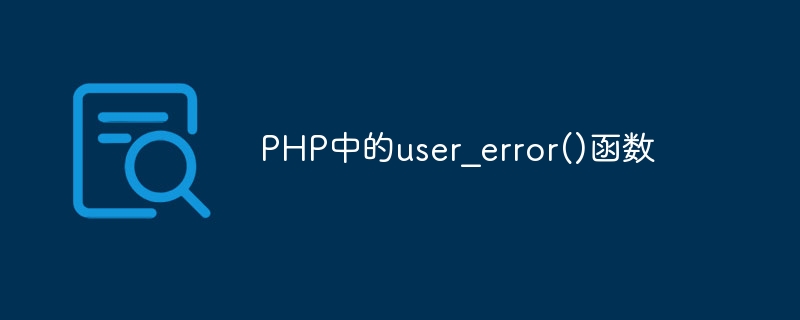
The user_error() function is an alias of the trigger_error() function in PHP. It is used to trigger user error conditions, either with the built-in error handler or with a user-defined function that has been set as a new error handler.
user_error(error_msg, error_type)
error_msg - Specifies the error message. Length limit is 1024 characters.
error_type - Specifies the error type for this error message.
The following are possible error types -
E_USER_ERROR - Fatal user-generated runtime error. Unrecoverable error. Execution of the script is stopped.
E_USER_WARNING - Non-fatal user-generated runtime warning. Execution of the script will not stop.
E_USER_NOTICE - Default value. User-generated runtime notifications. The script found something that may be an error, but may also occur while running the script normally.
If the wrong error type is specified, the user_error() function returns FALSE, otherwise it returns TRUE.
The following is an example -
Demo
<?php
if ($demo<10) {
user_error("Number cannot be less than 2");
}
?>The following is the output -
PHP Notice: Undefined variable: demo in /home/cg/root/4127336/main.php on line 2 PHP Notice: Number cannot be less than 2 in /home/cg/root/4127336/main.php on line 3
The above is the detailed content of user_error() function in PHP. For more information, please follow other related articles on the PHP Chinese website!




