 Backend Development
Backend Development
 PHP Tutorial
PHP Tutorial
 Simple tutorial: How to connect PHP to Baidu's handwritten text recognition interface?
Simple tutorial: How to connect PHP to Baidu's handwritten text recognition interface?
Simple tutorial: How to connect PHP to Baidu's handwritten text recognition interface?
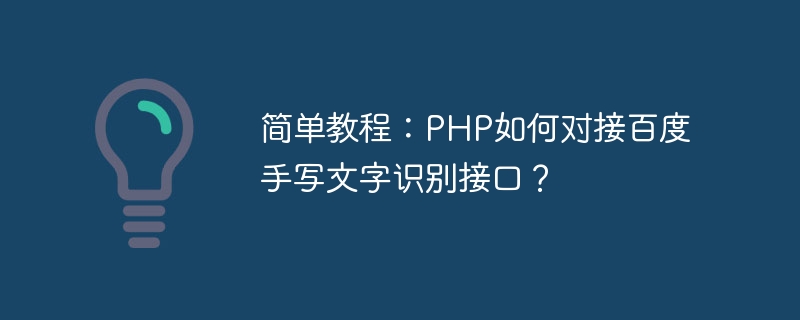
Simple tutorial: How to connect PHP to Baidu handwriting recognition interface?
In recent years, with the development of artificial intelligence technology, handwritten text recognition has become an area of great concern. Baidu's handwritten text recognition interface provides convenient and accurate handwritten text recognition functions. The following is a simple tutorial on how to use PHP language to connect to Baidu's handwritten text recognition interface.
Step One: Preparation
First, you need to have a Baidu account and create a new application on the Baidu Developer Platform. After creating the application, you will get an API Key and Secret Key, which will be used for authentication.
Install the necessary PHP extensions: curl, php-json, php-mbstring. You can install them by running the following command in the terminal:
sudo apt-get install php-curl sudo apt-get install php-json sudo apt-get install php-mbstring
Step 2: Write the code
Create a new php file, such as "baidu_handwriting_recognition.php", add the following in the file Code:
<?php
/**
* 百度手写文字识别接口
* @param string $imagePath 图片路径
* @return string|bool 手写文字识别结果或者错误信息
*/
function handwritingRecognition($imagePath) {
$appId = 'Your App ID';
$apiKey = 'Your API Key';
$secretKey = 'Your Secret Key';
$url = 'https://aip.baidubce.com/oauth/2.0/token';
$param = array(
'grant_type' => 'client_credentials',
'client_id' => $apiKey,
'client_secret' => $secretKey
);
$ch = curl_init();
curl_setopt($ch, CURLOPT_URL, $url);
curl_setopt($ch, CURLOPT_RETURNTRANSFER, 1);
curl_setopt($ch, CURLOPT_POST, 1);
curl_setopt($ch, CURLOPT_POSTFIELDS, $param);
$result = curl_exec($ch);
curl_close($ch);
$accessToken = json_decode($result, true)['access_token'];
$url = 'https://aip.baidubce.com/rest/2.0/ocr/v1/handwriting';
$param = array(
'access_token' => $accessToken,
'image' => base64_encode(file_get_contents($imagePath))
);
$ch = curl_init();
curl_setopt($ch, CURLOPT_URL, $url);
curl_setopt($ch, CURLOPT_RETURNTRANSFER, 1);
curl_setopt($ch, CURLOPT_POST, 1);
curl_setopt($ch, CURLOPT_POSTFIELDS, $param);
$result = curl_exec($ch);
curl_close($ch);
$resultArray = json_decode($result, true);
if (isset($resultArray['error_code'])) {
return $resultArray['error_msg'];
} else {
return $resultArray['words_result'];
}
}
// 使用示例
$imagePath = 'path/to/your/image.jpg';
$result = handwritingRecognition($imagePath);
if (is_array($result)) {
foreach($result as $word) {
echo $word['words'] . "
";
}
} else {
echo $result;
}Step 3: Replace the key and path
Replace "Your App ID" in the code with the App ID of the app you created, "Your API Key" and " Replace "Your Secret Key" with your API Key and Secret Key. At the same time, replace "$imagePath" with the path of the handwritten text image you want to recognize.
Step 4: Run the code
Save and close the file, and execute the following command in the terminal to run the code:
php baidu_handwriting_recognition.php
You will see the recognition result or error message.
Summary:
Through the above simple tutorial, you have learned how to use PHP to connect to Baidu's handwritten text recognition interface to realize the handwritten text recognition function. You can modify and extend the code according to your own needs to form a more complete application. Hope this tutorial helps you!
The above is the detailed content of Simple tutorial: How to connect PHP to Baidu's handwritten text recognition interface?. For more information, please follow other related articles on the PHP Chinese website!

Hot AI Tools

Undresser.AI Undress
AI-powered app for creating realistic nude photos

AI Clothes Remover
Online AI tool for removing clothes from photos.

Undress AI Tool
Undress images for free

Clothoff.io
AI clothes remover

Video Face Swap
Swap faces in any video effortlessly with our completely free AI face swap tool!

Hot Article

Hot Tools

Notepad++7.3.1
Easy-to-use and free code editor

SublimeText3 Chinese version
Chinese version, very easy to use

Zend Studio 13.0.1
Powerful PHP integrated development environment

Dreamweaver CS6
Visual web development tools

SublimeText3 Mac version
God-level code editing software (SublimeText3)

Hot Topics
 1387
1387
 52
52
 Steps and precautions for implementing PHP docking with Baidu speech recognition interface
Aug 13, 2023 pm 01:57 PM
Steps and precautions for implementing PHP docking with Baidu speech recognition interface
Aug 13, 2023 pm 01:57 PM
Steps and precautions for connecting Baidu speech recognition interface with PHP Preface: With the rapid development of artificial intelligence technology, speech recognition technology has gradually matured and been widely used. Baidu Speech Recognition Interface is a powerful cloud speech recognition service that provides rich functions and flexible configuration options to facilitate developers to customize development according to their own needs. This article will use PHP language to implement the operation steps of connecting to Baidu speech recognition interface, and introduce in detail the precautions. Step 1: Apply for Baidu Speech Recognition Interface First, we need
 Beyond imagination: Revealing the creative secrets of PHP docking with Midjourney to develop AI painting applications
Sep 21, 2023 pm 12:33 PM
Beyond imagination: Revealing the creative secrets of PHP docking with Midjourney to develop AI painting applications
Sep 21, 2023 pm 12:33 PM
Beyond imagination: Revealing the creative secrets of PHP integration with Midjourney to develop AI painting applications. With the rapid development of artificial intelligence (AI), an AI painting application called Midjourney has increasingly become the focus of the art world. Midjourney uses intelligent algorithms and deep learning to generate jaw-droppingly realistic works of art. During the development process, PHP language, as a commonly used server-side programming language, can be connected to MidjourneyAPI to provide convenience for creators.
 Using Golang reflection to implement structure field traversal and modification
Apr 03, 2024 pm 12:06 PM
Using Golang reflection to implement structure field traversal and modification
Apr 03, 2024 pm 12:06 PM
Go reflection can be used to traverse and modify structure fields. Field traversal: Use reflect.TypeOf and reflect.Field to traverse the structure fields. Field modification: Access and modify the values of structure fields through Elem and Set. Practical case: Use reflection to convert the structure into a map, and then convert the map into JSON.
 Use PHP to write programs to connect to Baidu Cloud Disk API
Aug 14, 2023 pm 02:21 PM
Use PHP to write programs to connect to Baidu Cloud Disk API
Aug 14, 2023 pm 02:21 PM
Use PHP to write programs to connect to Baidu Cloud Disk API. Baidu Cloud Disk is a powerful cloud storage service. Through the API, many automated operations can be realized, such as uploading files, downloading files, creating folders, etc. This article will introduce how to use PHP to write a program to connect to Baidu Cloud Disk API, and give corresponding code examples. Obtain Baidu Cloud's developer account and APIKey. Before using Baidu Cloud Disk API, we need to apply for a developer account and obtain the corresponding APIKey. Can log in to Baidu
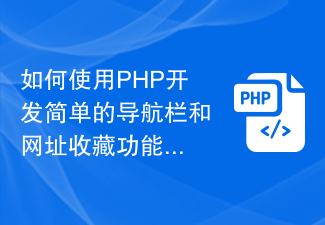 How to use PHP to develop simple navigation bar and URL collection functions
Sep 20, 2023 pm 03:14 PM
How to use PHP to develop simple navigation bar and URL collection functions
Sep 20, 2023 pm 03:14 PM
How to use PHP to develop a simple navigation bar and website collection function. The navigation bar and website collection function are one of the common and practical functions in web development. This article will introduce how to use PHP language to develop a simple navigation bar and URL collection function, and provide specific code examples. Create a navigation bar interface First, we need to create a navigation bar interface. The navigation bar usually contains links for quick navigation to other pages. We can use HTML and CSS to design and arrange these links. The following is a simple navigation bar interface
 Tutorial guide for sharing Python code to implement Baidu image recognition API docking
Aug 27, 2023 pm 03:04 PM
Tutorial guide for sharing Python code to implement Baidu image recognition API docking
Aug 27, 2023 pm 03:04 PM
Tutorial guide for implementing Baidu image recognition API docking with Python code 1. Overview With the development of artificial intelligence, image recognition technology has attracted more and more attention. Baidu provides a powerful image recognition API. By connecting to this API, we can realize image classification, labeling, text recognition and other functions. This article will introduce how to use the Python programming language to connect to Baidu image recognition API, and give corresponding code examples. 2. Preparation: Register a Baidu developer account and apply for the image recognition API key. In Baidu AI
 Use Python to implement Baidu AI interface docking to make your program smarter and more powerful
Aug 13, 2023 pm 05:40 PM
Use Python to implement Baidu AI interface docking to make your program smarter and more powerful
Aug 13, 2023 pm 05:40 PM
Use Python to connect Baidu AI interfaces to make your programs smarter and more powerful. With the rapid development of artificial intelligence, more and more developers are beginning to apply artificial intelligence technology to their own programs. Baidu AI Interface, as the leading artificial intelligence service provider in China, provides developers with a series of powerful AI capabilities, such as speech recognition, image recognition, natural language processing, etc. This article will use Python as an example to introduce how to use Baidu AI interface to implement intelligent processing of programs. Specifically, we will implement the following
 How to connect PHP to Baidu Wenxinyiyan interface?
Aug 13, 2023 pm 09:27 PM
How to connect PHP to Baidu Wenxinyiyan interface?
Aug 13, 2023 pm 09:27 PM
How to connect PHP to Baidu Wenxinyiyan interface? Baidu Wenxin Yiyan interface is an interface that provides a random return of Wenxin Yiyan. It is very simple to use. This article will introduce how PHP connects to Baidu Wenxin Yiyan interface and provide code examples. First, we need to apply for access to Baidu Wenxin Yiyan interface. Create an application on Baidu Open Platform and obtain the corresponding APIKey. Next, we can use the cURL library in PHP to send HTTP requests and get the data returned by the interface. Here is a simple



