
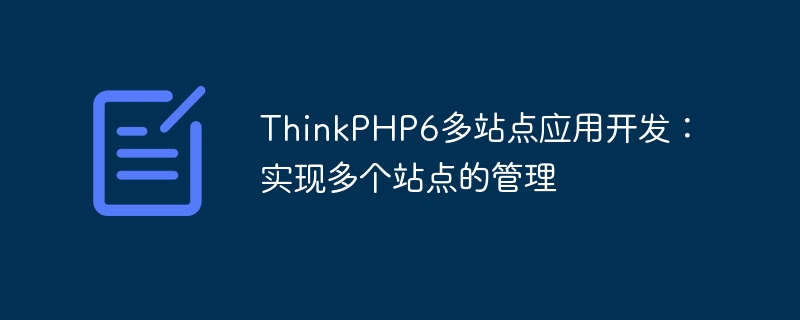
ThinkPHP6 multi-site application development: realizing the management of multiple sites
With the development of the Internet and diversified needs, more and more companies or individuals need Manage multiple websites simultaneously. In order to facilitate management and maintenance, using multi-site application development has become a common choice. As a popular PHP framework, ThinkPHP6 provides a convenient multi-site development method.
In ThinkPHP6, management of multiple sites can be achieved by adjusting configuration and using namespaces. The following will introduce how to implement multi-site application development in ThinkPHP6, with code examples attached.
First, create a new sites directory under the thinkphp/app directory to store configuration files for multiple sites. Create a site directory in it, and create a config.php file in the directory to configure the relevant information of the site. For example, create two sites abc and xyz, the configuration file config.php is as follows:
// abc/config.php
return [
'app_name' => 'abc',
'app_debug' => true,
// 其他配置项...
];
// xyz/config.php
return [
'app_name' => 'xyz',
'app_debug' => true,
// 其他配置项...
];Create a site.php in the config directory file and add the following code:
// config/site.php
<?php
return [
'default' => 'abc', // 默认站点
'list' => [
'abc' => require_once app()->configPath() . 'sites/abc/config.php',
'xyz' => require_once app()->configPath() . 'sites/xyz/config.php',
]
];Create a copy of the index.php file in the public directory and name it abc.php and xyz.php. Set the TP_SITE environment variable to the corresponding site name:
// public/abc.php
define('TP_SITE', 'abc');
require __DIR__ . '/../index.php';
// public/xyz.php
define('TP_SITE', 'xyz');
require __DIR__ . '/../index.php';Modify the composer.json file and modify the configuration of psr-4 as follows Format:
"autoload": {
"psr-4": {
"app\abc\": "app/abc/",
"app\xyz\": "app/xyz/"
}
},Then execute the composer dump-autoload command to update the autoload file.
Create the corresponding controller and view files respectively in the site directory under the app directory. For example, create an Index.php controller in the app/abc/controller directory with the following content:
// app/abc/controller/Index.php
namespace appbccontroller;
use thinkController;
class Index extends Controller
{
public function index()
{
return $this->view->fetch();
}
}Create an index.html view file in the app/abc/view directory.
You can access the corresponding site by accessing the corresponding site entry file. For example, visit http://localhost/abc.php/index/index to access the index method of the Index controller of the abc site.
The above is how to implement multi-site application development in ThinkPHP6. Through configuration file settings, defining multi-site configuration files, defining multi-site environment entry files and namespace configuration, you can easily manage multiple sites. I hope this article is helpful for multi-site application development.
Code examples can be found in this repository: https://github.com/example-thinkphp6-multisite
Finally, it should be noted that multisite application development needs to be carried out according to specific needs. Reasonably designed to better meet the management and maintenance requirements of multiple sites.
The above is the detailed content of ThinkPHP6 multi-site application development: realizing the management of multiple sites. For more information, please follow other related articles on the PHP Chinese website!
 Which one is easier, thinkphp or laravel?
Which one is easier, thinkphp or laravel?
 How is the performance of thinkphp?
How is the performance of thinkphp?
 Implementation method of js barrage function
Implementation method of js barrage function
 iscsiadm common commands
iscsiadm common commands
 How to connect broadband to server
How to connect broadband to server
 The difference between JD.com's self-operated flagship store and its official flagship store
The difference between JD.com's self-operated flagship store and its official flagship store
 meta search engine
meta search engine
 How to solve the steam error code e87
How to solve the steam error code e87
 How to turn off WeChat automatic download
How to turn off WeChat automatic download