
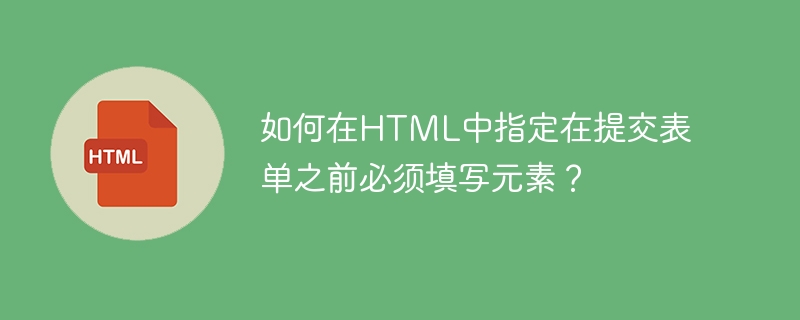
#The required attribute in HTML is used to specify that the element should be populated before the form is submitted. If the field is not filled in and the submit button is clicked, an error will be generated causing the form submission to fail. The error will be "Please fill in this field".
The required attribute can be used on input, select and textarea elements.
You can try running the following code to achieve Read-only Properties -
<!DOCTYPE html>
<html>
<head>
<title>HTML placeholder attribute</title>
</head>
<body>
<h2>Register</h2>
<form action = "/new.php">
<input type = "text" placeholder = "Student UserName" name = "name" required/><br>
<input type = "submit" value = "Submit">
</form>
</body>
</html>The above is the detailed content of How to specify in HTML that an element must be filled in before submitting the form?. For more information, please follow other related articles on the PHP Chinese website!




