How to implement online community forum through WebMan technology
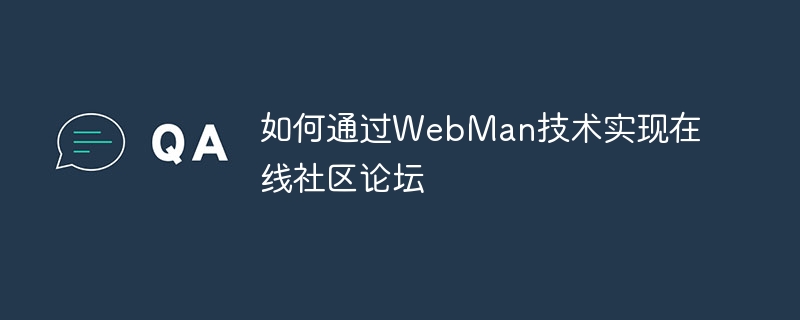
How to implement online community forums through WebMan technology
With the rapid development of the Internet, community forums have become an important platform for people to communicate, share and obtain information. WebMan technology provides developers with a solution to quickly and efficiently build online community forums. This article will introduce how to implement a simple online community forum through WebMan technology and provide code samples for reference.
1. Preparation
Before starting development, we need to prepare a development environment, including Web server, database and development tools. For web servers, we can use common server software such as Apache and Nginx; for databases, we can choose relational databases such as MySQL and PostgreSQL; as for development tools, we can use text editors or IDEs, such as Sublime Text, Visual Studio Code, etc. .
2. Build the basic framework
- Create database
Create a database named "forum" in the MySQL database, and create the following two tables: users and posts.
The users table contains the following fields:
- id: user ID (primary key, auto-increment)
- username: user name
- password: Password
The posts table contains the following fields:
- id: Post ID (primary key, auto-increment)
- title: Post title
- content: Post content
- user_id: The user ID of the poster
- Create a Web project folder
Create a file named "forum" folder, and create the following files and folders in it: - index.php: Entry file to enter the forum homepage
- login.php: Login page
- register.php: Registration page
- forum.php: Forum homepage
- css folder: Store style sheet files
- js folder: Store JavaScript files
3. Write code
- index.php
<!DOCTYPE html> <html> <head> <title>在线社区论坛</title> <link rel="stylesheet" type="text/css" href="css/style.css"> </head> <body> <h1 id="欢迎来到在线社区论坛">欢迎来到在线社区论坛!</h1> <a href="login.php">登录</a> <a href="register.php">注册</a> </body> </html>
- login.php
<!DOCTYPE html>
<html>
<head>
<title>登录</title>
<link rel="stylesheet" type="text/css" href="css/style.css">
</head>
<body>
<h1 id="登录">登录</h1>
<form action="login.php" method="post">
<label for="username">用户名:</label>
<input type="text" name="username"><br>
<label for="password">密码:</label>
<input type="password" name="password"><br>
<input type="submit" value="登录">
</form>
</body>
</html>- register.php
<!DOCTYPE html>
<html>
<head>
<title>注册</title>
<link rel="stylesheet" type="text/css" href="css/style.css">
</head>
<body>
<h1 id="注册">注册</h1>
<form action="register.php" method="post">
<label for="username">用户名:</label>
<input type="text" name="username"><br>
<label for="password">密码:</label>
<input type="password" name="password"><br>
<input type="submit" value="注册">
</form>
</body>
</html>- forum.php
<!DOCTYPE html>
<html>
<head>
<title>论坛</title>
<link rel="stylesheet" type="text/css" href="css/style.css">
</head>
<body>
<h1 id="论坛">论坛</h1>
<a href="logout.php">退出</a>
<h2 id="发帖">发帖</h2>
<form action="post.php" method="post">
<label for="title">标题:</label>
<input type="text" name="title"><br>
<label for="content">内容:</label>
<textarea name="content"></textarea><br>
<input type="submit" value="发表">
</form>
<h2 id="帖子列表">帖子列表</h2>
<?php
// 获取帖子列表并显示
$conn = mysqli_connect("localhost", "root", "password", "forum");
$result = mysqli_query($conn, "SELECT * FROM posts");
while ($row = mysqli_fetch_array($result)) {
echo "<h3 id="row-title">" . $row['title'] . "</h3>";
echo "<p>" . $row['content'] . "</p>";
}
mysqli_close($conn);
?>
</body>
</html>4. Run the program
- and save the above code to the corresponding file , and placed in the correct folder.
- Enter the server address in the browser, such as "http://localhost/forum/index.php", to enter the forum homepage.
- Click "Login" to enter the login page, enter your username and password and click the "Login" button.
- If you log in successfully, you will be redirected to the forum homepage, where you can post new posts through the "Post" form. A list of posts will appear on the page.
Conclusion
Through WebMan technology, we can quickly build a simple online community forum. This article provides a basic framework and code examples for readers' reference. In actual development, functions can be expanded and optimized according to needs, such as adding user management, post reply and other functions. I hope this article will be helpful to you in the process of using WebMan technology to implement online community forums.
The above is the detailed content of How to implement online community forum through WebMan technology. For more information, please follow other related articles on the PHP Chinese website!

Hot AI Tools

Undresser.AI Undress
AI-powered app for creating realistic nude photos

AI Clothes Remover
Online AI tool for removing clothes from photos.

Undress AI Tool
Undress images for free

Clothoff.io
AI clothes remover

AI Hentai Generator
Generate AI Hentai for free.

Hot Article

Hot Tools

Notepad++7.3.1
Easy-to-use and free code editor

SublimeText3 Chinese version
Chinese version, very easy to use

Zend Studio 13.0.1
Powerful PHP integrated development environment

Dreamweaver CS6
Visual web development tools

SublimeText3 Mac version
God-level code editing software (SublimeText3)

Hot Topics
 1384
1384
 52
52
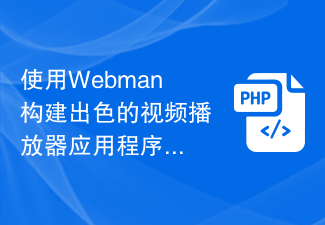 Build a great video player application using Webman
Aug 25, 2023 pm 11:22 PM
Build a great video player application using Webman
Aug 25, 2023 pm 11:22 PM
Build an excellent video player application using Webman With the rapid development of the Internet and mobile devices, video playback has become an increasingly important part of people's daily lives. Building a powerful, stable and efficient video player application is the pursuit of many developers. This article will introduce how to use Webman to build an excellent video player application, and attach corresponding code examples to help readers get started quickly. Webman is a lightweight web based on JavaScript and HTML5 technology
 Discuz Forum Permission Management: Read Permission Setting Guide
Mar 10, 2024 pm 05:33 PM
Discuz Forum Permission Management: Read Permission Setting Guide
Mar 10, 2024 pm 05:33 PM
Discuz forum permission management: Read the permission setting guide In Discuz forum management, permission setting is a crucial part. Among them, the setting of reading permissions is particularly important, as it determines the scope of content that different users can see in the forum. This article will introduce in detail the reading permission settings of the Discuz forum and how to flexibly configure it for different needs. 1. Basic concepts of reading permissions In the Discuz forum, reading permissions mainly include the following concepts that need to be understood: Default reading permissions: Default after new user registration
 Tips for Responsive Website Development with Webman
Aug 14, 2023 pm 12:27 PM
Tips for Responsive Website Development with Webman
Aug 14, 2023 pm 12:27 PM
Tips for Responsive Website Development with Webman In today’s digital age, people are increasingly relying on mobile devices to access the Internet. In order to provide a better user experience and adapt to different screen sizes, responsive website development has become an important trend. As a powerful framework, Webman provides us with many tools and technologies to realize the development of responsive websites. In this article, we will share some tips for using Webman for responsive website development, including how to set up media queries,
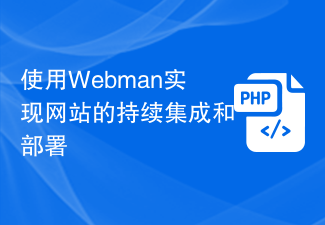 Use Webman to implement continuous integration and deployment of websites
Aug 25, 2023 pm 01:48 PM
Use Webman to implement continuous integration and deployment of websites
Aug 25, 2023 pm 01:48 PM
Using Webman to achieve continuous integration and deployment of websites With the rapid development of the Internet, the work of website development and maintenance has become more and more complex. In order to improve development efficiency and ensure website quality, continuous integration and deployment have become an important choice. In this article, I will introduce how to use the Webman tool to implement continuous integration and deployment of the website, and attach some code examples. 1. What is Webman? Webman is a Java-based open source continuous integration and deployment tool that provides
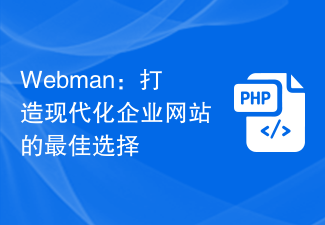 Webman: the best choice for building a modern corporate website
Aug 13, 2023 pm 07:31 PM
Webman: the best choice for building a modern corporate website
Aug 13, 2023 pm 07:31 PM
Webman: The best choice for building a modern corporate website. With the rapid development of the Internet and companies' emphasis on online image, modern corporate websites have become an important channel for companies to carry out brand promotion, product introduction and communication. However, building a powerful and easy-to-maintain corporate website is not an easy task. Before finding the best choice, we first need to clarify the needs and goals of the corporate website. Corporate websites usually need to have the following elements: Page design: attractive design style, clear navigation and layout, adaptable design
 Solve the Discuz login problem and browse the forum easily!
Mar 09, 2024 pm 09:18 PM
Solve the Discuz login problem and browse the forum easily!
Mar 09, 2024 pm 09:18 PM
In the Discuz forum system, user login problems are one of the common problems faced by users. Problems such as failed logins, inability to remember passwords, and inability to use third-party logins often trouble users and affect user experience. This article will introduce you to some methods to solve Discuz login problems and help you browse the forum easily. Login failure problem resolution: Login failure is one of the most common problems. To solve the problem of failed login, first carefully check whether the entered username and password are correct and make sure there are no input errors. If you confirm that the input is correct, but still
 Create responsive documentation and technical manuals using Webman
Aug 26, 2023 am 09:37 AM
Create responsive documentation and technical manuals using Webman
Aug 26, 2023 am 09:37 AM
Introduction to creating responsive documentation and technical manuals using Webman: In the modern technology world, writing documentation and technical manuals is an essential task. With the popularity of mobile devices and the diversification of screen sizes, creating responsive documents and technical manuals has become very important. This article explains how to use Webman to create responsive documentation and technical manuals, and provides some code examples. 1. Understand WebmanWebman is a powerful responsive document and technical manual generation tool. It is based on HTML, CSS and JavaS
 Use WebMan technology to create applications in the field of autonomous driving
Aug 26, 2023 am 11:48 AM
Use WebMan technology to create applications in the field of autonomous driving
Aug 26, 2023 am 11:48 AM
Using WebMan technology to create applications in the field of driverless driving With the continuous advancement of technology and the rapid development of artificial intelligence, driverless vehicles have gradually become a hot topic in the automotive industry. WebMan is a technology used to develop Web applications. It can be applied in the field of driverless driving to realize functions such as vehicle remote control, data monitoring, and vehicle information management. This article will introduce how to use WebMan technology to build applications in the field of autonomous driving, and illustrate its implementation process through code examples. 1. Environment preparation before using W




