C++ program to convert double type variable to int type
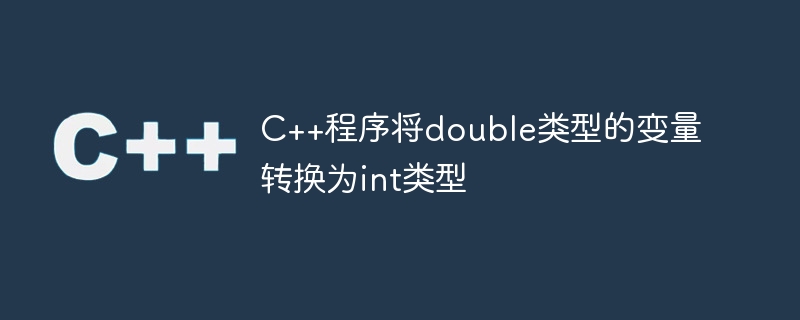
In C, variables of type int can only hold positive or negative integer values; they cannot hold decimal values. There are float and double values available for this purpose. The double data type was created to store decimals up to seven digits after the decimal point. Conversion of an integer to a double data type can be done automatically by the compiler (called an "implicit" conversion), or it can be explicitly requested by the programmer from the compiler (called an "explicit" conversion). In the following sections, we'll cover various conversion methods.
Implicit conversion
The compiler automatically performs implicit type conversion. To achieve this, two variables are required - one of floating point type and the other of integer type. When we simply assign a floating point value or variable to an integer variable, the compiler takes care of all the other things. This conversion suffers from data loss because integer variables cannot contain decimal values after the decimal point.
grammar
double input = <double value>; int output = input;
algorithm
- Take double precision value as input;
- Assign the value to the integer variable.
- Display output.
Example
#include <iostream>
using namespace std;
int solve(double value) {
int opVal = value;
return opVal;
}
int main()
{
double ip = 25.3056;
int op = solve(ip);
cout<< "The input value is: " << ip << endl;
cout<< "The output value is: " << op << endl;
return 0;
}
Output
The input value is: 25.3056 The output value is: 25
As we can see, the conversion process is quite simple. We just assign the input variables to the output variables; no additional procedures are required. Also, you can see that the fractional part of the double value is not present in the output.
Explicit conversion
When the programmer explicitly instructs the compiler to convert one data type to another, this is called an explicit conversion or explicit type conversion. There are two ways to achieve this: one is to explicitly declare the data type during assignment, and the other is to use static_cast. We discussed the first method before.
algorithm
- Take double precision value as input;
- Use explicit type conversion to assign values to integer variables.
- Display output.
Mention data type during assignment
There are two different execution methods. One is a C-style version and the other is a functional-style conversion.
C style version
The result data type is specified before the source variable, enclosed in parentheses.
grammar
double input = <double value>; int output = (int) input;
Example
#include <iostream>
using namespace std;
int solve(double value) {
int opVal = (int)value;
return opVal;
}
int main()
{
double ip = 84.4439;
int op = solve(ip);
cout<< "The value before conversion: " << ip << endl;
cout<< "The value after conversion: " << op << endl;
return 0;
}
Output
The value before conversion: 84.4439 The value after conversion: 84
Functional casting
When providing parameters to a function, we declare the result data type and enclose the source value in parentheses.
grammar
double input = <double value>; int output = int(input);
Example
#include <iostream>
using namespace std;
int solve(double value) {
int opVal = int(value);
return opVal;
}
int main()
{
double ip = -993.6571;
int op = solve(ip);
cout<< "The value before conversion: " << ip << endl;
cout<< "The value after conversion: " << op << endl;
return 0;
}
Output
The value before conversion: -993.657 The value after conversion: -993
Use static_cast
To convert between predefined types, use static casts. Additionally, this cast, which can also be referenced explicitly, is responsible for enforcing the implicit type conversion.
grammar
double input = < double value>; int output = static_cast<int>(input);
Example
#include <iostream>
using namespace std;
int solve(double value) {
int opVal = static_cast<int>(value);
return opVal;
}
int main()
{
double ip = -65.2354;
int op = solve(ip);
cout<< "The value before conversion: " << ip << endl;
cout<< "The value after conversion: " << op << endl;
return 0;
}
Output
The value before conversion: -65.2354 The value after conversion: -65
in conclusion
Converting from a double to an integer data type always results in data loss because an integer variable cannot contain the fractional part of a double variable. These conversions are useful when we have to round a value to its lower bound value (the smallest integer value given a decimal value).
The above is the detailed content of C++ program to convert double type variable to int type. For more information, please follow other related articles on the PHP Chinese website!

Hot AI Tools

Undresser.AI Undress
AI-powered app for creating realistic nude photos

AI Clothes Remover
Online AI tool for removing clothes from photos.

Undress AI Tool
Undress images for free

Clothoff.io
AI clothes remover

Video Face Swap
Swap faces in any video effortlessly with our completely free AI face swap tool!

Hot Article

Hot Tools

Notepad++7.3.1
Easy-to-use and free code editor

SublimeText3 Chinese version
Chinese version, very easy to use

Zend Studio 13.0.1
Powerful PHP integrated development environment

Dreamweaver CS6
Visual web development tools

SublimeText3 Mac version
God-level code editing software (SublimeText3)

Hot Topics
 Detailed explanation of the method of converting int type to bytes in PHP
Mar 06, 2024 pm 06:18 PM
Detailed explanation of the method of converting int type to bytes in PHP
Mar 06, 2024 pm 06:18 PM
Detailed explanation of the method of converting int type to byte in PHP In PHP, we often need to convert the integer type (int) to the byte (Byte) type, such as when dealing with network data transmission, file processing, or encryption algorithms. This article will introduce in detail how to convert the int type to the byte type and provide specific code examples. 1. The relationship between int type and byte In the computer field, the basic data type int represents an integer, while byte (Byte) is a computer storage unit, usually 8-bit binary data
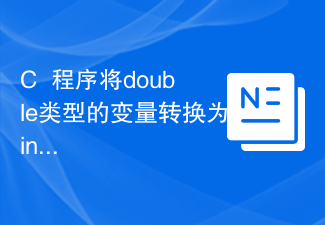 C++ program to convert double type variable to int type
Aug 25, 2023 pm 08:25 PM
C++ program to convert double type variable to int type
Aug 25, 2023 pm 08:25 PM
In C++, variables of type int can only hold positive or negative integer values; they cannot hold decimal values. There are float and double values available for this purpose. The double data type was created to store decimals up to seven digits after the decimal point. Conversion of an integer to a double data type can be done automatically by the compiler (called an "implicit" conversion), or it can be explicitly requested by the programmer from the compiler (called an "explicit" conversion). In the following sections, we'll cover various conversion methods. Implicit conversions The compiler performs implicit type conversions automatically. To achieve this, two variables are required - one of floating point type and the other of integer type. When we simply assign a floating point value or variable to an integer variable, the compiler takes care of all the other things
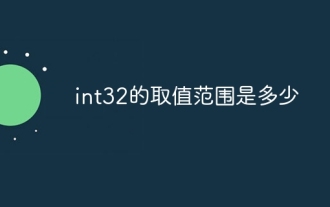 What is the value range of int32?
Aug 11, 2023 pm 02:53 PM
What is the value range of int32?
Aug 11, 2023 pm 02:53 PM
The value range of int32 is from -2 to the 31st power to 2 to the 31st power minus 1, that is, -2147483648 to 2147483647. int32 is a signed integer type, which means it can represent positive numbers, negative numbers, and zero. It uses 1 bit to represent the sign bit, and the remaining 31 bits are used to represent the numerical value. Since one bit is used to represent the sign bit, the effective number of int32 bits is 31.
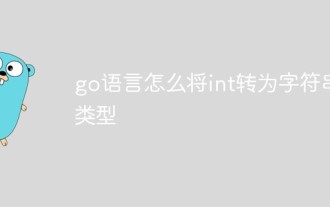 How to convert int to string type in go language
Jun 04, 2021 pm 03:56 PM
How to convert int to string type in go language
Jun 04, 2021 pm 03:56 PM
Conversion method: 1. Use the Itoa() function, the syntax "strconv.Itoa(num)"; 2. Use the FormatInt() function to convert int type data into the specified base and return it in the form of a string, the syntax "strconv .FormatInt(num,10)".
 How many bytes does int occupy?
Jan 22, 2024 pm 03:14 PM
How many bytes does int occupy?
Jan 22, 2024 pm 03:14 PM
The number of bytes occupied by the int type may vary in different programming languages and different hardware platforms. Detailed introduction: 1. In C language, the int type usually occupies 2 bytes or 4 bytes. In 32-bit systems, the int type occupies 4 bytes, while in 16-bit systems, the int type occupies 2 bytes. In a 64-bit system, the int type may occupy 8 bytes; 2. In Java, the int type usually occupies 4 bytes, while in Python, the int type has no byte limit and can be automatically adjusted, etc.
 How many numbers does java int have?
Mar 06, 2023 pm 04:09 PM
How many numbers does java int have?
Mar 06, 2023 pm 04:09 PM
In Java, int is a 32-bit signed data type, and its variables require 32-bit memory; the valid range of the int data type is -2147483648 to 2147483647, and all integers in this range are called integer literals. An integer literal can be assigned to an int variable, such as "int num1 = 21;".
 How many bytes does double occupy?
Dec 25, 2020 am 10:36 AM
How many bytes does double occupy?
Dec 25, 2020 am 10:36 AM
The bytes occupied by double: 1. Under a 16-bit compiler, double occupies 8 bytes; 2. Under a 32-bit compiler, double occupies 8 bytes; 3. Under a 64-bit compiler, double occupies 8 bytes .
 What does int mean in vb
Dec 03, 2020 am 09:48 AM
What does int mean in vb
Dec 03, 2020 am 09:48 AM
Int in VB refers to a function that takes an integer. Its syntax is such as "int(x)", which means taking the largest integer not greater than x; functions similar to the int function include the Fix function, which deletes the decimal part and returns the remainder. the next integer.






