 Backend Development
Backend Development
 PHP Tutorial
PHP Tutorial
 How to implement the interface restrictions and frequency control of Baidu Wenxinyiyan API in PHP development?
How to implement the interface restrictions and frequency control of Baidu Wenxinyiyan API in PHP development?
How to implement the interface restrictions and frequency control of Baidu Wenxinyiyan API in PHP development?
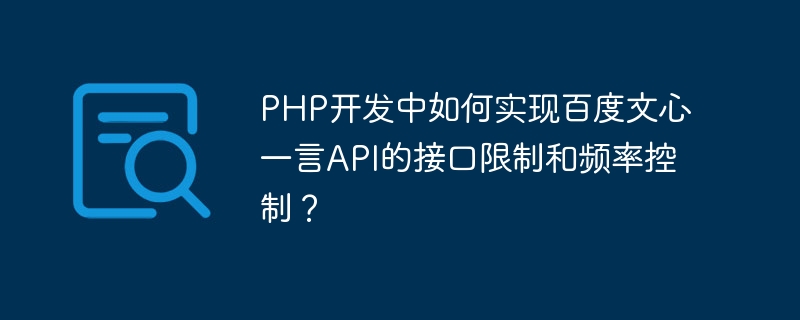
How to implement the interface restrictions and frequency control of Baidu Wenxinyiyan API in PHP development?
Overview:
Baidu Wenxin Yiyan API is a very popular interface for obtaining various types of random sentences, including inspirational, emotional, famous quotes, etc. However, since this interface is accessed frequently on the Internet, in order to protect server resources and ensure the stability of the interface, developers need to limit and control the access frequency of the interface. This article will introduce how to use PHP development to implement interface restrictions and frequency control.
Implementation steps:
Step 1: Apply for an authorization key for Baidu Wenxin Yiyan API
First, you need to apply for an authorization key on the Baidu AI open platform to access Baidu Wenxin Xinyiyan API. After successful application, you will receive API Key and Secret Key.
Step 2: Introduce Baidu AI SDK
Before developing the interface, you need to introduce Baidu AI SDK for calling the interface. You can download and install the latest PHP version SDK from Baidu AI open platform.
Step 3: Interface call
In your PHP code, use the following code to call Baidu Wenxin Yiyan API:
require_once 'AipSpeech.php'; // 引入SDK文件
// 初始化AipSpeech对象
$appId = 'your_appId';
$apiKey = 'your_apiKey';
$secretKey = 'your_secretKey';
$client = new AipSpeech($appId, $apiKey, $secretKey);
// 调用接口获取语句
$res = $client->getSentence();
if ($res['error_code'] == 0) {
$sentence = $res['result']['sentence'];
echo $sentence;
} else {
echo '接口调用失败:' . $res['error_msg'];
}Step 4: Interface restriction and frequency control
In order to protect server resources and ensure the stability of the interface, you need to limit and control the access frequency of the interface. The following is a simple sample code that can only call the interface once per minute:
session_start(); // 启用Session
if (!isset($_SESSION['last_request_time'])) {
$_SESSION['last_request_time'] = time();
} else {
$last_request_time = $_SESSION['last_request_time'];
if (time() - $last_request_time < 60) {
echo '访问过于频繁,请稍后再试';
exit;
} else {
$_SESSION['last_request_time'] = time();
}
}
// 进行接口调用
require_once 'AipSpeech.php';
// ...In the above code, we use PHP's Session mechanism to save the timestamp of the last interface request. If the time interval between two requests is less than 60 seconds, it indicates that the access is too frequent. Otherwise, update the timestamp in the Session and continue the interface call.
Through the above steps, you can implement restrictions and frequency control on Baidu Wenxin Yiyan API interface in PHP development. This not only protects server resources, but also improves the reliability and stability of the interface. Of course, you can also perform more complex restrictions and controls based on actual needs, such as setting hourly and daily access restrictions, etc.
I hope this article will be helpful to you in implementing interface restrictions and frequency control in PHP development. If you have any questions, please leave a message to discuss.
The above is the detailed content of How to implement the interface restrictions and frequency control of Baidu Wenxinyiyan API in PHP development?. For more information, please follow other related articles on the PHP Chinese website!

Hot AI Tools

Undresser.AI Undress
AI-powered app for creating realistic nude photos

AI Clothes Remover
Online AI tool for removing clothes from photos.

Undress AI Tool
Undress images for free

Clothoff.io
AI clothes remover

Video Face Swap
Swap faces in any video effortlessly with our completely free AI face swap tool!

Hot Article

Hot Tools

Notepad++7.3.1
Easy-to-use and free code editor

SublimeText3 Chinese version
Chinese version, very easy to use

Zend Studio 13.0.1
Powerful PHP integrated development environment

Dreamweaver CS6
Visual web development tools

SublimeText3 Mac version
God-level code editing software (SublimeText3)

Hot Topics
 1387
1387
 52
52
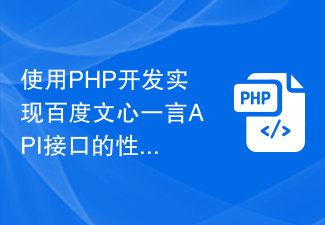 Performance optimization techniques for developing and implementing Baidu Wenxinyiyan API interface using PHP
Aug 26, 2023 pm 10:39 PM
Performance optimization techniques for developing and implementing Baidu Wenxinyiyan API interface using PHP
Aug 26, 2023 pm 10:39 PM
Performance optimization techniques for using PHP to develop and implement Baidu Wenxin Yiyan API interface. With the popularity of the Internet, more and more developers use third-party API interfaces to obtain data to enrich their application content. Baidu Wenxin Yiyan API interface is a popular data interface. It can return a random inspirational, philosophical or warm sentence, which can be used to beautify the program interface, increase user experience, etc. However, when using the Baidu Wenxinyiyan API interface, we also face some performance considerations. API call speed
 How to use Baidu Wenxin Yiyan API to implement a daily sentence in PHP development
Aug 27, 2023 am 10:27 AM
How to use Baidu Wenxin Yiyan API to implement a daily sentence in PHP development
Aug 27, 2023 am 10:27 AM
How to use Baidu Wenxin Yiyan API to implement a daily sentence in PHP development. A concise and meaningful sentence can give people profound thinking and inspiration. In order to add some inspiration to your website, you can also use Baidu Wenxin Yiyan API to implement the function of one sentence per day. In this way, a different famous saying will be displayed every day, bringing more value and content to the website. First, we need to understand the basic usage of Baidu Wenxin Yiyan API. Baidu Wenxinyiyan API is a free API interface that provides a variety of types
 Implementation steps for connecting Baidu Wenxin Yiyan API with PHP to obtain a daily sentence
Aug 25, 2023 pm 08:28 PM
Implementation steps for connecting Baidu Wenxin Yiyan API with PHP to obtain a daily sentence
Aug 25, 2023 pm 08:28 PM
Implementation steps for connecting Baidu Wenxin Yiyan API with PHP to obtain daily sentences. Hitokoto is an open sentence interface that can obtain various types of sentences, such as animations, comics, novels, etc. In this article, we will introduce how to use PHP to connect to Baidu Wenxin Yiyan API to obtain and display a daily sentence. Step 1: Apply for API key First, we need to go to Baidu Open Cloud (https://cloud.baidu.com/) website to register an account. Then, in the console create
 PHP code implements sensitive word filtering and replacement processing of Baidu Wenxinyiyan API interface
Aug 26, 2023 pm 05:06 PM
PHP code implements sensitive word filtering and replacement processing of Baidu Wenxinyiyan API interface
Aug 26, 2023 pm 05:06 PM
PHP code implements sensitive word filtering and replacement processing of Baidu Wenxin Yiyan API interface. In modern social networks and instant messaging tools, the filtering and replacement of sensitive words is a very important task. Such filtering can protect users from harmful information while also maintaining the health and order of the network environment. Baidu Wenxin Yiyan API interface provides a convenient and practical sensitive word filtering and replacement service, and PHP, as a scripting language widely used in web development, can be used to implement this function. Next, I will give you
 PHP code implements request parameter encryption and decryption processing of Baidu Wenxinyiyan API interface
Aug 16, 2023 pm 11:40 PM
PHP code implements request parameter encryption and decryption processing of Baidu Wenxinyiyan API interface
Aug 16, 2023 pm 11:40 PM
The PHP code implements the request parameter encryption and decryption processing of Baidu Wenxin Yiyan API interface. Hitokoto is a service that provides access to random sentences. Baidu Wenxin Yiyan API is one of the interfaces that developers can call. In order to ensure data security, we can encrypt the request parameters and decrypt the response after receiving the response. The following is an example of PHP code implementing the request parameter encryption and decryption processing of Baidu Wenxinyiyan API interface: <?phpfunction
 How to implement the interface restrictions and frequency control of Baidu Wenxinyiyan API in PHP development?
Aug 25, 2023 pm 08:45 PM
How to implement the interface restrictions and frequency control of Baidu Wenxinyiyan API in PHP development?
Aug 25, 2023 pm 08:45 PM
How to implement the interface restrictions and frequency control of Baidu Wenxinyiyan API in PHP development? Overview: Baidu Wenxin Yiyan API is a very popular interface for obtaining various types of random sentences, including inspirational, emotional, famous quotes, etc. However, since this interface is accessed frequently on the Internet, in order to protect server resources and ensure the stability of the interface, developers need to limit and control the access frequency of the interface. This article will introduce how to use PHP development to implement interface restrictions and frequency control. Implementation steps: Step1:
 PHP code implements response gzip compression and decompression of Baidu Wenxinyiyan API interface
Aug 14, 2023 pm 11:37 PM
PHP code implements response gzip compression and decompression of Baidu Wenxinyiyan API interface
Aug 14, 2023 pm 11:37 PM
PHP code implements the response gzip compression and decompression of Baidu Wenxin Yiyan API interface. Nowadays, network communication has become an indispensable part of people's daily life. In order to improve the efficiency of network transmission and save bandwidth resource consumption, many websites use gzip compression technology to compress data before transmitting it. Baidu Wenxin Yiyan API also provides an interface that supports gzip compression. This article will introduce how to use PHP code to implement gzip compression and decompression in response to Baidu Wenxin Yiyan API interface. first,
 PHP code implements CORS cross-domain processing of response results of Baidu Wenxinyiyan API interface
Aug 12, 2023 pm 12:09 PM
PHP code implements CORS cross-domain processing of response results of Baidu Wenxinyiyan API interface
Aug 12, 2023 pm 12:09 PM
PHP code implements CORS cross-domain processing of response results of Baidu Wenxin Yiyan API interface. In web development, cross-origin resource sharing (Cross-OriginResourceSharing) is a common problem. When we request resources under one domain name from a web page under another domain name, if cross-domain processing is not performed, the browser will block the request by default. In actual development, we often need to call third-party interfaces in the front-end page to obtain data. This article will introduce how to use P



