 Java
Java
 javaTutorial
javaTutorial
 How to use Java to write the user real-time online function of the CMS system
How to use Java to write the user real-time online function of the CMS system
How to use Java to write the user real-time online function of the CMS system

How to use Java to write the user real-time online function of the CMS system
With the rapid development of the Internet, content management systems (CMS) have become the core of many websites and applications. core. In order to provide a better user experience, real-time online functionality is an important component. This article will introduce how to use Java to write the user real-time online function of the CMS system and provide code examples.
1. Introduce dependencies
First, add the following dependencies in the pom.xml file of the Java project:
<dependencies>
<dependency>
<groupId>org.springframework.boot</groupId>
<artifactId>spring-boot-starter-websocket</artifactId>
</dependency>
</dependencies>This will introduce Spring Boot's WebSocket support.
2. Configure WebSocket
Add the following configuration in the Spring Boot configuration file (such as application.properties):
# WebSocket配置 spring.mvc.websocket.enabled=true spring.messages.suffix=message
This will enable the WebSocket function and configure the message The suffix is "message".
3. Create a WebSocket processor
Create a WebSocket processor to handle WebSocket connections and messages from the client. This can be achieved by writing a class that implements the WebSocketHandler interface.
import java.io.IOException;
import java.util.HashMap;
import java.util.Map;
import org.springframework.stereotype.Component;
import org.springframework.web.socket.CloseStatus;
import org.springframework.web.socket.TextMessage;
import org.springframework.web.socket.WebSocketHandler;
import org.springframework.web.socket.WebSocketMessage;
import org.springframework.web.socket.WebSocketSession;
@Component
public class CMSWebSocketHandler implements WebSocketHandler {
private static final Map<String, WebSocketSession> SESSIONS = new HashMap<>();
// 连接建立时触发
@Override
public void afterConnectionEstablished(WebSocketSession session) throws Exception {
SESSIONS.put(session.getId(), session);
}
// 收到消息时触发(此处假设消息为用户ID)
@Override
public void handleMessage(WebSocketSession session, WebSocketMessage<?> message) throws Exception {
String userId = message.getPayload().toString();
// 处理用户上线逻辑
// ...
}
// 连接关闭时触发
@Override
public void afterConnectionClosed(WebSocketSession session, CloseStatus status) throws Exception {
SESSIONS.remove(session.getId());
}
// 发生错误时触发
@Override
public void handleTransportError(WebSocketSession session, Throwable exception) throws Exception {
// 处理错误逻辑
// ...
}
}In the above code, we use a static Map to store all connected WebSocket sessions. When the connection is established, the session is added to the Map; when the connection is closed, it is removed from the Map. By overriding the handleMessage method, messages received from the client can be processed.
4. Configure the WebSocket processor
In the Spring Boot configuration class, configure the WebSocket processor:
import org.springframework.context.annotation.Configuration;
import org.springframework.web.socket.config.annotation.EnableWebSocket;
import org.springframework.web.socket.config.annotation.WebSocketConfigurer;
import org.springframework.web.socket.config.annotation.WebSocketHandlerRegistry;
@Configuration
@EnableWebSocket
public class WebSocketConfig implements WebSocketConfigurer {
private final CMSWebSocketHandler cmsWebSocketHandler;
public WebSocketConfig(CMSWebSocketHandler cmsWebSocketHandler) {
this.cmsWebSocketHandler = cmsWebSocketHandler;
}
@Override
public void registerWebSocketHandlers(WebSocketHandlerRegistry registry) {
registry.addHandler(cmsWebSocketHandler, "/ws").setAllowedOrigins("*");
}
}In the above code, we register the WebSocket processor as A WebSocket handler, mapped to the "/ws" path. Allow WebSocket connections from any origin by setting setAllowedOrigins("*").
5. Front-end integration
In the front-end page, use JavaScript or other related technologies to establish a connection with the back-end through WebSocket and pass the user ID.
const socket = new WebSocket("ws://localhost:8080/ws");
const userId = "12345";
socket.onopen = () => {
socket.send(userId);
};
socket.onclose = () => {
// 连接关闭逻辑
};As shown in the above code, when the WebSocket connection is established, the user ID is sent through socket.send(userId).
6. Real-time online function implementation
In the CMS system, the real-time online function can be realized through the afterConnectionEstablished and afterConnectionClosed methods in the WebSocket processor.
// 连接建立时触发
@Override
public void afterConnectionEstablished(WebSocketSession session) throws Exception {
SESSIONS.put(session.getId(), session);
// 用户上线逻辑
String userId = getUserIdFromSession(session);
// 处理用户上线逻辑
}
// 连接关闭时触发
@Override
public void afterConnectionClosed(WebSocketSession session, CloseStatus status) throws Exception {
SESSIONS.remove(session.getId());
// 用户下线逻辑
String userId = getUserIdFromSession(session);
// 处理用户下线逻辑
}
// 辅助方法:从会话中获取用户ID
private String getUserIdFromSession(WebSocketSession session) {
Map<String, Object> attributes = session.getAttributes();
// 从attributes中获取用户ID
// ...
}When a user connection is established, put the session into the SESSIONS Map, obtain the user ID from the session, and perform corresponding user online logic processing. When the user connection is closed, the session is removed from the SESSIONS Map and the corresponding user offline logic is processed.
7. Summary
This article introduces how to use Java to write the user real-time online function of the CMS system. By introducing dependencies, configuring WebSocket, creating WebSocket processors and front-end integration, we can realize the user's real-time online function and perform corresponding processing. In actual applications, further functional expansion and optimization can be carried out according to actual needs.
The above is an introduction on how to use Java to write the user real-time online function of the CMS system. I hope it will be helpful to you.
The above is the detailed content of How to use Java to write the user real-time online function of the CMS system. For more information, please follow other related articles on the PHP Chinese website!

Hot AI Tools

Undresser.AI Undress
AI-powered app for creating realistic nude photos

AI Clothes Remover
Online AI tool for removing clothes from photos.

Undress AI Tool
Undress images for free

Clothoff.io
AI clothes remover

AI Hentai Generator
Generate AI Hentai for free.

Hot Article

Hot Tools

Notepad++7.3.1
Easy-to-use and free code editor

SublimeText3 Chinese version
Chinese version, very easy to use

Zend Studio 13.0.1
Powerful PHP integrated development environment

Dreamweaver CS6
Visual web development tools

SublimeText3 Mac version
God-level code editing software (SublimeText3)

Hot Topics
 How to write a simple student performance report generator using Java?
Nov 03, 2023 pm 02:57 PM
How to write a simple student performance report generator using Java?
Nov 03, 2023 pm 02:57 PM
How to write a simple student performance report generator using Java? Student Performance Report Generator is a tool that helps teachers or educators quickly generate student performance reports. This article will introduce how to use Java to write a simple student performance report generator. First, we need to define the student object and student grade object. The student object contains basic information such as the student's name and student number, while the student score object contains information such as the student's subject scores and average grade. The following is the definition of a simple student object: public
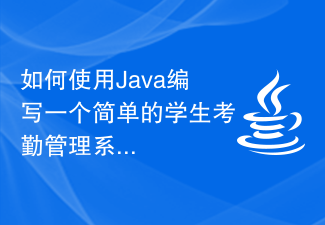 How to write a simple student attendance management system using Java?
Nov 02, 2023 pm 03:17 PM
How to write a simple student attendance management system using Java?
Nov 02, 2023 pm 03:17 PM
How to write a simple student attendance management system using Java? With the continuous development of technology, school management systems are also constantly updated and upgraded. The student attendance management system is an important part of it. It can help the school track students' attendance and provide data analysis and reports. This article will introduce how to write a simple student attendance management system using Java. 1. Requirements Analysis Before starting to write, we need to determine the functions and requirements of the system. Basic functions include registration and management of student information, recording of student attendance data and
 How to use Java to implement the content review function of CMS system
Aug 26, 2023 pm 12:51 PM
How to use Java to implement the content review function of CMS system
Aug 26, 2023 pm 12:51 PM
How to use Java to implement the content audit function of a CMS system. With the booming development of the Internet, content management systems (CMS) play an important role in website and application development. In order to ensure the quality and safety of website or application content, content review has become an indispensable function. This article will introduce how to use Java to implement the content review function of the CMS system and provide corresponding code examples. Understanding the Need for Content Moderation Before we start writing code, we first need to understand the need for content moderation. Generally speaking, content moderation can
 How to use Java to implement the custom form function of CMS system
Aug 09, 2023 am 08:29 AM
How to use Java to implement the custom form function of CMS system
Aug 09, 2023 am 08:29 AM
How to use Java to implement the custom form function of a CMS system Summary: With the development of information technology, content management systems (CMS) have become an important part of website construction. The custom form function is an important function in the CMS system, which can realize data collection and display on user-defined pages. This article will introduce how to use Java to write code to implement the custom form function of the CMS system, and provide relevant code examples for readers' reference. 1. Overview The custom form function is an important part of the CMS system. It can
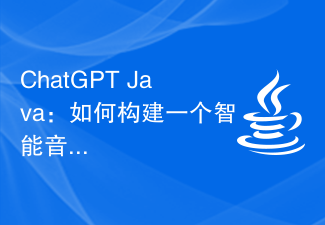 ChatGPT Java: How to build an intelligent music recommendation system
Oct 27, 2023 pm 01:55 PM
ChatGPT Java: How to build an intelligent music recommendation system
Oct 27, 2023 pm 01:55 PM
ChatGPTJava: How to build an intelligent music recommendation system, specific code examples are needed. Introduction: With the rapid development of the Internet, music has become an indispensable part of people's daily lives. As music platforms continue to emerge, users often face a common problem: how to find music that suits their tastes? In order to solve this problem, the intelligent music recommendation system came into being. This article will introduce how to use ChatGPTJava to build an intelligent music recommendation system and provide specific code examples. No.
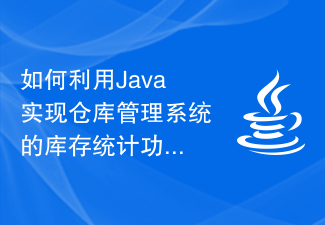 How to use Java to implement the inventory statistics function of the warehouse management system
Sep 24, 2023 pm 01:13 PM
How to use Java to implement the inventory statistics function of the warehouse management system
Sep 24, 2023 pm 01:13 PM
How to use Java to implement the inventory statistics function of the warehouse management system. With the development of e-commerce and the increasing importance of warehousing management, the inventory statistics function has become an indispensable part of the warehouse management system. Warehouse management systems written in the Java language can implement inventory statistics functions through concise and efficient code, helping companies better manage warehouse storage and improve operational efficiency. 1. Background introduction Warehouse management system refers to a management method that uses computer technology to perform data management, information processing and decision-making analysis on an enterprise's warehouse. Inventory statistics are
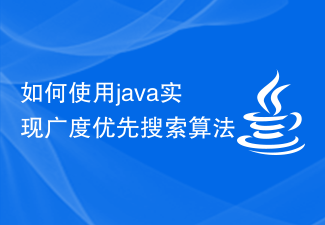 How to implement breadth first search algorithm using java
Sep 19, 2023 pm 06:04 PM
How to implement breadth first search algorithm using java
Sep 19, 2023 pm 06:04 PM
How to use Java to implement breadth-first search algorithm Breadth-First Search algorithm (Breadth-FirstSearch, BFS) is a commonly used search algorithm in graph theory, which can find the shortest path between two nodes in the graph. BFS is widely used in many applications, such as finding the shortest path in a maze, web crawlers, etc. This article will introduce how to use Java language to implement the BFS algorithm, and attach specific code examples. First, we need to define a class for storing graph nodes. This class contains nodes
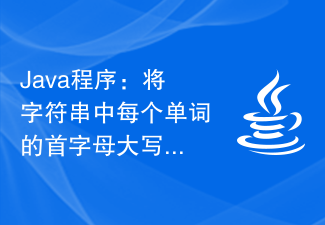 Java program: Capitalize first letter of each word in a string
Aug 20, 2023 pm 03:45 PM
Java program: Capitalize first letter of each word in a string
Aug 20, 2023 pm 03:45 PM
Astringisaclassof'java.lang'packagethatstoresaseriesofcharacters.ThosecharactersareactuallyString-typeobjects.Wemustenclosethevalueofstringwithindoublequotes.Generally,wecanrepresentcharactersinlowercaseanduppercaseinJava.And,itisalsopossibletoconver





