Learn about the latest versions and feature updates of Webman
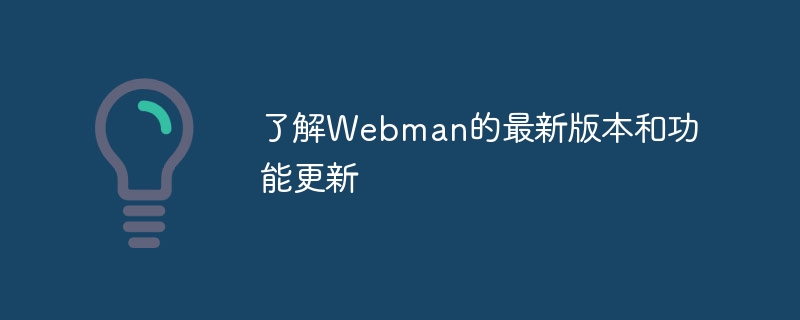
Learn about the latest version and feature updates of Webman
Webman is an open source network management tool used to help developers manage and monitor websites. It provides rich functions and flexible configuration options, making website development and maintenance easier and more efficient. In the latest version, Webman has introduced some new features and improvements, in this article, we will detail these updates and provide some code samples for reference.
1. The latest version of Webman
Currently, the latest version of Webman is 2.0, which has some major improvements and functional updates based on the previous version. We'll walk through each of these updates below.
- Interface improvement
Webman's interface has been comprehensively upgraded, adopting a modern design style and providing a better user experience. The new interface is more intuitive and easier to navigate, allowing developers to find the functionality they need faster. - Plug-in System
Webman now supports a plug-in system, allowing developers to customize and extend the functionality of the tool. By using plugins, you can add your own functional modules or share your modules with other developers. The plug-in system provides developers with greater flexibility and scalability. - Page Optimization
The performance of Webman has been greatly optimized and improved. Now, Webman can handle large amounts of requests and data more efficiently, providing faster response times and a smoother user experience. - Security Improvement
In order to improve security, the latest version of Webman introduces some new security features. For example, Webman can detect and block some common security vulnerability attacks and protect websites from malicious attacks.
2. Examples of Webman function updates
Below we will give some sample codes for function updates in Webman to help you better understand the functions and usage of these updates.
- Plug-in Example
The following is a simple plug-in example for adding a custom task list module to the Webman interface.
import webman
@webman.plugin
def task_list():
# 添加你的代码,实现任务列表的功能
return task_list_htmlBy using the above code, you can add a custom task list module to Webman's interface. You can customize the style and behavior of functional modules according to your own needs.
- Security Feature Example
The following is a simple security feature example to prevent common SQL injection attacks.
import webman
@webman.middleware
def sql_injection_check(request, response):
# 检测请求参数中是否包含SQL注入的关键词
if 'SELECT' in request.params or 'DELETE' in request.params:
raise webman.HTTPError(400, 'Invalid request')
return responseBy using the above code, when the request parameters contain SQL injection keywords, Webman will return a 400 error to prevent the execution of malicious requests.
Summary
Webman is a powerful network management tool, and its latest version 2.0 brings some important feature updates and improvements. Its interface has been comprehensively upgraded, a plug-in system has been added, performance has been optimized and security has been improved. By using Webman, developers can more easily manage and monitor websites, improve development efficiency and reduce maintenance costs.
I hope this article will help you understand the latest version and feature updates of Webman. If you have more questions about Webman or want to know more sample code, please check Webman's official documentation or developer community. Wishing you better results in web development!
The above is the detailed content of Learn about the latest versions and feature updates of Webman. For more information, please follow other related articles on the PHP Chinese website!

Hot AI Tools

Undresser.AI Undress
AI-powered app for creating realistic nude photos

AI Clothes Remover
Online AI tool for removing clothes from photos.

Undress AI Tool
Undress images for free

Clothoff.io
AI clothes remover

AI Hentai Generator
Generate AI Hentai for free.

Hot Article

Hot Tools

Notepad++7.3.1
Easy-to-use and free code editor

SublimeText3 Chinese version
Chinese version, very easy to use

Zend Studio 13.0.1
Powerful PHP integrated development environment

Dreamweaver CS6
Visual web development tools

SublimeText3 Mac version
God-level code editing software (SublimeText3)

Hot Topics
 1378
1378
 52
52
 0x80070026 error solution: win101909 version update error fix
Dec 25, 2023 pm 05:10 PM
0x80070026 error solution: win101909 version update error fix
Dec 25, 2023 pm 05:10 PM
During the process of updating the system, many friends encountered the error code prompt 0x80070026 and did not know how to solve it. This situation may be due to an internal error in the system, which can be repaired in the command prompt. How to solve win101909 version update error 0x80070026 1. First launch the "Start" menu, enter "cmd", right-click "Command Prompt" and select run as "Administrator". 2. Then enter the following commands in sequence (copy and paste carefully): SCconfigwuauservstart=auto, press Enter SCconfigbitsstart=auto, press Enter SCconfigcryptsvc
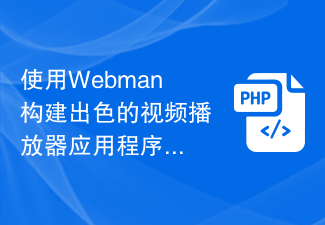 Build a great video player application using Webman
Aug 25, 2023 pm 11:22 PM
Build a great video player application using Webman
Aug 25, 2023 pm 11:22 PM
Build an excellent video player application using Webman With the rapid development of the Internet and mobile devices, video playback has become an increasingly important part of people's daily lives. Building a powerful, stable and efficient video player application is the pursuit of many developers. This article will introduce how to use Webman to build an excellent video player application, and attach corresponding code examples to help readers get started quickly. Webman is a lightweight web based on JavaScript and HTML5 technology
 Tips for Responsive Website Development with Webman
Aug 14, 2023 pm 12:27 PM
Tips for Responsive Website Development with Webman
Aug 14, 2023 pm 12:27 PM
Tips for Responsive Website Development with Webman In today’s digital age, people are increasingly relying on mobile devices to access the Internet. In order to provide a better user experience and adapt to different screen sizes, responsive website development has become an important trend. As a powerful framework, Webman provides us with many tools and technologies to realize the development of responsive websites. In this article, we will share some tips for using Webman for responsive website development, including how to set up media queries,
 Django version evolution: from 1.x to 3.x, learn about new features and improvements
Jan 19, 2024 am 09:46 AM
Django version evolution: from 1.x to 3.x, learn about new features and improvements
Jan 19, 2024 am 09:46 AM
Django is a web framework written in Python. Its main features are fast development, easy expansion, high reusability, etc. Since its first launch in 2005, Django has grown into a powerful web development framework. As time goes by, Django versions are constantly updated. This article will provide an in-depth understanding of Django version evolution, changes from 1.x to 3.x, introduce new features, improvements, and changes that need attention, and provide detailed code examples. Djang
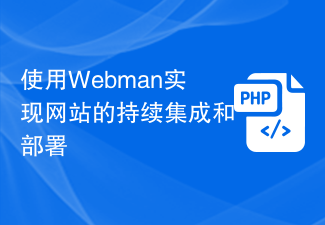 Use Webman to implement continuous integration and deployment of websites
Aug 25, 2023 pm 01:48 PM
Use Webman to implement continuous integration and deployment of websites
Aug 25, 2023 pm 01:48 PM
Using Webman to achieve continuous integration and deployment of websites With the rapid development of the Internet, the work of website development and maintenance has become more and more complex. In order to improve development efficiency and ensure website quality, continuous integration and deployment have become an important choice. In this article, I will introduce how to use the Webman tool to implement continuous integration and deployment of the website, and attach some code examples. 1. What is Webman? Webman is a Java-based open source continuous integration and deployment tool that provides
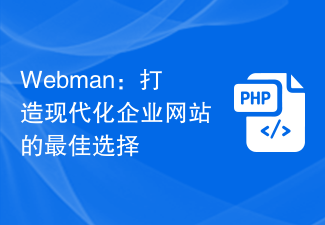 Webman: the best choice for building a modern corporate website
Aug 13, 2023 pm 07:31 PM
Webman: the best choice for building a modern corporate website
Aug 13, 2023 pm 07:31 PM
Webman: The best choice for building a modern corporate website. With the rapid development of the Internet and companies' emphasis on online image, modern corporate websites have become an important channel for companies to carry out brand promotion, product introduction and communication. However, building a powerful and easy-to-maintain corporate website is not an easy task. Before finding the best choice, we first need to clarify the needs and goals of the corporate website. Corporate websites usually need to have the following elements: Page design: attractive design style, clear navigation and layout, adaptable design
 Create responsive documentation and technical manuals using Webman
Aug 26, 2023 am 09:37 AM
Create responsive documentation and technical manuals using Webman
Aug 26, 2023 am 09:37 AM
Introduction to creating responsive documentation and technical manuals using Webman: In the modern technology world, writing documentation and technical manuals is an essential task. With the popularity of mobile devices and the diversification of screen sizes, creating responsive documents and technical manuals has become very important. This article explains how to use Webman to create responsive documentation and technical manuals, and provides some code examples. 1. Understand WebmanWebman is a powerful responsive document and technical manual generation tool. It is based on HTML, CSS and JavaS
 Use WebMan technology to create applications in the field of autonomous driving
Aug 26, 2023 am 11:48 AM
Use WebMan technology to create applications in the field of autonomous driving
Aug 26, 2023 am 11:48 AM
Using WebMan technology to create applications in the field of driverless driving With the continuous advancement of technology and the rapid development of artificial intelligence, driverless vehicles have gradually become a hot topic in the automotive industry. WebMan is a technology used to develop Web applications. It can be applied in the field of driverless driving to realize functions such as vehicle remote control, data monitoring, and vehicle information management. This article will introduce how to use WebMan technology to build applications in the field of autonomous driving, and illustrate its implementation process through code examples. 1. Environment preparation before using W




