 Java
Java
 javaTutorial
javaTutorial
 Resource management and permission control methods for connecting Baidu AI interface in Java development
Resource management and permission control methods for connecting Baidu AI interface in Java development
Resource management and permission control methods for connecting Baidu AI interface in Java development
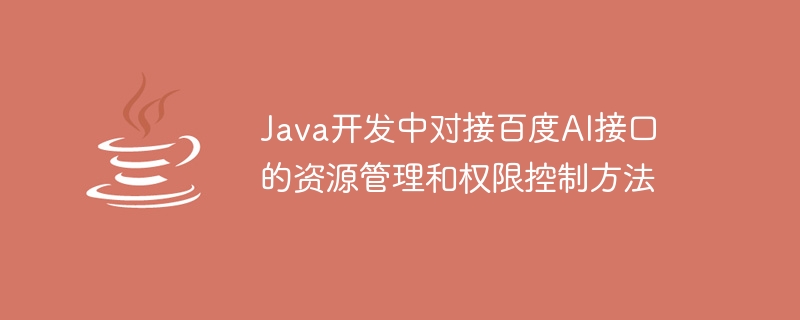
Resource management and permission control methods for connecting Baidu AI interface in Java development
Abstract: With the rapid development of artificial intelligence technology, Baidu AI interface has become a An important tool for developers. This article will introduce how to perform resource management and permission control of Baidu AI interface in Java development, and provide code examples for readers' reference.
1. Baidu AI interface resource management method
1.1 Create Baidu AI application
Before using the Baidu AI interface, you first need to create an application on the Baidu AI open platform. Obtain the corresponding API Key and Secret Key. Through these two keys, we can call Baidu AI interface in Java development.
1.2 Import the Java development kit of Baidu AI interface
Baidu AI officially provides Java SDK, and we can use Baidu AI interface by introducing relevant development packages. In Java development, you can use Maven or Gradle to import the required dependency packages.
For example, when using Baidu AI speech synthesis interface, you can add the following dependencies in Maven's pom.xml file:
<dependencies>
<dependency>
<groupId>com.baidu.aip</groupId>
<artifactId>java-sdk</artifactId>
<version>4.11.3</version>
</dependency>
</dependencies>1.3 Instantiate Baidu AI interface class
In Java development, the class of Baidu AI interface needs to be instantiated for subsequent interface calls. For example, to use Baidu AI speech synthesis interface, you can instantiate it in the code like this:
// 初始化一个AipSpeech AipSpeech client = new AipSpeech(APP_ID, API_KEY, SECRET_KEY);
1.4 Call Baidu AI interface
After instantiating the Baidu AI interface class, you can call the corresponding method to use the API interface. For example, to use the speech synthesis interface, you can use the following code example:
// 设置可选参数
HashMap<String, Object> options = new HashMap<String, Object>();
options.put("spd", "5"); // 语速,默认为5,取值范围为0-9
options.put("pit", "5"); // 音调,默认为5,取值范围为0-9
options.put("vol", "5"); // 音量,默认为5,取值范围为0-15
options.put("per", "4"); // 发音人选择,默认为0,取值范围为0-4
// 调用接口
JSONObject res = client.synthesis("你好百度", "zh", 1, options);
byte[] data = res.getJSONArray("result").getString(0).getBytes("ISO-8859-1");
// 保存百度AI合成的语音文件
FileOutputStream fos = new FileOutputStream(new File("output.mp3"));
fos.write(data);
fos.close();2. Baidu AI interface permission control method
2.1 Use API Key and Secret Key for authentication
Baidu AI interface authenticates API Key and Secret Key. By passing these two keys in Java code, it can ensure that only users with valid keys can call the interface. For example, when creating the Baidu AI interface class, pass the API Key and Secret Key to the constructor for authentication.
AipSpeech client = new AipSpeech(APP_ID, API_KEY, SECRET_KEY);
2.2 Set interface access frequency limit
In order to protect the stability and fairness of the service, Baidu AI interface limits the access frequency of the interface. In Java development, we can comply with the limitations of Baidu AI interface by controlling the frequency of interface calls.
For example, you can add a waiting time before calling the Baidu AI interface to ensure that the frequency of interface calls is within the limit:
Thread.sleep(1000); // 暂停1秒钟
2.3 Use the API authentication mechanism to limit user permissions
Baidu AI interface also provides more fine-grained permission control. Developers can limit user permissions by using the API authentication mechanism. By assigning different API Keys and Secret Keys to different users, you can control users' access rights to different interfaces.
For example, different API Keys and Secret Keys can be generated for different users, and corresponding authentication can be performed based on the user's identity in Java development.
if (userRole.equals("ADMIN")) {
// 使用管理员的API Key和Secret Key进行接口调用
AipSpeech client = new AipSpeech(APP_ID_ADMIN, API_KEY_ADMIN, SECRET_KEY_ADMIN);
} else {
// 使用普通用户的API Key和Secret Key进行接口调用
AipSpeech client = new AipSpeech(APP_ID_USER, API_KEY_USER, SECRET_KEY_USER);
}Summary
This article introduces how to connect Baidu AI interface for resource management and permission control in Java development. Developers can easily use Baidu AI interface by creating Baidu AI applications, importing relevant Java development packages, instantiating Baidu AI interface classes and calling corresponding interface methods. At the same time, the security and stability of the interface can be protected by using API Key and Secret Key for authentication, setting interface access frequency limits, and using the API authentication mechanism to limit user permissions.
(The above code examples are for reference only, please modify and improve according to the actual situation)
The above is the detailed content of Resource management and permission control methods for connecting Baidu AI interface in Java development. For more information, please follow other related articles on the PHP Chinese website!

Hot AI Tools

Undresser.AI Undress
AI-powered app for creating realistic nude photos

AI Clothes Remover
Online AI tool for removing clothes from photos.

Undress AI Tool
Undress images for free

Clothoff.io
AI clothes remover

AI Hentai Generator
Generate AI Hentai for free.

Hot Article

Hot Tools

Notepad++7.3.1
Easy-to-use and free code editor

SublimeText3 Chinese version
Chinese version, very easy to use

Zend Studio 13.0.1
Powerful PHP integrated development environment

Dreamweaver CS6
Visual web development tools

SublimeText3 Mac version
God-level code editing software (SublimeText3)

Hot Topics
 1377
1377
 52
52
 How to solve the problem of window switching in Win10
Jan 13, 2024 am 10:33 AM
How to solve the problem of window switching in Win10
Jan 13, 2024 am 10:33 AM
The win10 system is the latest system, and many software may not be well adapted to it. The new system installation package may also have many bugs that may cause problems. The following will teach you how to solve the problem of stuck switching windows. How to solve the problem that the input method cannot be switched in win10 system 1. Click the "Start" button to open the "Control Panel" 2. Click "Uninstall a program" 3. Click "View installed updates" in the left window 4. Find the "windows update package KB3033889" Just uninstall it and restart
 How to implement permission control and user management in uniapp
Oct 20, 2023 am 11:15 AM
How to implement permission control and user management in uniapp
Oct 20, 2023 am 11:15 AM
How to implement permission control and user management in uniapp With the development of mobile applications, permission control and user management have become an important part of application development. In uniapp, we can use some practical methods to implement these two functions and improve the security and user experience of the application. This article will introduce how to implement permission control and user management in uniapp, and provide some specific code examples for reference. 1. Permission Control Permission control refers to setting different operating permissions for different users or user groups in an application to protect the application.
 How to delete startup backup in Windows 11's File Explorer
Feb 18, 2024 pm 05:40 PM
How to delete startup backup in Windows 11's File Explorer
Feb 18, 2024 pm 05:40 PM
If you wish to hide the "Start Backup" option in Windows 11's File Explorer, here's what you can do. There are several ways to disable or hide the startup backup option in File Explorer, and we'll briefly list some methods to help you accomplish this task quickly. Before you get started, you need to understand that this option is closely tied to OneDrive. Once you open a library folder (such as Document, Pictures, Music, etc.), it will immediately appear in the file explorer's path. How to delete startup backup in Windows 11’s File Explorer To delete startup backup in Windows 11’s File Explorer, follow the steps below
 Best Practices for Laravel Permissions Features: How to Correctly Control User Permissions
Nov 02, 2023 pm 12:32 PM
Best Practices for Laravel Permissions Features: How to Correctly Control User Permissions
Nov 02, 2023 pm 12:32 PM
Best practices for Laravel permission functions: How to correctly control user permissions requires specific code examples Introduction: Laravel is a very powerful and popular PHP framework that provides many functions and tools to help us develop efficient and secure web applications. One important feature is permission control, which restricts user access to different parts of the application based on their roles and permissions. Proper permission control is a key component of any web application to protect sensitive data and functionality from unauthorized access
 Teach you how to write code in Python to interface with Baidu AI interface
Aug 27, 2023 am 08:01 AM
Teach you how to write code in Python to interface with Baidu AI interface
Aug 27, 2023 am 08:01 AM
Teach you to use Python to write code and connect with Baidu AI interface 1. Background introduction: With the development of artificial intelligence, Baidu provides a wealth of AI interfaces to meet developers' needs for intelligence. When using these AI interfaces, we can use Python to write code to interface with Baidu AI interfaces to implement various interesting functions. 2. Preparation: Register a Baidu developer account and create a project: Visit the Baidu Smart Cloud official website, register an account in the Developer Center, and create a new project. Get AP
 In-depth understanding of the underlying development principles of PHP: memory optimization and resource management
Sep 08, 2023 pm 01:21 PM
In-depth understanding of the underlying development principles of PHP: memory optimization and resource management
Sep 08, 2023 pm 01:21 PM
In-depth understanding of the underlying development principles of PHP: memory optimization and resource management In PHP development, memory optimization and resource management are one of the very important factors. Good memory management and resource utilization can improve application performance and stability. This article will focus on the principles of memory optimization and resource management in the underlying development of PHP, and provide some sample code to help readers better understand and apply it. PHP memory management principle PHP memory management is implemented through reference counting.
 How to use permission control and authentication in C#
Oct 09, 2023 am 11:01 AM
How to use permission control and authentication in C#
Oct 09, 2023 am 11:01 AM
How to use permission control and authentication in C# requires specific code examples. In today's Internet era, information security issues have received increasing attention. In order to protect the security of systems and data, permission control and authentication have become an indispensable part for developers. As a commonly used programming language, C# provides a wealth of functions and class libraries to help us implement permission control and authentication. Permission control refers to restricting a user's access to specific resources based on the user's identity, role, permissions, etc. A common way to implement permission control is to
 Vue development skills: implementing dynamic routing and permission control
Nov 02, 2023 pm 12:12 PM
Vue development skills: implementing dynamic routing and permission control
Nov 02, 2023 pm 12:12 PM
Vue development skills: Implementing dynamic routing and permission control Introduction: In modern web applications, dynamic routing and permission control are essential functions. For large applications, the implementation of these two functions can significantly improve user experience and security. This article will introduce how to use the Vue framework to implement development techniques for dynamic routing and permission control. We will illustrate the specific application of these techniques with examples. 1. Dynamic routing Dynamic routing refers to dynamically creating and parsing routes based on user roles or other conditions when the application is running. pass



