C++ program: add an element to an array
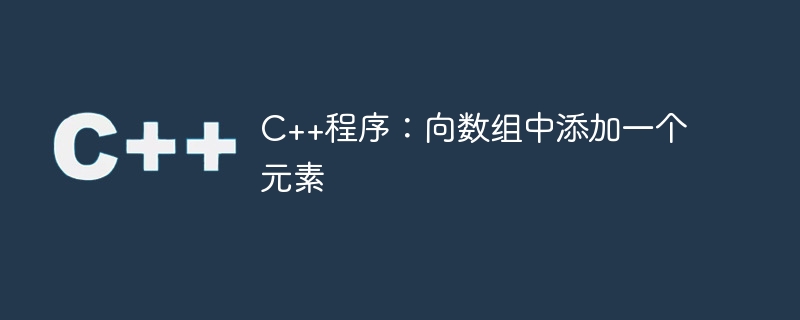
An array is a linear sequential data structure used to hold homogeneous data in contiguous memory locations. Like other data structures, arrays must have the ability to insert, delete, traverse, and update elements in some efficient way. In C, our arrays are static. There are also some dynamic array structures provided in C. For a static array, Z elements may be stored in the array. So far we have n elements. In this article, we will learn how to insert elements at the end of an array (also known as appending elements) in C.
Understand concepts through examples
The ‘this’ keyword is used as follows
Given array A = [10, 14, 65, 85, 96, 12, 35, 74, 69] After inserting 23 at the end, the array will look like this: [10, 14, 65, 85, 96, 12, 35, 74, 69, 23]
In the above example, assume we have an array A, which can hold up to 50 elements. So, the value of Z is 50. Now consider first that there are 9 elements in it. Therefore, the size of the array n is 9. To insert another element at the end of the array, in our case 23. The element will be placed at the end and the number of elements in A will be increased by 1. So n becomes 10. Since we are inserting at the end, the process is simple. We can simply add the new element after all elements without changing the position of any existing element in the array. Let us now see the algorithm along with the C implementation code for clear understanding.
algorithm
Take array A as input, the number of elements n as input, and the element e
that will be inserted into A
If n is
A[ n ] = e
End if
Increase n to n := n 1
Return array A and new size n
Example
#include <iostream>
# define Z 50
using namespace std;
void displayArr(int arr[], int n){
for( int i = 0; i < n; i++ ){
cout << arr[ i ] << ", ";
}
cout << endl;
}
void insertAtEnd( int arr[], int &n, int e ){
if( n < Z ) {
arr[ n ] = e;
}
n = n + 1;
}
int main() {
int arr[ Z ] = {57, 10, 14, 19, 86, 52, 32, 14, 76, 65, 32, 14};
int n = 12;
cout << "Array before insertion: ";
displayArr( arr, n );
cout << "Inserting 58 at the end:" << endl;
insertAtEnd( arr, n, 58 );
cout << "Array after insertion: ";
displayArr( arr, n );
cout << "Inserting 225 at the end:" << endl;
insertAtEnd( arr, n, 225 );
cout << "Array after insertion: ";
displayArr( arr, n );
}
Output
Array before insertion: 57, 10, 14, 19, 86, 52, 32, 14, 76, 65, 32, 14, Inserting 58 at the end: Array after insertion: 57, 10, 14, 19, 86, 52, 32, 14, 76, 65, 32, 14, 58, Inserting 225 at the end: Array after insertion: 57, 10, 14, 19, 86, 52, 32, 14, 76, 65, 32, 14, 58, 225,
Append elements using vectors
Vectors are dynamic data structures that come with C STL. We can also get similar functionality like arrays within vectors. Inside the vector we use the push_back() function to get the functionality inserted at the end. push_back The function takes a new element as a parameter and inserts the element at the end of the given vector. The algorithm is simple. We don't need to do anything special, just call the function of the given vector object by passing the new element we want to insert. Let's look directly at the C implementation.
Example
#include <iostream>
#include <vector>
# define Z 50
using namespace std;
void displayArr( vector<int> v ){
for( int i = 0; i < v.size() ; i++ ){
cout << v[ i ] << ", ";
}
cout << endl;
}
vector<int> insertAtEnd( vector<int> A, int e ){
A.push_back( e );
return A;
}
int main() {
vector<int> A = {57, 10, 14, 19, 86, 52, 32, 14, 76, 65, 32, 14};
cout << "Array before insertion: ";
displayArr( A );
cout << "Inserting 58 at the end:" << endl;
A = insertAtEnd( A, 58 );
cout << "Array after insertion: ";
displayArr( A );
cout << "Inserting 225 at the end:" << endl;
A = insertAtEnd( A, 225 );
cout << "Array after insertion: ";
displayArr( A );
}
Output
Array before insertion: 57, 10, 14, 19, 86, 52, 32, 14, 76, 65, 32, 14, Inserting 58 at the end: Array after insertion: 57, 10, 14, 19, 86, 52, 32, 14, 76, 65, 32, 14, 58, Inserting 225 at the end: Array after insertion: 57, 10, 14, 19, 86, 52, 32, 14, 76, 65, 32, 14, 58, 225,
in conclusion
Array is one of the simplest data structures to continuously store homogeneous data. Arrays are data structures. Like other data structures, we can also insert, delete, update and traverse array elements easily. In this article, we have seen two methods of inserting elements at the end, in other words, appending elements to an array. In the first approach, we use static arrays in C. Since our target is the end position, there is no need to move any elements in the array, just add a new element at the last index and increment the total item count parameter for further use. In the second case we use vectors. Vectors are like ordinary arrays in C, but they are dynamic in nature. It automatically updates its total size when needed. The C STL supports vectors, which have a special function called push_back() for inserting elements at the back. However, we cannot add elements at the beginning with this simple and straightforward method.
The above is the detailed content of C++ program: add an element to an array. For more information, please follow other related articles on the PHP Chinese website!

Hot AI Tools

Undresser.AI Undress
AI-powered app for creating realistic nude photos

AI Clothes Remover
Online AI tool for removing clothes from photos.

Undress AI Tool
Undress images for free

Clothoff.io
AI clothes remover

AI Hentai Generator
Generate AI Hentai for free.

Hot Article

Hot Tools

Notepad++7.3.1
Easy-to-use and free code editor

SublimeText3 Chinese version
Chinese version, very easy to use

Zend Studio 13.0.1
Powerful PHP integrated development environment

Dreamweaver CS6
Visual web development tools

SublimeText3 Mac version
God-level code editing software (SublimeText3)

Hot Topics
 How to add a TV to Mijia
Mar 25, 2024 pm 05:00 PM
How to add a TV to Mijia
Mar 25, 2024 pm 05:00 PM
Many users are increasingly favoring the electronic ecosystem of Xiaomi smart home interconnection in modern life. After connecting to the Mijia APP, you can easily control the connected devices with your mobile phone. However, many users still don’t know how to add Mijia to their homes. app, then this tutorial guide will bring you the specific connection methods and steps, hoping to help everyone in need. 1. After downloading Mijia APP, create or log in to Xiaomi account. 2. Adding method: After the new device is powered on, bring the phone close to the device and turn on the Xiaomi TV. Under normal circumstances, a connection prompt will pop up. Select "OK" to enter the device connection process. If no prompt pops up, you can also add the device manually. The method is: after entering the smart home APP, click the 1st button on the lower left
 How to remove duplicate elements from PHP array using foreach loop?
Apr 27, 2024 am 11:33 AM
How to remove duplicate elements from PHP array using foreach loop?
Apr 27, 2024 am 11:33 AM
The method of using a foreach loop to remove duplicate elements from a PHP array is as follows: traverse the array, and if the element already exists and the current position is not the first occurrence, delete it. For example, if there are duplicate records in the database query results, you can use this method to remove them and obtain results without duplicate records.
![Outlook stuck on adding account [Fixed]](https://img.php.cn/upload/article/000/887/227/171116770937641.jpg?x-oss-process=image/resize,m_fill,h_207,w_330) Outlook stuck on adding account [Fixed]
Mar 23, 2024 pm 12:21 PM
Outlook stuck on adding account [Fixed]
Mar 23, 2024 pm 12:21 PM
When you encounter problems adding accounts in Outlook, you can try the following solutions to resolve it. Typically this can be caused by a faulty network connection, corrupted user profiles, or other temporary issues. Through the methods provided in this article, you can easily solve these problems and ensure that your Outlook can run normally. Outlook stuck on adding account If your Outlook is stuck on adding account, then use these fixes mentioned below: Disconnect and reconnect the internet Temporarily disable antivirus software Create a new Outlook profile Try adding account in safe mode Disable IPv6 Run Microsoft Support and Recovery Assistant Repair Office Application Outlook Add Account Required
 PHP array key value flipping: Comparative performance analysis of different methods
May 03, 2024 pm 09:03 PM
PHP array key value flipping: Comparative performance analysis of different methods
May 03, 2024 pm 09:03 PM
The performance comparison of PHP array key value flipping methods shows that the array_flip() function performs better than the for loop in large arrays (more than 1 million elements) and takes less time. The for loop method of manually flipping key values takes a relatively long time.
 PHP array multi-dimensional sorting practice: from simple to complex scenarios
Apr 29, 2024 pm 09:12 PM
PHP array multi-dimensional sorting practice: from simple to complex scenarios
Apr 29, 2024 pm 09:12 PM
Multidimensional array sorting can be divided into single column sorting and nested sorting. Single column sorting can use the array_multisort() function to sort by columns; nested sorting requires a recursive function to traverse the array and sort it. Practical cases include sorting by product name and compound sorting by sales volume and price.
 The Art of PHP Array Deep Copy: Using Different Methods to Achieve a Perfect Copy
May 01, 2024 pm 12:30 PM
The Art of PHP Array Deep Copy: Using Different Methods to Achieve a Perfect Copy
May 01, 2024 pm 12:30 PM
Methods for deep copying arrays in PHP include: JSON encoding and decoding using json_decode and json_encode. Use array_map and clone to make deep copies of keys and values. Use serialize and unserialize for serialization and deserialization.
 Best Practices for Deep Copying PHP Arrays: Discover Efficient Methods
Apr 30, 2024 pm 03:42 PM
Best Practices for Deep Copying PHP Arrays: Discover Efficient Methods
Apr 30, 2024 pm 03:42 PM
The best practice for performing an array deep copy in PHP is to use json_decode(json_encode($arr)) to convert the array to a JSON string and then convert it back to an array. Use unserialize(serialize($arr)) to serialize the array to a string and then deserialize it to a new array. Use the RecursiveIteratorIterator to recursively traverse multidimensional arrays.
 Application of PHP array grouping function in data sorting
May 04, 2024 pm 01:03 PM
Application of PHP array grouping function in data sorting
May 04, 2024 pm 01:03 PM
PHP's array_group_by function can group elements in an array based on keys or closure functions, returning an associative array where the key is the group name and the value is an array of elements belonging to the group.






