Solve Vue error: Unable to correctly use key attribute for list rendering
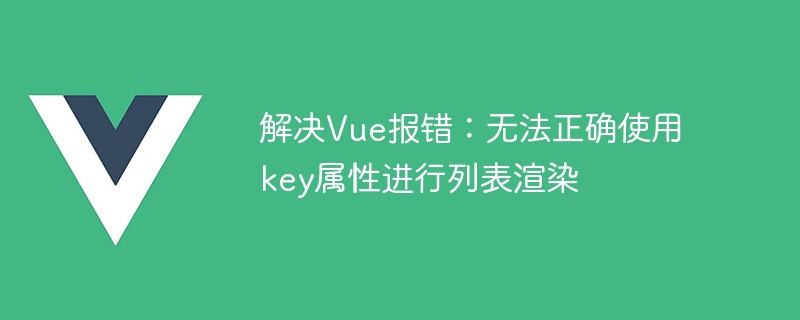
Solution to Vue error: Unable to correctly use key attribute for list rendering
In Vue development, we often need to use the v-for instruction for list rendering. When rendering a list, it is usually necessary to add a unique identifier to each list item so that Vue can correctly track the state changes of each list item, thus improving the efficiency of list rendering.
Vue provides a key attribute for specifying a unique identifier for each list item. However, sometimes when using the key attribute for list rendering, an error may appear, indicating that the key attribute cannot be used correctly. Next, I'll introduce some ways to solve this problem.
First, let’s look at a sample code:
<template>
<div>
<ul>
<li v-for="item in items" :key="item.id">{{ item.name }}</li>
</ul>
</div>
</template>
<script>
export default {
data() {
return {
items: [
{ id: 1, name: 'item1' },
{ id: 2, name: 'item2' },
{ id: 3, name: 'item3' }
]
}
}
}
</script>In the above sample code, we use the v-for instruction to list-render the items array, and assign a Unique identifier: item.id. However, if we run this code directly, we may see a warning message in the console, indicating that the key attribute cannot be used correctly for list rendering.
So, how to solve this problem? Here are several possible methods:
1. Make sure the identifier of the list item is unique:
First, you need to ensure that the identifier added to the list item is unique. . In the above example code, we use item.id as the value of the key attribute. If the id attribute of each object in the items array is unique, then there will be no duplicate identifiers. If the objects in the items array do not have an id attribute or the id attribute is not unique, you can consider using other unique attributes as identifiers, or process the data before rendering the list and add a unique identifier.
2. Avoid modifying the value of the key attribute in the list:
In Vue, when using the key attribute for list rendering, if the key of a list item If the property changes, Vue will recreate the DOM node of the list item instead of just updating the node's content. Therefore, when using the key attribute for list rendering, you should try to avoid modifying the value of the key attribute in the list to avoid the cost of re-creating DOM nodes.
3. Do not use random numbers as the value of the key attribute:
Sometimes, we may want to use random numbers as the value of the key attribute to ensure that each The key attributes of list items are all unique. However, this approach is not advisable. Because random numbers are unpredictable, when the data of the list items changes, Vue cannot accurately determine which list items need to be updated, resulting in rendering errors. Therefore, using random numbers as key attribute values should be avoided.
4. Move the key attribute to the parent element with a unique identifier:
Sometimes, we may apply the key attribute directly to the list item . However, if the list item contains some dynamically generated sub-elements, then when the order of the sub-elements changes, the value of the key attribute will change, causing rendering errors. To avoid this problem, you can move the key attribute to a parent element with a unique identifier.
The following is the modified sample code:
<template>
<div>
<ul>
<li v-for="item in items" :key="item.id">
<span>{{ item.name }}</span>
<span>{{ item.price }}</span>
</li>
</ul>
</div>
</template>In the above sample code, we apply the key attribute to the li element instead of applying it to the child elements. In this way, even if the order of sub-elements changes, the value of the key attribute will still not change, thus ensuring the correctness of list rendering.
Through the above method, we can solve the problem of Vue error: unable to correctly use the key attribute for list rendering. Of course, these are just some of the solutions, and there may be other factors that cause this problem. Therefore, in actual development, we need to choose the appropriate solution according to the specific situation. I hope this article will help you solve Vue error problems!
The above is the detailed content of Solve Vue error: Unable to correctly use key attribute for list rendering. For more information, please follow other related articles on the PHP Chinese website!

Hot AI Tools

Undresser.AI Undress
AI-powered app for creating realistic nude photos

AI Clothes Remover
Online AI tool for removing clothes from photos.

Undress AI Tool
Undress images for free

Clothoff.io
AI clothes remover

Video Face Swap
Swap faces in any video effortlessly with our completely free AI face swap tool!

Hot Article

Hot Tools

Notepad++7.3.1
Easy-to-use and free code editor

SublimeText3 Chinese version
Chinese version, very easy to use

Zend Studio 13.0.1
Powerful PHP integrated development environment

Dreamweaver CS6
Visual web development tools

SublimeText3 Mac version
God-level code editing software (SublimeText3)

Hot Topics
 1387
1387
 52
52
 How to implement infinite scrolling list with Vue?
Jun 25, 2023 am 11:08 AM
How to implement infinite scrolling list with Vue?
Jun 25, 2023 am 11:08 AM
In web applications, scrolling lists are a very common way to display data, while infinite scrolling lists are a way to dynamically load more data. It is not difficult to implement an infinite scrolling list in Vue. With some simple operations, we can easily implement an infinite scrolling list. Preparing the data First, we need to prepare the data to be displayed. Generally, this data is obtained through interfaces. In this example, we can use a fake data source to simulate obtaining data: constdata=[
 Solve Vue error: Unable to use slot correctly for component content distribution
Aug 25, 2023 pm 02:30 PM
Solve Vue error: Unable to use slot correctly for component content distribution
Aug 25, 2023 pm 02:30 PM
Solve Vue error: Unable to use slot correctly for component content distribution In Vue development, we often use the component content distribution (slot) function to dynamically insert content. However, sometimes when we try to use slots, we will encounter some error messages, resulting in the inability to correctly use slots for component content distribution. This article will analyze this problem and provide solutions. In Vue, slot is a special tag used to insert content into components. Simply put, slot can be
 How to solve Vue error: Unable to use v-for instruction correctly for list rendering
Aug 26, 2023 pm 08:09 PM
How to solve Vue error: Unable to use v-for instruction correctly for list rendering
Aug 26, 2023 pm 08:09 PM
How to solve the Vue error: the v-for instruction cannot be used correctly for list rendering. In Vue development, the v-for instruction is often used for list rendering, but sometimes an error occurs, indicating that the v-for instruction cannot be used correctly. This error is usually caused by data format issues. Here's how to solve this problem, with code examples. Confirm whether the data format is correct. The v-for instruction in Vue requires an array as a data source for loop rendering. Therefore, you first need to confirm whether the data provided is an array.
 Optimization skills and practical experience of list rendering in Vue
Jul 19, 2023 am 09:52 AM
Optimization skills and practical experience of list rendering in Vue
Jul 19, 2023 am 09:52 AM
Optimization skills and practical experience of list rendering in Vue Introduction In the process of developing web applications using Vue, list rendering is a common requirement. However, when there is a large amount of data in the list, frequent DOM operations may cause page performance to degrade. In order to solve this problem, this article will introduce some list rendering optimization techniques in Vue, and provide practical experience and code examples. 1. Avoid using index as the key value. When using v-for loop to render the list in Vue, you need to provide a key value to uniquely identify each
 Vue component communication: use v-for directive for list rendering communication
Jul 09, 2023 am 11:41 AM
Vue component communication: use v-for directive for list rendering communication
Jul 09, 2023 am 11:41 AM
Vue component communication: Use the v-for directive for list rendering communication In Vue.js, component communication is a very important part. One of the commonly used component communication methods is to use the v-for instruction for list rendering communication. Through the v-for directive, we can easily render a list and communicate between components in the list. Example scenario: Suppose we have a TodoList component that needs to render a to-do list and be able to implement the functions of adding, completing, and deleting items. everything on the list
 Solve Vue error: Unable to correctly use key attribute for list rendering
Aug 25, 2023 pm 10:31 PM
Solve Vue error: Unable to correctly use key attribute for list rendering
Aug 25, 2023 pm 10:31 PM
Solving the Vue error: Unable to correctly use the key attribute for list rendering In Vue development, we often need to use the v-for instruction to render the list. When rendering a list, it is usually necessary to add a unique identifier to each list item so that Vue can correctly track the state changes of each list item, thus improving the efficiency of list rendering. Vue provides a key attribute that specifies a unique identifier for each list item. However, sometimes when using the key attribute for list rendering, a report may appear.
 Improvements of Vue3 over Vue2: more efficient list rendering
Jul 07, 2023 pm 01:34 PM
Improvements of Vue3 over Vue2: more efficient list rendering
Jul 07, 2023 pm 01:34 PM
Improvements of Vue3 over Vue2: More efficient list rendering As a popular JavaScript front-end framework, Vue provides a simple and easy-to-use data-driven view, as well as efficient list rendering functions. However, in Vue2, performance issues may arise when dealing with large-scale lists. To solve this problem, Vue3 has introduced some improvements to make list rendering more efficient and improve user experience. This article will explore the list rendering aspects of Vue3 compared to Vue2.
 Vue error: Life cycle hook function cannot be used correctly, how to solve it?
Aug 17, 2023 am 09:31 AM
Vue error: Life cycle hook function cannot be used correctly, how to solve it?
Aug 17, 2023 am 09:31 AM
Vue error: Life cycle hook function cannot be used correctly, how to solve it? When developing applications using Vue, we often encounter the use of life cycle hook functions. Lifecycle hook functions allow us to perform certain logic during different lifecycle stages of a component. However, sometimes we may encounter a problem: the life cycle hook function cannot be used correctly, resulting in an error. This kind of error usually appears as an error message similar to the following in the console: "TypeError:Cannot




