Use Webman to build a personalized online shopping platform
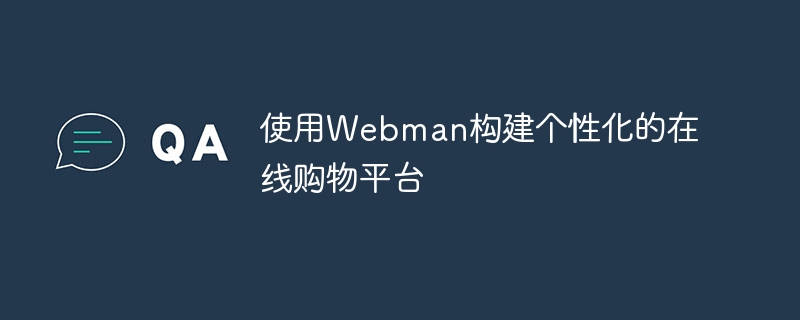
Use Webman to build a personalized online shopping platform
Introduction:
With the development of the Internet, more and more people choose online shopping to satisfy their needs shopping needs. In order to meet the personalized needs of users, it has become particularly important to establish a personalized online shopping platform. This article will introduce how to use the Webman framework to build a personalized online shopping platform, and provide some code examples for reference.
1. What is Webman?
Webman is a lightweight Web framework developed based on Java language. It provides a simple and efficient development method and is suitable for building various types of Web applications. Due to its simplicity and ease of use, Webman has become one of the preferred frameworks for many developers.
2. Build a personalized online shopping platform
1. Environment setup
First, make sure that JDK and Maven are installed on your computer. Then, use Maven to create a new project:
mvn archetype:generate -DgroupId=com.example -DartifactId=shopping-platform -DarchetypeArtifactId=maven-archetype-quickstart -DinteractiveMode=false
Next, enter the project folder and open the pom.xml file, and add Webman dependencies in the
<dependency> <groupId>com.webman</groupId> <artifactId>webman-core</artifactId> <version>1.0.0</version> </dependency>
Save the file and execute the following command to build the project:
mvn clean package
2. Create a database
Use a relational database to store product information and user order information. Create a database named "shopping_platform" in the MySQL database, and then create two tables: the product table and the order table.
The structure of the product table is as follows:
CREATE TABLE `product` ( `id` int(11) NOT NULL AUTO_INCREMENT, `name` varchar(100) NOT NULL, `price` decimal(10,2) NOT NULL, `description` varchar(255) DEFAULT NULL, PRIMARY KEY (`id`) ) ENGINE=InnoDB DEFAULT CHARSET=utf8;
The structure of the order table is as follows:
CREATE TABLE `order` ( `id` int(11) NOT NULL AUTO_INCREMENT, `user_id` int(11) NOT NULL, `product_id` int(11) NOT NULL, `quantity` int(11) NOT NULL, `create_time` datetime NOT NULL DEFAULT CURRENT_TIMESTAMP, PRIMARY KEY (`id`) ) ENGINE=InnoDB DEFAULT CHARSET=utf8;
3. Write code
First, create a file named " Product" Java class, used to encapsulate product information:
public class Product {
private int id;
private String name;
private double price;
private String description;
// 省略getter和setter方法
}Then, create a Java class named "Order", used to encapsulate order information:
public class Order {
private int id;
private int userId;
private int productId;
private int quantity;
private Date createTime;
// 省略getter和setter方法
}Next, create a A Java class named "ProductDao" is used to operate product data:
public class ProductDao {
public List<Product> findAll() {
// 查询所有商品信息的代码
}
// 省略其他操作方法
}Create a Java class named "OrderDao" to operate order data:
public class OrderDao {
public void save(Order order) {
// 保存订单信息的代码
}
// 省略其他操作方法
}Finally, create a A Java class named "ShoppingController" is used to handle front-end requests:
public class ShoppingController {
private ProductDao productDao = new ProductDao();
private OrderDao orderDao = new OrderDao();
public void showProductList() {
List<Product> productList = productDao.findAll();
// 返回商品列表数据给前端页面的代码
}
public void placeOrder(int userId, int productId, int quantity) {
Order order = new Order();
order.setUserId(userId);
order.setProductId(productId);
order.setQuantity(quantity);
order.setCreateTime(new Date());
orderDao.save(order);
// 返回下单成功的提示信息给前端页面的代码
}
// 省略其他处理请求的方法
} IV. Summary
Compared with traditional development methods, using the Webman framework to build a personalized online shopping platform can improve development efficiency and user experience. Through the above sample code, we can see that Webman is easy to use and flexible, allowing developers to focus more on the implementation of business logic and quickly build a personalized online shopping platform.
The above is the detailed content of Use Webman to build a personalized online shopping platform. For more information, please follow other related articles on the PHP Chinese website!

Hot AI Tools

Undresser.AI Undress
AI-powered app for creating realistic nude photos

AI Clothes Remover
Online AI tool for removing clothes from photos.

Undress AI Tool
Undress images for free

Clothoff.io
AI clothes remover

AI Hentai Generator
Generate AI Hentai for free.

Hot Article

Hot Tools

Notepad++7.3.1
Easy-to-use and free code editor

SublimeText3 Chinese version
Chinese version, very easy to use

Zend Studio 13.0.1
Powerful PHP integrated development environment

Dreamweaver CS6
Visual web development tools

SublimeText3 Mac version
God-level code editing software (SublimeText3)

Hot Topics
 1386
1386
 52
52
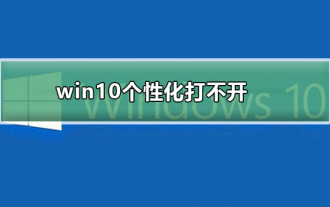 Unable to open Win10 personalization options
Jan 11, 2024 pm 04:06 PM
Unable to open Win10 personalization options
Jan 11, 2024 pm 04:06 PM
Many friends have found that after the win10 system is updated, the personalized settings cannot be opened. It keeps showing that the file does not have a program related to it to perform the operation. Please install a program. What is going on? Use winR to open "Run" , right-click to delete the entire ms-seeting, and you can open it. Let’s take a look at the details together. How to open personalization in win10 1. First, we press "Win+R" to call out the run, click and enter "services.msc", and then press Enter to confirm. 2. Then we click to open "windowsupdate" in the pop-up window and set the startup type to "disabled". 3. Then we put SoftwareDist in C:\Windows
 Beautiful pictures change every day! A complete guide to focusing on desktop and lock screen settings in Windows 11
Mar 25, 2024 am 09:01 AM
Beautiful pictures change every day! A complete guide to focusing on desktop and lock screen settings in Windows 11
Mar 25, 2024 am 09:01 AM
Windows 11’s Focus feature can automatically update your desktop wallpapers, themes, and lock screen interface, presenting you with a selection of beautiful pictures of landscapes, cities, animals, etc. every day. These images are all sourced from Bing search, which not only makes the user experience more personalized, but also occasionally displays practical suggestions and tips on the lock screen, bringing additional surprises and help to users. Method 1 to use Windows 11 Focus Desktop: Set Windows Focus Desktop Wallpaper 1 Press the Windows+I shortcut key to open "Settings" and select "Personalization" > "Background". 2 In the "Personalize background" drop-down list, select the "Windows Focus" option. Select Windows Spotlight Wallpaper
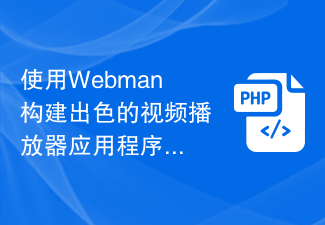 Build a great video player application using Webman
Aug 25, 2023 pm 11:22 PM
Build a great video player application using Webman
Aug 25, 2023 pm 11:22 PM
Build an excellent video player application using Webman With the rapid development of the Internet and mobile devices, video playback has become an increasingly important part of people's daily lives. Building a powerful, stable and efficient video player application is the pursuit of many developers. This article will introduce how to use Webman to build an excellent video player application, and attach corresponding code examples to help readers get started quickly. Webman is a lightweight web based on JavaScript and HTML5 technology
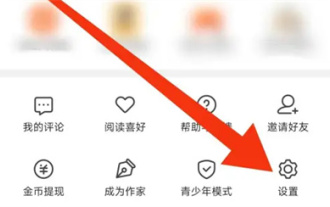 Seven Cats Novel How to Personalize Books
Mar 02, 2024 am 10:40 AM
Seven Cats Novel How to Personalize Books
Mar 02, 2024 am 10:40 AM
During the process of using Mao Mao Novel, the software will recommend some books of interest to us. How to set up personalized book recommendations? The following will introduce you to the specific operation method. After opening the "Seven Cats Free Novels" application on your phone, find the "My" option in the lower right corner of the page and look for the "Settings" function at the bottom of the page. Click to open the "Settings" option. 2. After coming to the settings page, there is a "Privacy Settings". When you see it, click on it to enter. 3. Next, find "Personalized Book Recommendations" on the privacy settings page. There is a switch button displayed behind it. Click the slider on it to set it to a colored state to turn on the function. The software will based on your reading preferences to recommend books that may be of interest.
 Tips for Responsive Website Development with Webman
Aug 14, 2023 pm 12:27 PM
Tips for Responsive Website Development with Webman
Aug 14, 2023 pm 12:27 PM
Tips for Responsive Website Development with Webman In today’s digital age, people are increasingly relying on mobile devices to access the Internet. In order to provide a better user experience and adapt to different screen sizes, responsive website development has become an important trend. As a powerful framework, Webman provides us with many tools and technologies to realize the development of responsive websites. In this article, we will share some tips for using Webman for responsive website development, including how to set up media queries,
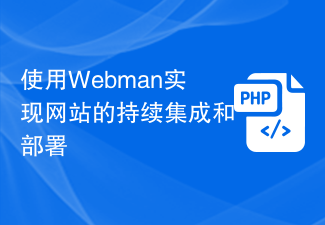 Use Webman to implement continuous integration and deployment of websites
Aug 25, 2023 pm 01:48 PM
Use Webman to implement continuous integration and deployment of websites
Aug 25, 2023 pm 01:48 PM
Using Webman to achieve continuous integration and deployment of websites With the rapid development of the Internet, the work of website development and maintenance has become more and more complex. In order to improve development efficiency and ensure website quality, continuous integration and deployment have become an important choice. In this article, I will introduce how to use the Webman tool to implement continuous integration and deployment of the website, and attach some code examples. 1. What is Webman? Webman is a Java-based open source continuous integration and deployment tool that provides
 Where is the personalization switch for Tomato Novels?
Feb 27, 2024 pm 04:58 PM
Where is the personalization switch for Tomato Novels?
Feb 27, 2024 pm 04:58 PM
In the era of digital reading, personalized recommendations have become one of the core functions of many reading software. Tomato Novel is a popular novel reading software, and its personalized recommendation function brings users a new reading experience. So many users may not know how to turn on the personalized recommendation function of Tomato Novels, so if you don’t know yet, please continue reading below. Where is the personalization switch for Tomato Novels? Answer: [Tomato Novels]-[My]-[Settings Icon]-[About Tomato]-[Understand and Manage Advertising Push]. Specific steps: 1. First open the Tomato Novel software. After entering the homepage, we click [My] in the lower right corner; 2. Then after coming to the My page, you can open the computer and there are many functions that can be used. Here I
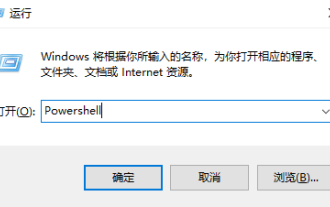 Solve the problem that win10 cannot open the associated program with personalization options
Jan 03, 2024 pm 07:04 PM
Solve the problem that win10 cannot open the associated program with personalization options
Jan 03, 2024 pm 07:04 PM
When using our win10 system, we often use the right-click menu to perform some operations. However, many users said when using it that when selecting personalize the right-click menu, it was prompted that the file did not have a program associated with it, resulting in the inability to For normal operation, you can actually solve this problem through the command prompt. Win10 right-click personalization cannot be opened, prompting that the file does not have a program associated with it. Solution: 1. Press the key combination "win+r" to open and run, enter: Powershell, run as administrator. 2. Then enter the following command: Get-AppxPackage-all*ImmersiveControlPanel*|%{Add-Appx




