
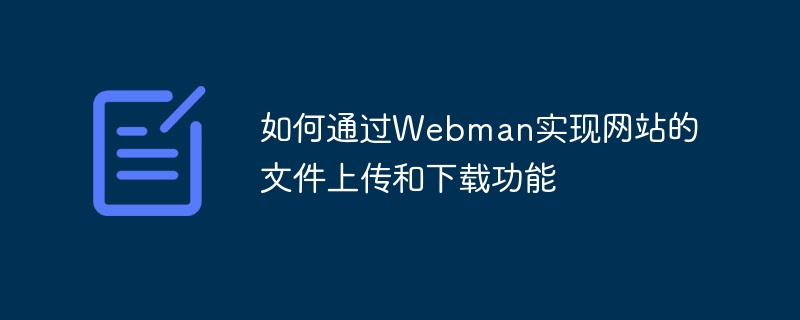
How to implement the file upload and download functions of the website through Webman
Webman is a Python-based Web development framework that provides many powerful functions and tools. Making website development easier and more efficient. Among them, file uploading and downloading are common functional requirements of websites. This article will take you step by step to learn how to use Webman to implement the file upload and download functions of the website, and attaches the corresponding code examples.
First, we need to import Webman and other required modules. In Python, we can use the pip tool to install the Webman module and import the required modules using the import statement.
import webman import os import shutil
In Webman, we can configure the directory for file upload. First, we need to specify a directory as the storage location for file uploads. In this example, we upload the file to the upload directory of the current project.
UPLOAD_DIR = 'upload'
if not os.path.exists(UPLOAD_DIR):
os.makedirs(UPLOAD_DIR)Next, we will write a Handler to handle file upload. In Webman, we can use the @webman.handler decorator to define a Handler. When processing file uploads, we use request.files.getlist('file') to get the uploaded file list and save the files to the specified directory.
@webman.handler('/upload', methods=['POST'])
def upload_handler(request):
for file in request.files.getlist('file'):
filename = file.filename
filepath = os.path.join(UPLOAD_DIR, filename)
with open(filepath, 'wb') as f:
shutil.copyfileobj(file.file, f)
return '文件上传成功!'In addition to file upload, file download is also one of the commonly used website functions. In Webman, we can use the @webman.handler decorator to define a Handler that handles file downloads. When handling file downloads, we use webman.FileResponse to send the file to the browser.
@webman.handler('/download/<filename>')
def download_handler(request, filename):
filepath = os.path.join(UPLOAD_DIR, filename)
if os.path.exists(filepath):
return webman.FileResponse(filepath)
else:
return '文件不存在!'Finally, we need to write a main function to start the Web server and register the above Handlers.
def main():
app = webman.Webman()
app.add_handler(upload_handler)
app.add_handler(download_handler)
app.run()
if __name__ == '__main__':
main()The code sample is over. Through the above steps, we can use Webman to implement the file upload and download functions of the website. When we access /upload, we can select one or more files to upload; when we access /download/
Summary
Webman is a powerful web development framework that provides many convenient functions and tools to make website development easier and more efficient. This article uses a simple example to introduce how to use Webman to implement the file upload and download functions of the website. I hope readers can use the guidance of this article to better use Webman to develop powerful websites.
The above is the detailed content of How to implement the file upload and download functions of the website through Webman. For more information, please follow other related articles on the PHP Chinese website!




