 PHP Framework
PHP Framework
 ThinkPHP
ThinkPHP
 ThinkPHP6 data encryption and decryption: protecting sensitive data security
ThinkPHP6 data encryption and decryption: protecting sensitive data security
ThinkPHP6 data encryption and decryption: protecting sensitive data security
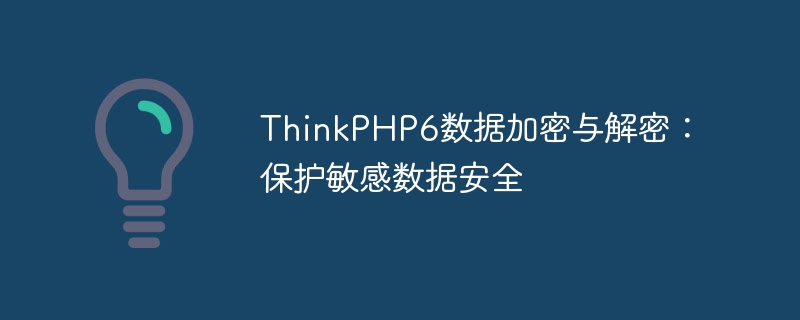
ThinkPHP6 Data Encryption and Decryption: Protecting Sensitive Data Security
Overview:
With the rapid development of the Internet, data security issues are becoming more and more important. Especially in network application development, the protection of some sensitive data is crucial. The ThinkPHP6 framework provides a powerful data encryption and decryption mechanism, which can effectively improve data security by encrypting sensitive data.
- Use the encryption function of ThinkPHP6
The ThinkPHP6 framework has a variety of built-in encryption functions, and you can choose the appropriate one to use according to your needs. The following are some commonly used encryption function examples:
Example 1: Encryption using md5 encryption function
// 密码加密
$password = md5('123456');
echo $password;Example 2: Encryption using sha1 encryption function
// 密码加密
$password = sha1('123456');
echo $password;Example 3: Encrypt using the crypt encryption function
// 密码加密
$password = crypt('123456', 'salt');
echo $password;By using these encryption functions, the user's sensitive data can be encrypted to improve data protection.
- Using the decryption function of ThinkPHP6
In some cases, we need to decrypt the encrypted data for convenient use. ThinkPHP6 also provides some decryption functions. The following are some commonly used decryption function examples:
Example 1: Use md5 decryption function for decryption
// 解密字符串
$encryptedStr = 'e10adc3949ba59abbe56e057f20f883e';
$password = md5('123456');
if ($password === $encryptedStr) {
echo '密码匹配';
} else {
echo '密码不匹配';
}Example 2: Use sha1 decryption function for decryption Decryption
// 解密字符串
$encryptedStr = '7c4a8d09ca3762af61e59520943dc26494f8941b';
$password = sha1('123456');
if ($password === $encryptedStr) {
echo '密码匹配';
} else {
echo '密码不匹配';
}Example 3: Use crypt decryption function to decrypt
// 解密字符串
$encryptedStr = 'salt';
$password = crypt('123456', $encryptedStr);
if ($password === $encryptedStr) {
echo '密码匹配';
} else {
echo '密码不匹配';
}By using these decryption functions, the encrypted data can be decrypted, so that we can process and use the data.
- Encryption and decryption of database fields
When storing sensitive data in the database, we can also use the encryption and decryption functions of ThinkPHP6 for processing. The following is an example of encryption and decryption of database fields:
Example: Using md5 to encrypt the database password field
// 模型
namespace appmodel;
use thinkModel;
class User extends Model
{
// 数据表主键
protected $pk = 'id';
// 定义密码字段加密器
public function setPasswordAttr($value)
{
return md5($value);
}
}The database password field can be encrypted by defining an encryptor in the model deal with. When data is inserted or updated, the encryptor is automatically called for encryption.
Example: Use md5 to decrypt the database password field
// 控制器
namespace appcontroller;
use appmodelUser;
use think
acadeDb;
class UserController
{
// 获取用户信息
public function userInfo($id)
{
// 通过ORM获取用户信息
$user = User::find($id);
// 解密密码字段
$password = $user->password;
echo $password;
}
}By calling the decryptor, the encrypted password field stored in the database can be decrypted for our use and display.
Conclusion:
By using the encryption and decryption functions provided by the ThinkPHP6 framework, we can easily protect sensitive data. Whether you are encrypting user passwords in application development or protecting sensitive fields in a database, you can do it all by using these functions. During the development process, we should pay enough attention to data security issues and take corresponding measures to protect the security of user data.
The above is the detailed content of ThinkPHP6 data encryption and decryption: protecting sensitive data security. For more information, please follow other related articles on the PHP Chinese website!

Hot AI Tools

Undresser.AI Undress
AI-powered app for creating realistic nude photos

AI Clothes Remover
Online AI tool for removing clothes from photos.

Undress AI Tool
Undress images for free

Clothoff.io
AI clothes remover

AI Hentai Generator
Generate AI Hentai for free.

Hot Article

Hot Tools

Notepad++7.3.1
Easy-to-use and free code editor

SublimeText3 Chinese version
Chinese version, very easy to use

Zend Studio 13.0.1
Powerful PHP integrated development environment

Dreamweaver CS6
Visual web development tools

SublimeText3 Mac version
God-level code editing software (SublimeText3)

Hot Topics
 1377
1377
 52
52
 Revealing the causes of HTTP status code 460
Feb 19, 2024 pm 08:30 PM
Revealing the causes of HTTP status code 460
Feb 19, 2024 pm 08:30 PM
Decrypting HTTP status code 460: Why does this error occur? Introduction: In daily network use, we often encounter various error prompts, including HTTP status codes. These status codes are a mechanism defined by the HTTP protocol to indicate the processing of a request. Among these status codes, there is a relatively rare error code, namely 460. This article will delve into this error code and explain why this error occurs. Definition of HTTP status code 460: First, we need to understand the basics of HTTP status code
 How to run thinkphp project
Apr 09, 2024 pm 05:33 PM
How to run thinkphp project
Apr 09, 2024 pm 05:33 PM
To run the ThinkPHP project, you need to: install Composer; use Composer to create the project; enter the project directory and execute php bin/console serve; visit http://localhost:8000 to view the welcome page.
 There are several versions of thinkphp
Apr 09, 2024 pm 06:09 PM
There are several versions of thinkphp
Apr 09, 2024 pm 06:09 PM
ThinkPHP has multiple versions designed for different PHP versions. Major versions include 3.2, 5.0, 5.1, and 6.0, while minor versions are used to fix bugs and provide new features. The latest stable version is ThinkPHP 6.0.16. When choosing a version, consider the PHP version, feature requirements, and community support. It is recommended to use the latest stable version for best performance and support.
 How to run thinkphp
Apr 09, 2024 pm 05:39 PM
How to run thinkphp
Apr 09, 2024 pm 05:39 PM
Steps to run ThinkPHP Framework locally: Download and unzip ThinkPHP Framework to a local directory. Create a virtual host (optional) pointing to the ThinkPHP root directory. Configure database connection parameters. Start the web server. Initialize the ThinkPHP application. Access the ThinkPHP application URL and run it.
 Which one is better, laravel or thinkphp?
Apr 09, 2024 pm 03:18 PM
Which one is better, laravel or thinkphp?
Apr 09, 2024 pm 03:18 PM
Performance comparison of Laravel and ThinkPHP frameworks: ThinkPHP generally performs better than Laravel, focusing on optimization and caching. Laravel performs well, but for complex applications, ThinkPHP may be a better fit.
 How to install thinkphp
Apr 09, 2024 pm 05:42 PM
How to install thinkphp
Apr 09, 2024 pm 05:42 PM
ThinkPHP installation steps: Prepare PHP, Composer, and MySQL environments. Create projects using Composer. Install the ThinkPHP framework and dependencies. Configure database connection. Generate application code. Launch the application and visit http://localhost:8000.
 How is the performance of thinkphp?
Apr 09, 2024 pm 05:24 PM
How is the performance of thinkphp?
Apr 09, 2024 pm 05:24 PM
ThinkPHP is a high-performance PHP framework with advantages such as caching mechanism, code optimization, parallel processing and database optimization. Official performance tests show that it can handle more than 10,000 requests per second and is widely used in large-scale websites and enterprise systems such as JD.com and Ctrip in actual applications.
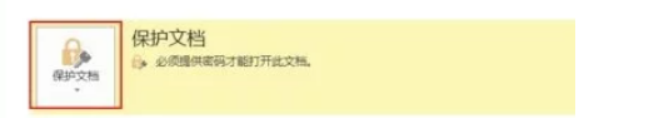 How to set up word decryption
Mar 20, 2024 pm 04:36 PM
How to set up word decryption
Mar 20, 2024 pm 04:36 PM
In today's work environment, everyone's awareness of confidentiality is getting stronger and stronger, and encryption operations are often performed to protect files when using software. Especially for key documents, the awareness of confidentiality should be increased, and the security of documents should be given top priority at all times. So I don’t know how well everyone understands word decryption. How to operate it specifically? Today we will actually show you the process of word decryption through the explanation below. Friends who need to learn word decryption knowledge should not miss today's course. A decryption operation is first required to protect the file, which means that the file is processed as a protective document. After doing this to a file, a prompt pops up when you open the file again. The way to decrypt the file is to enter the password, so you can directly



