
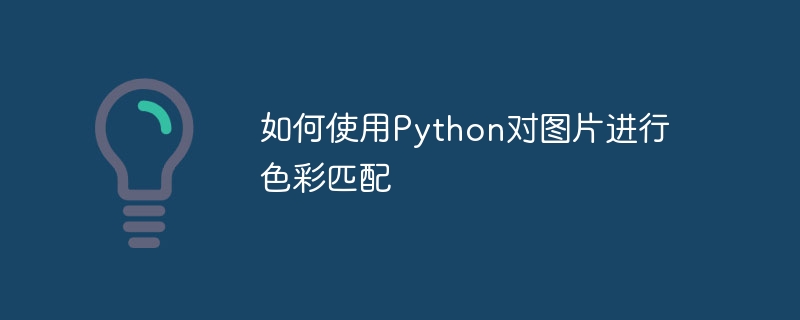
How to use Python to color match images
1. Introduction
In the fields of image processing and computer vision, color matching is a common task. Color matching can be used in various applications, such as image restoration, image synthesis, image classification, etc. This article will introduce how to use Python to color match images and provide corresponding sample code.
2. Preparation
Before we start, we need to prepare some necessary working environment. First, you need to install Python and related libraries.
Python is a high-level programming language, and the appropriate version can be downloaded and installed on the official website https://www.python.org/.
For image processing, we need to use the OpenCV and NumPy libraries. You can use the pip command to install these two libraries:
pip install opencv-python pip install numpy
3. Color space conversion
Before color matching, we first need to convert the image from RGB color space to other color spaces. The RGB color space is one of the most common color representation methods, but it is not the most suitable for color matching. Commonly used color matching color spaces include Lab color space and HSV color space.
Lab color space is based on the human eye’s perception of color. It divides colors into brightness (L) and two color channels (a and b). By converting an RGB image to Lab color space, we can better describe the color characteristics of the image.
The sample code is as follows:
import cv2
def rgb2lab(image):
lab_image = cv2.cvtColor(image, cv2.COLOR_RGB2Lab)
return lab_imageHSV color space is used to describe the hue (H) and saturation (S) of the color ) and brightness (V). HSV color space is more suitable for representing color features.
The sample code is as follows:
import cv2
def rgb2hsv(image):
hsv_image = cv2.cvtColor(image, cv2.COLOR_RGB2HSV)
return hsv_image4. Color matching
After converting the image to the target color space, we can use different methods for color matching. This article introduces two commonly used methods: histogram matching and color migration.
Histogram matching is a commonly used color matching method. It compares the color histograms of two images and applies the color distribution of one image to the other image to achieve color matching.
The sample code is as follows:
import cv2
def histogram_matching(source_image, target_image):
source_hist = cv2.calcHist([source_image], [0, 1, 2], None, [8, 8, 8], [0, 256, 0, 256, 0, 256])
target_hist = cv2.calcHist([target_image], [0, 1, 2], None, [8, 8, 8], [0, 256, 0, 256, 0, 256])
source_hist = cv2.normalize(source_hist, source_hist).flatten()
target_hist = cv2.normalize(target_hist, target_hist).flatten()
mapping = cv2.calcHist([source_hist], [0], None, [256], [0, 256])
mapping = cv2.normalize(mapping, mapping).flatten()
matched_image = mapping[target_image]
return matched_imageColor transfer is a method of learning color features from an image and applying it to method on another image. It handles the overall color matching of the image very well.
The sample code is as follows:
import cv2
def color_transfer(source_image, target_image):
source_hsv = cv2.cvtColor(source_image, cv2.COLOR_RGB2HSV)
target_hsv = cv2.cvtColor(target_image, cv2.COLOR_RGB2HSV)
target_hsv[:,:,0] = source_hsv[:,:,0]
target_hsv[:,:,1] = source_hsv[:,:,1]
matched_image = cv2.cvtColor(target_hsv, cv2.COLOR_HSV2RGB)
return matched_image5. Sample application
The following is a sample application that applies the color characteristics of one picture to another picture through color matching. .
import cv2
import numpy as np
def color_matching(source_image, target_image):
source_lab = rgb2lab(source_image)
target_lab = rgb2lab(target_image)
matched_image = histogram_matching(source_lab, target_lab)
return matched_image
# 读取源图片和目标图片
source_image = cv2.imread('source.jpg')
target_image = cv2.imread('target.jpg')
# 进行色彩匹配
matched_image = color_matching(source_image, target_image)
# 显示结果图片
cv2.imshow('matched_image', matched_image)
cv2.waitKey(0)
cv2.destroyAllWindows()6. Summary
This article introduces how to use Python to color match images, and provides corresponding sample code. Readers can choose different methods for color matching according to their own needs. Color matching is widely used in the fields of image processing and computer vision. I hope this article can be helpful to readers in their study and research in this area.
The above is the detailed content of How to color match images using Python. For more information, please follow other related articles on the PHP Chinese website!




