
JShell Implementation of REPL (read-evaluate-print loop) that reads code from the command line >, evaluates the given code snippet and print the result back to us.
In JShell, you can use JShell Editor Pad从默认的 JShell 编辑器编辑代码>. We can also use the "/set" command to modify the default editor in order to define another editor. This editor can be used when the "/edit" command is launched. In order to do this, we simply launch the "/set editor [editor]" command.
Suppose we want to set the Notepad application as the default program for editing code, then just type the command: "/set editor notepad.exe".
<strong>jshell> /set editor | /set editor -default jshell> int i = 20 i ==> 20 jshell> double j = 30.0 j ==> 30.0 jshell> /set editor notepad.exe | Editor set to: notepad.exe jshell> /edit</strong>
Now, if we want to use the "/edit" command to modify the code entered in the command prompt, we can open a Notepad application as follows.
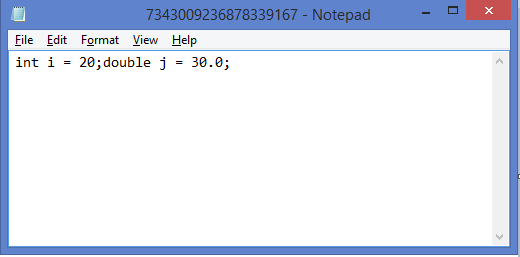
If we can modify the JShell editor by entering <. Because the program does not exist or the path is incorrect, when we execute JShell cannot display the error message when executing the "< 来修改 JShell 编辑器由于程序不存在或者路径不正确,当我们执行“/edit" command. When trying to open the editor we just get an error message as shown below.
<strong>jshell> /set editor emacs | Editor set to: emacs jshell> /set editor | /set editor emacs jshell> /edit | Edit Error: process IO failure: Cannot run program "emacs": CreateProcess error=2, The system cannot find the file specified</strong>
The above is the detailed content of How to modify JShell's default editor in Java 9?. For more information, please follow other related articles on the PHP Chinese website!
 What are the methods of rounding in sql
What are the methods of rounding in sql
 How to open WeChat html file
How to open WeChat html file
 Introduction to architectural drawing software
Introduction to architectural drawing software
 How to make a round picture in ppt
How to make a round picture in ppt
 How to solve the problem of 400 bad request when the web page displays
How to solve the problem of 400 bad request when the web page displays
 Commonly used techniques for web crawlers
Commonly used techniques for web crawlers
 Usage of source command in linux
Usage of source command in linux
 How to open state file
How to open state file




