Use Webman to implement automated testing of websites
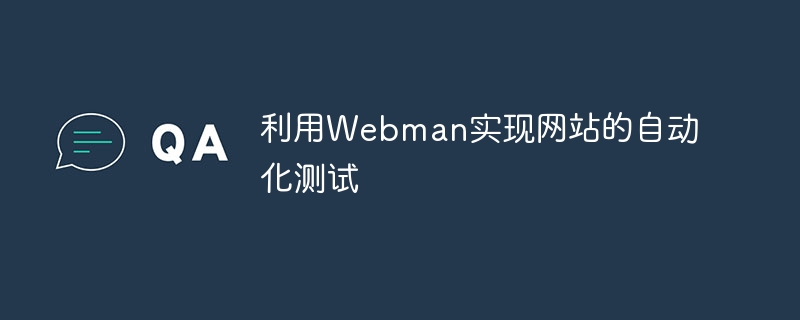
Use Webman to realize automated testing of websites
With the rapid development of the Internet, the quality and stability of websites are becoming more and more important to the operation of enterprises. In order to ensure the normal operation and user experience of the website, automated testing has become an essential link. This article will introduce how to use Webman for automated testing of websites and provide some code examples.
1. What is Webman
Webman is a Web automation testing framework developed based on Python language. It uses the Selenium library to simulate user operations on the website, and can perform operations such as searching, clicking, and inputting page elements, as well as asserting and verifying the content of the page. Webman can be used to realize the entire process of automated testing, from page opening to operation and result verification, greatly improving testing efficiency.
2. Installation and configuration of Webman
First, we need to install the dependent libraries of Python and Webman. Enter the following command on the command line to install:
pip install selenium pip install webman
After the installation is complete, we need to download WebDriver, which is a component of Selenium and is used to control the browser. According to the type of browser, select the corresponding WebDriver version to download and install.
3. Use of Webman
Below, we will demonstrate the use of Webman through an example. Suppose we want to conduct an automated test of website login.
First, import the necessary libraries:
from webman import Webman from webman.asserts import assert_element_text, assert_page_title
Then, define a test case function:
def test_login():
# 创建Webman对象
wm = Webman("chrome")
# 打开网站登录页
wm.open("http://www.example.com/login")
# 输入用户名和密码
wm.type("id=username", "testuser")
wm.type("id=password", "testpassword")
# 点击登录按钮
wm.click("id=login-button")
# 验证登录成功
assert_page_title(wm.driver, "首页")
assert_element_text(wm.driver, "class=welcome-msg", "欢迎回来,testuser!")
# 关闭浏览器
wm.quit()Finally, call the test function to run the test:
if __name__ == "__main__":
test_login()The above is the basic process of using Webman for automated website testing. We can add more operations and assertions to the test case function to complete more complex testing tasks according to actual needs.
4. Advantages and precautions of Webman
As a powerful Web automation testing framework, Webman has the following advantages:
- Simple and easy to use: Webman provides With a rich API and some commonly used assertion functions, writing test cases becomes easy and fast.
- Cross-platform support: Webman can run on multiple operating systems and browsers, with good compatibility.
- Scalability: Webman supports custom extensions and can expand and customize functions according to actual needs.
When using Webman for automated testing, you need to pay attention to the following matters:
- Select the appropriate WebDriver: According to the actual situation, select the corresponding WebDriver version and browser for installation , to ensure proper control of the browser.
- Flexible use of assertions: By using assertion functions, the content and status of the page can be verified to ensure the accuracy of the test results.
- Standard naming and grouping: For large test suites, rational naming and grouping of test cases can help test management and result analysis.
Summary:
Using Webman for automated testing of the website can improve testing efficiency and quality and ensure the normal operation and user experience of the website. Through the above code examples, we can understand the basic usage of Webman, helping us get started quickly and write complex test cases. At the same time, we also introduced the advantages and precautions of Webman, hoping to provide you with some help and guidance in website automation testing.
The above is the detailed content of Use Webman to implement automated testing of websites. For more information, please follow other related articles on the PHP Chinese website!

Hot AI Tools

Undresser.AI Undress
AI-powered app for creating realistic nude photos

AI Clothes Remover
Online AI tool for removing clothes from photos.

Undress AI Tool
Undress images for free

Clothoff.io
AI clothes remover

Video Face Swap
Swap faces in any video effortlessly with our completely free AI face swap tool!

Hot Article

Hot Tools

Notepad++7.3.1
Easy-to-use and free code editor

SublimeText3 Chinese version
Chinese version, very easy to use

Zend Studio 13.0.1
Powerful PHP integrated development environment

Dreamweaver CS6
Visual web development tools

SublimeText3 Mac version
God-level code editing software (SublimeText3)

Hot Topics
 1386
1386
 52
52
 Is there any website for learning C language?
Jan 30, 2024 pm 02:38 PM
Is there any website for learning C language?
Jan 30, 2024 pm 02:38 PM
Websites for learning C language: 1. C Language Chinese Website; 2. Rookie Tutorial; 3. C Language Forum; 4. C Language Empire; 5. Script House; 6. Tianji.com; 7. Red and Black Alliance; 8, 51 Self-study network; 9. Likou; 10. C Programming. Detailed introduction: 1. C language Chinese website, which is a website dedicated to providing C language learning materials for beginners. It is rich in content, including basic grammar, pointers, arrays, functions, structures and other modules; 2. Rookie tutorials, This is a comprehensive programming learning website and more.
 How to open a website using Task Scheduler
Oct 02, 2023 pm 11:13 PM
How to open a website using Task Scheduler
Oct 02, 2023 pm 11:13 PM
Do you frequently visit the same website at about the same time every day? This can lead to spending a lot of time with multiple browser tabs open and cluttering the browser while performing daily tasks. Well, how about opening it without having to launch the browser manually? It's very simple and doesn't require you to download any third-party apps, as shown below. How do I set up Task Scheduler to open a website? Press the key, type Task Scheduler in the search box, and then click Open. Windows On the right sidebar, click on the Create Basic Task option. In the Name field, enter the name of the website you want to open and click Next. Next, under Triggers, click Time Frequency and click Next. Select how long you want the event to repeat and click Next. Select enable
 How to convert your website into a standalone Mac app
Oct 12, 2023 pm 11:17 PM
How to convert your website into a standalone Mac app
Oct 12, 2023 pm 11:17 PM
In macOS Sonoma and Safari 17, you can turn websites into "web apps," which can sit in your Mac's dock and be accessed like any other app without opening a browser. Read on to learn how it works. Thanks to a new option in Apple's Safari browser, it's now possible to turn any website on the internet you frequently visit into a standalone "web app" that lives in your Mac's dock and is ready for you to access at any time. The web app works with Mission Control and Stage Manager like any app, and can also be opened via Launchpad or SpotlightSearch. How to turn any website into
 How to use Python scripts to implement automated testing in Linux environment
Oct 05, 2023 am 11:51 AM
How to use Python scripts to implement automated testing in Linux environment
Oct 05, 2023 am 11:51 AM
How to use Python scripts to implement automated testing in the Linux environment. With the rapid development of software development, automated testing plays a vital role in ensuring software quality and improving development efficiency. As a simple and easy-to-use programming language, Python has strong portability and development efficiency, and is widely used in automated testing. This article will introduce how to use Python to write automated test scripts in a Linux environment and provide specific code examples. Environment Preparation for Automation in Linux Environment
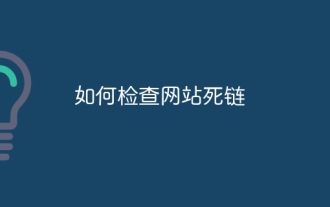 How to check dead links on your website
Oct 30, 2023 am 09:26 AM
How to check dead links on your website
Oct 30, 2023 am 09:26 AM
Methods to check dead links on a website include using online link tools, using webmaster tools, using robots.txt files, and using browser developer tools. Detailed introduction: 1. Use online link tools. There are many online dead link detection tools, such as LinkDeath, LinkDefender and Xenu. These tools can automatically detect dead links in the website; 2. Use webmaster tools. Most webmasters Tools, such as Google's Webmaster Tools, Baidu's Webmaster Tools, etc., all provide dead link detection functions and so on.
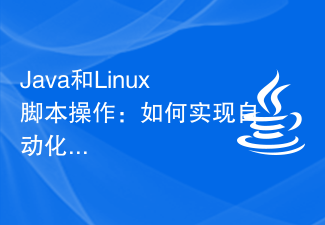 Java and Linux Scripting: How to Automate Testing
Oct 05, 2023 am 08:50 AM
Java and Linux Scripting: How to Automate Testing
Oct 05, 2023 am 08:50 AM
Java and Linux Script Operations: Methods and Examples for Implementing Automated Testing Introduction: In the software development process, automated testing can greatly improve testing efficiency and quality. By using Java language and Linux scripts, we can write powerful automated test scripts to automatically execute test cases, generate test reports and other functions. This article will introduce how to use Java and Linux scripts to implement automated testing and provide some specific code examples. 1. Java automated testing: Java is a
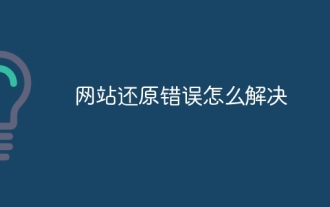 How to solve website restore error
Dec 05, 2023 am 10:52 AM
How to solve website restore error
Dec 05, 2023 am 10:52 AM
Website restore errors are resolved by checking the integrity and correctness of the backup file, checking for error messages during the restore process, operating with backup and restore tools, checking database connection information, and seeking professional help. Detailed introduction: 1. Check the integrity and correctness of the backup file to ensure that the backup file is not damaged or incomplete; 2. Check for error messages during the restore process, such as database connection errors, file permission issues, etc.; 3. Use backup and restore Tools to operate and so on.
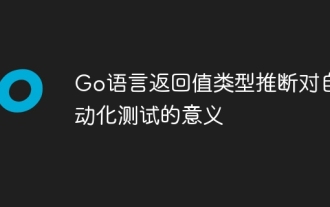 The significance of Go language return value type inference for automated testing
Apr 29, 2024 pm 04:45 PM
The significance of Go language return value type inference for automated testing
Apr 29, 2024 pm 04:45 PM
Go language return type inference simplifies automated testing: it allows the compiler to infer the return type based on the function implementation, eliminating the need for explicit declarations. Improve the simplicity and readability of test functions and simplify function output verification. Practical cases show how to use type inference to write automated tests to verify that function output meets expectations.




