
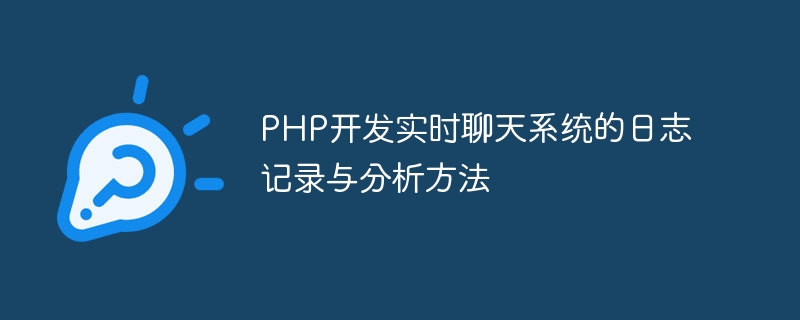
Log recording and analysis method for developing real-time chat system in PHP
With the development of Internet technology, real-time chat system plays an increasingly important role in our lives character of. PHP, as a commonly used server-side scripting language, is widely used in the development of real-time chat systems. In the development process of real-time chat system, logging and analysis are important links that cannot be ignored. This article will introduce how to perform logging and analysis in a real-time chat system developed in PHP, and provide code examples.
Logging refers to recording key information during system operation to facilitate subsequent troubleshooting and performance optimization. In a real-time chat system, logs of key operations such as user login, sending messages, and receiving messages can be recorded. The following is a simple PHP function for logging:
function logMessage($content) {
$logFile = 'chat_log.txt';
$time = date('Y-m-d H:i:s');
$logContent = "$time - $content
";
file_put_contents($logFile, $logContent, FILE_APPEND);
}The above function uses the file_put_contents() function to append the log content to the specified log file. Use the date() function to get the current time and write it together with the log content.
In real-time chat systems, log analysis can help us understand the operating status of the system and discover potential problems and optimization space. For example, we can count the number of user logins, the frequency of sending messages, etc. The following is a simple code example for counting user login times:
function countLogin($userId) {
$logFile = 'chat_log.txt';
$logContent = file_get_contents($logFile);
$pattern = "/$userId - login/";
preg_match_all($pattern, $logContent, $matches);
$count = count($matches[0]);
return $count;
}The above function uses the file_get_contents() function to obtain the contents of the log file, and then uses regular expressions to count the specified user's Number of logins. Among them, $userId is the user ID, and login is the log ID of the login operation.
In addition to simple statistical functions, we can also find performance bottlenecks in the system through log analysis. For example, statistics on the response time of users sending messages can help developers find out the parts that take a long time in sending messages and make targeted optimizations.
To sum up, logging and analysis are indispensable links in the development process of real-time chat system. Through reasonable logging, we can help us understand the operating status of the system; through log analysis, we can discover potential problems and optimization space. This article introduces the method of logging and analysis in a real-time chat system developed in PHP, and provides relevant code examples. We hope that through the introduction of this article, readers can better apply log recording and analysis and improve the performance and stability of the real-time chat system.
The above is the detailed content of Logging and analysis methods for developing real-time chat systems using PHP. For more information, please follow other related articles on the PHP Chinese website!
 The difference between vue2 and vue3 two-way binding
The difference between vue2 and vue3 two-way binding
 There are several ways to position CSS position
There are several ways to position CSS position
 What is the difference between a demo machine and a real machine?
What is the difference between a demo machine and a real machine?
 What are the data backup software?
What are the data backup software?
 What problems can js event bubbling solve?
What problems can js event bubbling solve?
 convert command usage
convert command usage
 How to set offline status on Douyin
How to set offline status on Douyin
 How to solve disk parameter errors
How to solve disk parameter errors




