 PHP Framework
PHP Framework
 Laravel
Laravel
 Views and template engines in Laravel: building beautiful and customizable interfaces
Views and template engines in Laravel: building beautiful and customizable interfaces
Views and template engines in Laravel: building beautiful and customizable interfaces
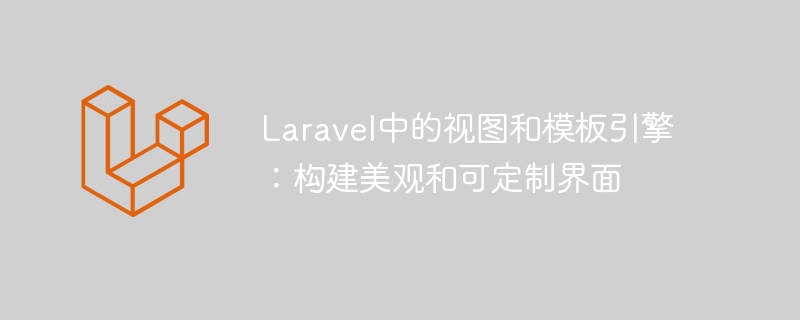
View and Template Engine in Laravel: Building Beautiful and Customizable Interfaces
Overview:
When developing web applications, the design and layout of the interface are usually is crucial. Laravel, as a popular PHP framework, provides a powerful view system and template engine, allowing developers to easily build beautiful and customizable interfaces. This article will introduce the views and template engine in Laravel and provide some sample code to help readers better understand and apply these concepts.
View:
In Laravel, the view is the part used to render the user interface. They are stored in the resources/views directory and can be referenced by simple file names. Views typically contain HTML markup and PHP code for displaying dynamic content and application logic.
Example 1: Create a simple view
First, we create a file named hello.blade.php and save it in the resources/views directory. The content of the file looks like this:
<html>
<head>
<title>Hello World</title>
</head>
<body>
<h1 id="Hello-name">Hello, {{$name}}!</h1>
</body>
</html> In the above example, we used Laravel’s template engine syntax. We can insert dynamic content into the view by surrounding variables with two curly braces ({{ }}). In this example, we display a name using {{$name}}.
Here is the sample code of how to render the view in the route:
Route::get('/', function () {
return view('hello', ['name' => 'John']);
});In the above code, we use the view function to render the hello view and pass the variables in the form of associative array. Variables are automatically parsed and replaced by the view engine.
Template engine:
The template engine in Laravel is based on the Blade template engine. It provides a simple yet powerful set of tools that make it easier for you to build and manage templates. By using a template engine, you can design reusable interface components, include conditional branches and looping structures, and run simple expressions.
Example 2: Build a table using a template engine
Create a file named table.blade.php in the resources/views directory and set its content to the following code:
<table>
<thead>
<tr>
<th>Name</th>
<th>Email</th>
</tr>
</thead>
<tbody>
@foreach($users as $user)
<tr>
<td>{{$user->name}}</td>
<td>{{$user->email}}</td>
</tr>
@endforeach
</tbody>
</table>In the above example, we use the @foreach directive of the Blade template engine to iterate through the user array and display the name and email in each row of the table.
Here is the sample code of how to render the table view in the controller:
public function showTable()
{
$users = User::all();
return view('table', ['users' => $users]);
}In the above code, we get the array of all users from the database and pass it to the table view.
Conclusion:
Laravel’s view system and template engine provide developers with powerful tools to build beautiful and customizable interfaces. By using views and template engines, we can easily separate interface logic and application logic and provide reusable interface components. In this article, we introduce the basic concepts of views and template engines in Laravel and provide some sample code to help readers better understand and apply these concepts. I hope this article can help you learn and use Laravel views and template engines.
The above is the detailed content of Views and template engines in Laravel: building beautiful and customizable interfaces. For more information, please follow other related articles on the PHP Chinese website!

Hot AI Tools

Undresser.AI Undress
AI-powered app for creating realistic nude photos

AI Clothes Remover
Online AI tool for removing clothes from photos.

Undress AI Tool
Undress images for free

Clothoff.io
AI clothes remover

AI Hentai Generator
Generate AI Hentai for free.

Hot Article

Hot Tools

Notepad++7.3.1
Easy-to-use and free code editor

SublimeText3 Chinese version
Chinese version, very easy to use

Zend Studio 13.0.1
Powerful PHP integrated development environment

Dreamweaver CS6
Visual web development tools

SublimeText3 Mac version
God-level code editing software (SublimeText3)

Hot Topics
 1377
1377
 52
52
 How to implement editable tables in Vue
Nov 08, 2023 pm 12:51 PM
How to implement editable tables in Vue
Nov 08, 2023 pm 12:51 PM
Tables are an essential component in many web applications. Tables usually have large amounts of data, so tables require some specific features to improve user experience. One of the important features is editability. In this article, we will explore how to implement editable tables using Vue.js and provide specific code examples. Step 1: Prepare the data First, we need to prepare the data for the table. We can use a JSON object to store the table's data and store it in the data property of the Vue instance. In this case
 iOS 17's standby mode turns a charging iPhone into a home hub
Jun 06, 2023 am 08:20 AM
iOS 17's standby mode turns a charging iPhone into a home hub
Jun 06, 2023 am 08:20 AM
In iOS 17 Apple is introducing Standby Mode, a new display experience designed for charging iPhones in a horizontal orientation. In this position, the iPhone is able to display a series of full-screen widgets, turning it into a useful home hub. Standby mode automatically activates on an iPhone running iOS 17 placed horizontally on the charger. You can view time, weather, calendar, music controls, photos, and more. You can swipe left or right through the available standby options and then long press or swipe up/down to customize. For example, you can choose from analog view, digital view, bubble font, and daylight view, where the background color changes based on time as time passes. There are some options
 Understand the differences and comparisons between SpringBoot and SpringMVC
Dec 29, 2023 am 09:20 AM
Understand the differences and comparisons between SpringBoot and SpringMVC
Dec 29, 2023 am 09:20 AM
Compare SpringBoot and SpringMVC and understand their differences. With the continuous development of Java development, the Spring framework has become the first choice for many developers and enterprises. In the Spring ecosystem, SpringBoot and SpringMVC are two very important components. Although they are both based on the Spring framework, there are some differences in functions and usage. This article will focus on comparing SpringBoot and Spring
 How to use CodeIgniter4 framework in php?
May 31, 2023 pm 02:51 PM
How to use CodeIgniter4 framework in php?
May 31, 2023 pm 02:51 PM
PHP is a very popular programming language, and CodeIgniter4 is a commonly used PHP framework. When developing web applications, using frameworks is very helpful. It can speed up the development process, improve code quality, and reduce maintenance costs. This article will introduce how to use the CodeIgniter4 framework. Installing the CodeIgniter4 framework The CodeIgniter4 framework can be downloaded from the official website (https://codeigniter.com/). Down
 Laravel development: How to generate views using Laravel View?
Jun 14, 2023 pm 03:28 PM
Laravel development: How to generate views using Laravel View?
Jun 14, 2023 pm 03:28 PM
Laravel is one of the most popular PHP frameworks currently, and its powerful view generation capabilities are impressive. A view is a page or visual element displayed to the user in a web application, which contains code such as HTML, CSS, and JavaScript. LaravelView allows developers to use a structured template language to build web pages and generate corresponding views through controllers and routing. In this article, we will explore how to generate views using LaravelView. 1. What
 What are the views in Word?
Mar 19, 2024 pm 06:10 PM
What are the views in Word?
Mar 19, 2024 pm 06:10 PM
I guess that many students want to learn the typesetting skills of Word, but the editor secretly tells you that before learning the typesetting skills, you need to understand the word views clearly. In Word2007, 5 views are provided for users to choose. These 5 views include pages. View, reading layout view, web layout view, outline view and normal view, let’s learn about these 5 word views with the editor today. 1. Page view Page view can display the appearance of the print result of the Word2007 document, which mainly includes headers, footers, graphic objects, column settings, page margins and other elements. It is the page view closest to the print result. 2. Reading layout view Reading layout view displays Word2007 documents and Office in the column style of a book
 What are the common template engines in PHP programming?
Jun 12, 2023 am 09:50 AM
What are the common template engines in PHP programming?
Jun 12, 2023 am 09:50 AM
In recent years, the template engine in PHP programming has become an important part of PHP development, making it easier for programmers to develop and manage pages. This article will introduce common template engines in PHP programming. SmartySmarty is a commonly used PHP template engine. It supports a series of functions such as cached templates, plug-in modules and custom functions. Smarty's syntax is very flexible and can solve the problem of combining PHP variables with HTML tags, making the PHP language more suitable for templated design. Moreover, S
 How to use template engine Blade in Fat-Free framework?
Jun 03, 2023 pm 08:40 PM
How to use template engine Blade in Fat-Free framework?
Jun 03, 2023 pm 08:40 PM
Fat-Free Framework is a lightweight PHP framework designed to provide simple and flexible tools for building web applications. It contains many useful features such as routing, database access, caching, etc. In the Fat-Free framework, using the Blade template engine can help us manage and render templates more conveniently. Blade is the template engine in the Laravel framework, which provides powerful syntax and template inheritance capabilities. In this article I will demonstrate how to use Bl in Fat-Free framework



