How to deal with user privacy protection in Java function development
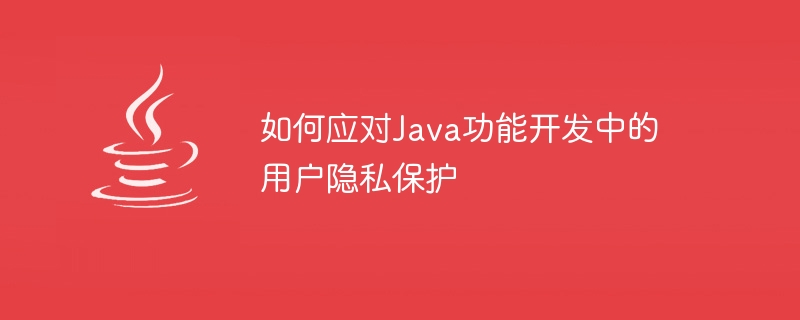
Title: How to deal with user privacy protection in Java function development
Introduction:
With the rapid development of the Internet, more and more software and applications The program begins to involve users' private information. As developers, we have the responsibility to protect users' privacy and security and ensure that users' personal information is not leaked or misused. This article will introduce some commonly used user privacy protection measures in Java function development, with code examples to help readers understand and apply them.
1. Data Encryption
When the user's sensitive information needs to be stored or transmitted, the data should be encrypted using an encryption algorithm. Commonly used encryption algorithms include symmetric encryption and asymmetric encryption. Symmetric encryption uses the same key for encryption and decryption, which is suitable for data with relatively simple symmetry; asymmetric encryption uses a pair of keys, one for encryption and one for decryption, and is suitable for data with higher sensitivity. We can use the encryption toolkit provided by Java, such as javax.crypto package to implement data encryption.
Code example:
import javax.crypto.Cipher;
import javax.crypto.KeyGenerator;
import javax.crypto.SecretKey;
import javax.crypto.spec.SecretKeySpec;
public class EncryptionUtils {
private static final String ALGORITHM = "AES";
public static byte[] encrypt(String plainText, byte[] key) throws Exception {
SecretKeySpec secretKeySpec = new SecretKeySpec(key, ALGORITHM);
Cipher cipher = Cipher.getInstance(ALGORITHM);
cipher.init(Cipher.ENCRYPT_MODE, secretKeySpec);
return cipher.doFinal(plainText.getBytes());
}
public static String decrypt(byte[] encryptedData, byte[] key) throws Exception {
SecretKeySpec secretKeySpec = new SecretKeySpec(key, ALGORITHM);
Cipher cipher = Cipher.getInstance(ALGORITHM);
cipher.init(Cipher.DECRYPT_MODE, secretKeySpec);
byte[] decryptedData = cipher.doFinal(encryptedData);
return new String(decryptedData);
}
public static byte[] generateKey() throws Exception {
KeyGenerator keyGenerator = KeyGenerator.getInstance(ALGORITHM);
SecretKey secretKey = keyGenerator.generateKey();
return secretKey.getEncoded();
}
}Usage example:
public class Main {
public static void main(String[] args) throws Exception {
// 生成密钥
byte[] key = EncryptionUtils.generateKey();
// 加密明文
String plainText = "Hello, World!";
byte[] encryptedData = EncryptionUtils.encrypt(plainText, key);
// 解密密文
String decryptedText = EncryptionUtils.decrypt(encryptedData, key);
System.out.println("加密前:" + plainText);
System.out.println("加密后:" + new String(encryptedData));
System.out.println("解密后:" + decryptedText);
}
} 2. Access control
In the application, we need to control access to the user's sensitive information to ensure Only authorized users have access. We can use Java's user authentication and authorization mechanisms, such as Java Authentication and Authorization Service (JAAS), to implement access control functions. By configuring a security policy file, specifying the roles and permissions of users, and providing corresponding authentication and authorization codes, ensure that only legitimate users can access sensitive data.
Code example:
import javax.security.auth.Subject;
import javax.security.auth.login.LoginContext;
public class AccessControlUtils {
public static void login(String username, String password) throws Exception {
LoginContext lc = new LoginContext("SampleLogin", new SampleCallbackHandler(username, password));
lc.login();
}
public static boolean checkPermission(Subject subject, String permission) {
// Check if the subject has the specified permission
// ...
}
}Usage example:
public class Main {
public static void main(String[] args) throws Exception {
// 用户登录
String username = "john";
String password = "password";
AccessControlUtils.login(username, password);
// 访问授权
Subject subject = Subject.getSubject(AccessController.getContext());
boolean hasPermission = AccessControlUtils.checkPermission(subject, "access_sensitive_data");
if (hasPermission) {
// 访问敏感数据
// ...
} else {
// 拒绝访问
// ...
}
}
}Conclusion:
In Java function development, user privacy protection is an important task. We can protect user privacy and security through measures such as data encryption and access control. This article gives some Java code examples to help readers understand and apply these measures. However, as technology continues to develop, we also need to continue to pay attention to new privacy protection technologies and regulations to ensure that user privacy is fully protected.
The above is the detailed content of How to deal with user privacy protection in Java function development. For more information, please follow other related articles on the PHP Chinese website!

Hot AI Tools

Undresser.AI Undress
AI-powered app for creating realistic nude photos

AI Clothes Remover
Online AI tool for removing clothes from photos.

Undress AI Tool
Undress images for free

Clothoff.io
AI clothes remover

Video Face Swap
Swap faces in any video effortlessly with our completely free AI face swap tool!

Hot Article

Hot Tools

Notepad++7.3.1
Easy-to-use and free code editor

SublimeText3 Chinese version
Chinese version, very easy to use

Zend Studio 13.0.1
Powerful PHP integrated development environment

Dreamweaver CS6
Visual web development tools

SublimeText3 Mac version
God-level code editing software (SublimeText3)

Hot Topics
 1389
1389
 52
52
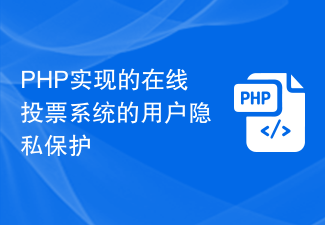 User privacy protection of online voting system implemented in PHP
Aug 09, 2023 am 10:29 AM
User privacy protection of online voting system implemented in PHP
Aug 09, 2023 am 10:29 AM
User privacy protection of online voting system implemented in PHP With the development and popularization of the Internet, more and more voting activities have begun to be moved to online platforms. The convenience of online voting systems brings many benefits to users, but it also raises concerns about user privacy leaks. Privacy protection has become an important aspect in the design of online voting systems. This article will introduce how to use PHP to write an online voting system, and focus on the issue of user privacy protection. When designing and developing an online voting system, the following principles need to be followed to ensure
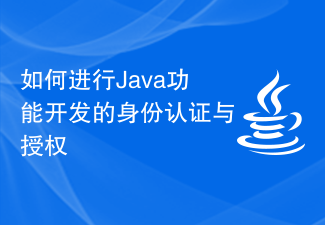 How to perform identity authentication and authorization for Java function development
Aug 05, 2023 am 10:25 AM
How to perform identity authentication and authorization for Java function development
Aug 05, 2023 am 10:25 AM
How to perform identity authentication and authorization for Java function development In the modern Internet era, identity authentication and authorization are a very important part of software development. Whether it is a website, mobile application or other type of software, the user's identity needs to be authenticated to ensure that only legitimate users can access and use relevant functions. This article will introduce how to use Java to develop identity authentication and authorization functions, and attach code examples. 1. Identity Authentication Identity authentication is the process of verifying the identity of a user to ensure that the identity credentials provided by the user (such as user name and
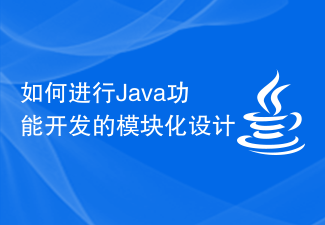 How to carry out modular design for Java function development
Aug 06, 2023 pm 07:48 PM
How to carry out modular design for Java function development
Aug 06, 2023 pm 07:48 PM
How to carry out modular design for Java function development Introduction: In the software development process, modular design is an important way of thinking. It divides a complex system into multiple independent modules, each with clear functions and responsibilities. In this article, we will discuss how to implement modular design for Java function development and give corresponding code examples. 1. Advantages of modular design Modular design has the following advantages: Improve code reusability: different modules can be reused in different projects, reducing the need for repeated development
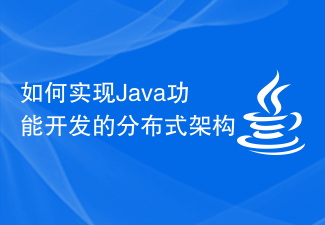 How to implement distributed architecture for Java function development
Aug 04, 2023 am 09:57 AM
How to implement distributed architecture for Java function development
Aug 04, 2023 am 09:57 AM
How to implement distributed architecture for Java function development. In today's era of rapid development of information technology, distributed architecture has become the first choice for major enterprises to develop systems. The distributed architecture improves the performance and scalability of the system by distributing different functional modules of the system to run on different servers. This article will introduce how to use Java to implement functional development of distributed architecture and provide corresponding code examples. 1. Build a distributed environment. Before starting function development, we first need to build a distributed environment. A distributed environment consists of multiple servers
 Nginx security architecture: security threats and countermeasures
Jun 10, 2023 pm 06:30 PM
Nginx security architecture: security threats and countermeasures
Jun 10, 2023 pm 06:30 PM
Nginx is an open source high-performance HTTP and reverse proxy server that can be used in many fields such as load balancing, HTTP caching, SSL acceleration and web servers. However, with the continuous development of Internet applications, security threats have become an increasing challenge. This article will discuss the security architecture of Nginx and how to deal with security threats. 1. Nginx security architecture The security architecture of Nginx mainly includes the following four aspects: 1. Isolation mechanism: Nginx adopts a process isolation mechanism, and each worker
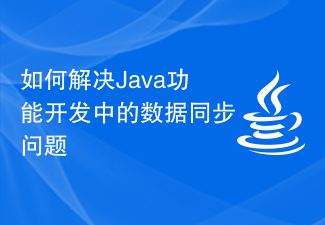 How to solve data synchronization problems in Java function development
Aug 05, 2023 pm 10:24 PM
How to solve data synchronization problems in Java function development
Aug 05, 2023 pm 10:24 PM
How to solve the data synchronization problem in Java function development. Data synchronization is a common problem in Java function development. When multiple threads access shared data at the same time, data inconsistency may occur. To solve this problem, we can use various synchronization mechanisms and technologies to ensure data consistency and correctness. 1. Use the synchronized keyword The synchronized keyword is the most basic synchronization mechanism in Java and can be used to modify methods or code blocks. its work
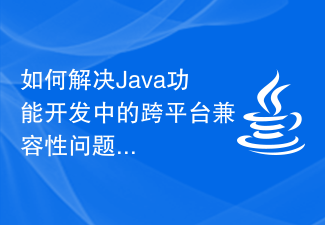 How to solve cross-platform compatibility issues in Java function development
Aug 04, 2023 pm 05:15 PM
How to solve cross-platform compatibility issues in Java function development
Aug 04, 2023 pm 05:15 PM
How to solve the cross-platform compatibility problem in Java function development. With the popularity of the Java language and the expansion of its application scope, a very important problem is often faced when developing Java programs, that is, the cross-platform compatibility problem. Since different operating systems have different implementations of Java virtual machines, various problems may occur when the same Java code is run on different platforms. This article describes some common cross-platform compatibility issues and provides corresponding solutions and code examples. 1. Encoding issues on different operating systems
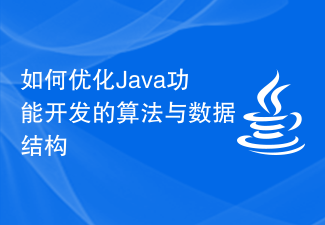 How to optimize algorithms and data structures for Java function development
Aug 04, 2023 pm 07:45 PM
How to optimize algorithms and data structures for Java function development
Aug 04, 2023 pm 07:45 PM
How to optimize algorithms and data structures for Java function development Introduction: In software development, algorithms and data structures are two important aspects. Their performance directly affects the running speed and resource consumption of the program. For Java developers, how to optimize algorithms and data structures is an issue that cannot be ignored. This article will introduce some common algorithm and data structure optimization techniques and illustrate them through code examples. 1. Select the appropriate data structure Choosing the appropriate data structure is the first step in optimizing the algorithm. Common data structures include arrays, linked lists,




