
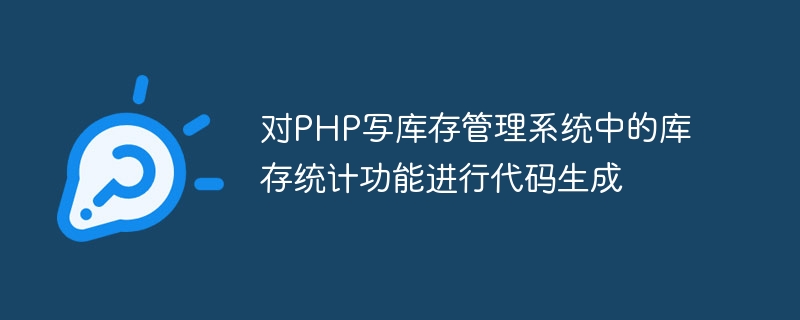
Code generation for the inventory statistics function in the PHP inventory management system
Inventory management is a very important part of the daily operations of an enterprise, especially in e-commerce In the industry, inventory management plays a vital role in order processing and goods movement. When developing an inventory management system, a core function is inventory statistics. This article will focus on this function and write code through PHP to generate inventory statistics function.
First of all, inventory statistics need to count the quantity of inventory and display it to the user. We can demonstrate this functionality with a simple example. We assume that inventory data is stored in a database table named inventory and has two fields: product_name and quantity. Among them, product_name represents the product name, and quantity represents the inventory quantity of the product.
The following is a sample code that queries the inventory data and displays it to the user by connecting to the database:
<?php
// 连接数据库
$conn = mysqli_connect('localhost', 'username', 'password', 'database_name');
// 查询库存
$sql = "SELECT product_name, quantity FROM inventory";
$result = $conn->query($sql);
if ($result->num_rows > 0) {
// 输出数据
while($row = $result->fetch_assoc()) {
echo "产品名称: " . $row["product_name"]. " - 库存数量: " . $row["quantity"]. "<br>";
}
} else {
echo "暂无库存数据";
}
// 关闭数据库连接
$conn->close();
?>The above code first connects to the database, then executes the query statement, and outputs the query results to the user. If the inventory data is empty, "No inventory data yet" is output. username and password in the code should be replaced with the actual username and password, and database_name should be replaced with the actual database name.
In addition to displaying inventory quantities, inventory statistics should also include the function of calculating total inventory quantities. We can achieve this function by modifying the above code, as shown below:
<?php
// 连接数据库
$conn = mysqli_connect('localhost', 'username', 'password', 'database_name');
// 查询库存
$sql = "SELECT SUM(quantity) AS total_quantity FROM inventory";
$result = $conn->query($sql);
if ($result->num_rows > 0) {
$row = $result->fetch_assoc();
$total_quantity = $row["total_quantity"];
echo "总库存数量: " . $total_quantity;
} else {
echo "暂无库存数据";
}
// 关闭数据库连接
$conn->close();
?>The above code modifies the query statement, uses SUM(quantity) to calculate the total inventory quantity, and outputs the result to users.
In addition to the above basic inventory statistics functions, we can also further expand, such as inventory statistics according to product categories, inventory statistics according to time periods, etc. These functions can be achieved by adding corresponding conditions in the query statement. The following is a sample code for inventory statistics according to product categories:
<?php
// 连接数据库
$conn = mysqli_connect('localhost', 'username', 'password', 'database_name');
// 查询库存
$sql = "SELECT product_category, SUM(quantity) AS total_quantity FROM inventory GROUP BY product_category";
$result = $conn->query($sql);
if ($result->num_rows > 0) {
// 输出数据
while($row = $result->fetch_assoc()) {
echo "产品类别: " . $row["product_category"]. " - 总库存数量: " . $row["total_quantity"]. "<br>";
}
} else {
echo "暂无库存数据";
}
// 关闭数据库连接
$conn->close();
?>The above code performs group statistics according to product categories by adding GROUP BY product_category to the query statement, and outputs the results to user.
Through the above examples, we can see that the inventory statistics function can be easily generated by writing code in PHP. Developers can modify and optimize the code according to specific needs to meet the functional requirements of different inventory management systems.
The above is the detailed content of Code generation for inventory statistics function in PHP inventory management system. For more information, please follow other related articles on the PHP Chinese website!