
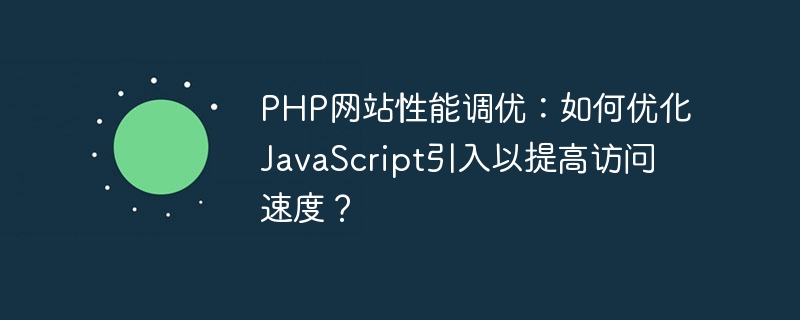
PHP website performance tuning: How to optimize JavaScript introduction to improve access speed?
Overview:
With the rapid development of the Internet, web page loading speed has become one of the key factors in user experience. For PHP websites, JavaScript is a commonly used front-end technology, but if it is not optimized, introducing a large amount of JavaScript may cause the website to respond slowly. This article will introduce some methods to optimize the introduction of JavaScript to improve the access speed of PHP websites.
function merge_js($files, $output_file) {
$combined_js = '';
foreach ($files as $file) {
$combined_js .= file_get_contents($file);
}
file_put_contents($output_file, $combined_js);
}
$js_files = ['jquery.js', 'main.js', 'analytics.js'];
$output_file = 'all.js';
merge_js($js_files, $output_file);<script src="main.js" async></script>
<script src="main.js" defer></script>
<script src="https://cdn.example.com/jquery.min.js"></script>
Summary:
Optimizing the introduction of JavaScript can greatly improve the loading speed and user experience of PHP websites. By compressing and merging JavaScript files, asynchronously and lazily loading JavaScript code, using CDN and removing unnecessary JavaScript libraries and plug-ins, we can effectively optimize JavaScript introduction and improve access speed. In actual applications, developers should choose appropriate optimization methods according to specific situations to obtain the best performance.
The above is the detailed content of PHP website performance tuning: How to optimize JavaScript introduction to improve access speed?. For more information, please follow other related articles on the PHP Chinese website!




