How to solve C++ runtime error: 'file read/write error'?
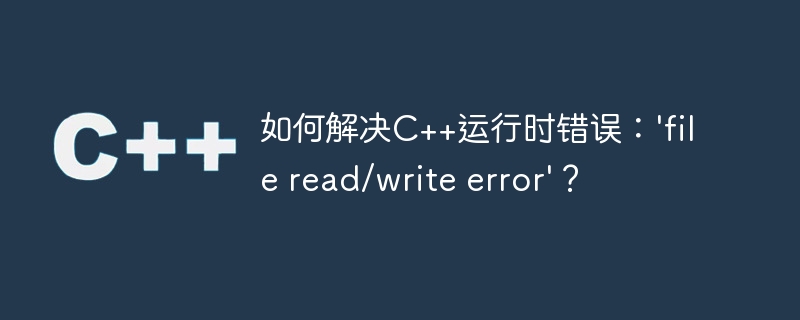
How to solve C runtime error: 'file read/write error'?
During the C programming process, we often encounter file read and write errors. One of the most common errors is 'file read/write error'. This kind of error usually leads to the interruption of program operation and brings some trouble to developers. This article will explain the causes of this error and provide some solutions.
First, we need to understand the cause of 'file read/write error'. This error usually occurs when a problem occurs while trying to read or write a file. Possible reasons include the file not existing, the file being occupied by other programs, insufficient permissions, etc. Next, let's look at how to solve these problems.
- Check if the file exists: You should check if the file exists before trying to read or write to it. You can use the file system-related functions to determine whether the file exists, for example, use the
is_open()function of thestd::ifstreamclass to determine whether the file is successfully opened. If the file does not exist, you can take some steps, such as creating a new file.
#include <iostream>
#include <fstream>
int main() {
std::ifstream file("example.txt");
if (!file.is_open()) {
std::cout << "File does not exist." << std::endl;
// 创建新文件
std::ofstream newFile("example.txt");
}
// 文件存在,继续读取或写入操作
return 0;
}- Check whether the file is occupied by other programs: Sometimes the file is being used by other programs, resulting in the inability to read or write. In this case, we can try waiting for some time and try reading or writing the file again. You can use the
std::this_thread::sleep_for()function to try again after a period of time.
#include <iostream>
#include <fstream>
#include <chrono>
#include <thread>
int main() {
std::ofstream file("example.txt");
if (!file.is_open()) {
std::cout << "Failed to open file." << std::endl;
return -1;
}
// 尝试写入文件,如果失败则等待1秒后再次尝试
bool success = false;
while (!success) {
try {
file << "Hello, world!" << std::endl;
success = true;
} catch (std::ofstream::failure e) {
std::cout << "Unable to write to file." << std::endl;
std::this_thread::sleep_for(std::chrono::seconds(1));
}
}
// 写入成功后关闭文件
file.close();
return 0;
}- Check file permissions: Another possible cause is insufficient file permissions, preventing the file from being read or written. In this case, we need to check the permissions of the file and change the permissions of the file accordingly. You can use file system related functions, such as
chmod()to modify file permissions.
#include <iostream>
#include <fstream>
#include <sys/stat.h>
int main() {
std::ofstream file("example.txt");
if (!file.is_open()) {
std::cout << "Failed to open file." << std::endl;
return -1;
}
// 尝试写入文件,如果失败则更改文件权限
bool success = false;
while (!success) {
try {
file << "Hello, world!" << std::endl;
success = true;
} catch (std::ofstream::failure e) {
std::cout << "Unable to write to file." << std::endl;
// 更改文件权限
chmod("example.txt", S_IRUSR | S_IWUSR | S_IRGRP | S_IWGRP | S_IROTH);
}
}
// 写入成功后关闭文件
file.close();
return 0;
}Summary: In C programming, 'file read/write error' is a common but solvable problem. We can solve this error by checking whether the file exists, whether the file is occupied by other programs, and file permissions. If it cannot be solved, you can try other file system-related operations, such as moving files, deleting files, etc. Hopefully the solutions provided in this article will help you handle 'file read/write error' errors better.
The above is the detailed content of How to solve C++ runtime error: 'file read/write error'?. For more information, please follow other related articles on the PHP Chinese website!

Hot AI Tools

Undresser.AI Undress
AI-powered app for creating realistic nude photos

AI Clothes Remover
Online AI tool for removing clothes from photos.

Undress AI Tool
Undress images for free

Clothoff.io
AI clothes remover

AI Hentai Generator
Generate AI Hentai for free.

Hot Article

Hot Tools

Notepad++7.3.1
Easy-to-use and free code editor

SublimeText3 Chinese version
Chinese version, very easy to use

Zend Studio 13.0.1
Powerful PHP integrated development environment

Dreamweaver CS6
Visual web development tools

SublimeText3 Mac version
God-level code editing software (SublimeText3)

Hot Topics
 1377
1377
 52
52
 How to solve C++ runtime error: 'invalid memory access'?
Aug 27, 2023 am 10:15 AM
How to solve C++ runtime error: 'invalid memory access'?
Aug 27, 2023 am 10:15 AM
How to solve C++ runtime error: 'invalidmemoryaccess'? In C++ programming, we often encounter various errors when we run the program. One of the common errors is 'invalidmemoryaccess', which is invalid memory access. This error usually occurs during pointer operations. When we access an invalid memory address, the program will crash and report this error. This article will introduce how to solve this C++ runtime error and give some code
 How to solve C++ runtime error: 'invalid argument'?
Aug 27, 2023 pm 01:54 PM
How to solve C++ runtime error: 'invalid argument'?
Aug 27, 2023 pm 01:54 PM
How to solve C++ runtime error: 'invalidargument'? When writing programs in C++, we often encounter various errors. One of the common errors is the runtime error: 'invalidargument'. This error usually means that one of the parameters we passed to the function or method did not meet expectations, causing the program to fail to perform the correct operation. So, when we encounter this error, how should we solve it? Below we will illustrate with a code example. First, let me
 How to solve C++ runtime error: 'stack overflow'?
Aug 25, 2023 pm 10:00 PM
How to solve C++ runtime error: 'stack overflow'?
Aug 25, 2023 pm 10:00 PM
How to solve the C++ runtime error: 'stackoverflow' In a C++ program, when the recursion level is too deep or the memory used by the program exceeds the stack capacity, a runtime error "stackoverflow" will occur. When this error occurs, the program crashes, and it is difficult to identify the specific cause. This article will introduce some ways to solve 'stackoverflow' errors and provide some code examples. The main cause of the runtime error "stackoverflow" is that within the stack
 How to solve C++ runtime error: 'divide by zero exception'?
Aug 25, 2023 pm 06:15 PM
How to solve C++ runtime error: 'divide by zero exception'?
Aug 25, 2023 pm 06:15 PM
How to solve C++ runtime error: 'dividebyzeroexception'? In C++ programming, when we try to divide a number by zero, a "dividebyzeroexception" runtime error is thrown. This kind of error causes the program to crash and causes us a lot of trouble. But, luckily, there are some things we can do to fix this problem. In this article, we will explore how to handle this exception and give some code examples to help you
 How to solve C++ runtime error: 'invalid type conversion'?
Aug 27, 2023 pm 03:33 PM
How to solve C++ runtime error: 'invalid type conversion'?
Aug 27, 2023 pm 03:33 PM
How to solve C++ runtime error: 'invalidtypeconversion'? During the C++ programming process, we often encounter various compile-time and run-time errors. One of the common runtime errors is the 'invalidtypeconversion' error. This error is triggered when we convert one data type to another incompatible data type. This article will introduce some common causes of this error and how to solve it.
 How to solve C++ runtime error: 'division by zero'?
Aug 26, 2023 pm 11:37 PM
How to solve C++ runtime error: 'division by zero'?
Aug 26, 2023 pm 11:37 PM
How to solve C++ runtime error: 'divisionbyzero'? Introduction: During C++ programming, we may encounter some runtime errors, such as "divisionbyzero" (division by zero). This is a common mistake, but one that's relatively easy to fix. This article will show you how to identify and resolve this type of error. Analysis of the cause of the error: In C++, when we divide a number by zero, a "divisionbyzero" error will occur.
 How to solve C++ runtime error: 'file read/write error'?
Aug 26, 2023 am 08:58 AM
How to solve C++ runtime error: 'file read/write error'?
Aug 26, 2023 am 08:58 AM
How to solve C++ runtime error: 'fileread/writeerror'? In the process of C++ programming, we often encounter file read and write errors. One of the most common errors is 'fileread/writeerror'. This kind of error usually leads to the interruption of program operation and brings some trouble to developers. This article will explain the causes of this error and provide some solutions. First, we need to understand 'fileread/writer'
 How to solve C++ runtime error: 'divide by zero'?
Aug 27, 2023 am 11:46 AM
How to solve C++ runtime error: 'divide by zero'?
Aug 27, 2023 am 11:46 AM
How to solve C++ runtime error: 'dividebyzero'? In C++ programming, the runtime error 'dividebyzero' occurs when we try to divide a number by zero. This is because mathematically it is not allowed to divide a number by zero. Therefore, it is very common to get this error in the program, but there are some steps we can take to solve it. The key to solving this problem is to avoid dividing a number by zero, which we can do with the help of conditional statements, exception handling, and other techniques. under




