How to pass PHP variables by reference
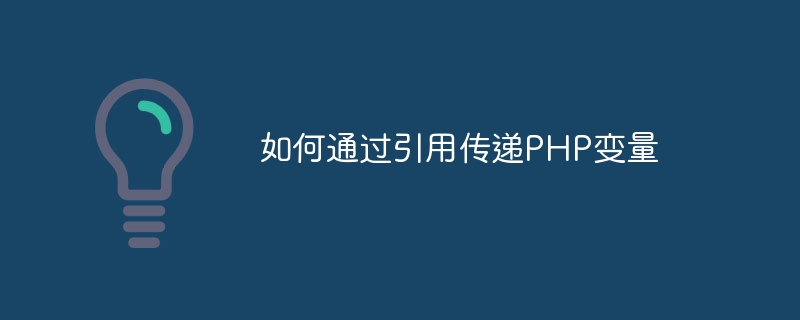
In PHP, you can use the ampersand (&) symbol to pass variables by reference instead of by value. This allows the original variable to be modified within a function or method. There are two main ways to pass PHP variables by reference:
-
Use ampersand notation in function/method declarations
When passing variables to functions/methods using and symbols
Use ampersands in function/method declarations
In PHP, you can pass variables by reference using the ampersand symbol (&) in function/method declarations. Here is the updated explanation:
To pass a reference variable by using the & symbol in the function/method declaration, you need to include the & symbol before the parameter name in the function/method definition. This means that parameters should be passed by reference, allowing modification of the original variable.
This is an example:
function modifyValue(&$variable) {
$variable += 10;
}
$myVariable = 5;
modifyValue($myVariable);
echo $myVariable; // Output: 15
In the above code, the function modifyValue accepts a parameter $variable with an ampersand in front of the variable name, indicating that it is passed by reference. Inside the function, modify the value of the $variable by adding 10 to it. When the function is called with $myVariable as a parameter, the original variable is passed by reference, allowing the function to modify its value directly. Therefore, echo $myVariable displays the updated value of 15.
Using the ampersand in a function/method declaration is a direct and unambiguous way to indicate that you want to pass a variable by reference. It is useful in situations where you specifically intend to modify the original variable within a function or method.
Use ampersand symbols to pass variables to functions/methods
In PHP, when passing variables to functions or methods, you can pass variables by reference using the ampersand symbol (&). This allows a function or method to modify the original variable directly. This is the correct explanation:
function modifyValue($variable) {
$variable += 10;
}
$myVariable = 5;
modifyValue(&$myVariable);
echo $myVariable; // Output: 5
However, in PHP, when passing variables to functions or methods, using the & symbol does not actually pass them by reference. In the above example, $myVariable is not modified by the modifyValue function because it is passed by value rather than by reference. In this case, the & symbol is a syntax error and should not be used to pass variables by reference.
To pass a variable by reference, you should use the first method I explained, using the & symbol in the function/method declaration. This ensures that the variable is passed by reference explicitly and allows you to modify the original variable within the function or method.
in conclusion
In PHP, you can pass variables by reference by using the & symbol in a function/method declaration or when passing a variable to a function/method. Both methods achieve the same result of allowing modifications to the original variable. Which method to use depends on your coding style and preferences. It is important to note that passing variables by reference should be used with caution to avoid unintended side effects and ensure code clarity.
The above is the detailed content of How to pass PHP variables by reference. For more information, please follow other related articles on the PHP Chinese website!

Hot AI Tools

Undresser.AI Undress
AI-powered app for creating realistic nude photos

AI Clothes Remover
Online AI tool for removing clothes from photos.

Undress AI Tool
Undress images for free

Clothoff.io
AI clothes remover

AI Hentai Generator
Generate AI Hentai for free.

Hot Article

Hot Tools

Notepad++7.3.1
Easy-to-use and free code editor

SublimeText3 Chinese version
Chinese version, very easy to use

Zend Studio 13.0.1
Powerful PHP integrated development environment

Dreamweaver CS6
Visual web development tools

SublimeText3 Mac version
God-level code editing software (SublimeText3)

Hot Topics
 1378
1378
 52
52
 What are Delivery Optimization files in Windows 11 and can you delete them?
Sep 29, 2023 pm 04:09 PM
What are Delivery Optimization files in Windows 11 and can you delete them?
Sep 29, 2023 pm 04:09 PM
Delivery Optimization is a feature that helps Windows Update and Windows Store run and deliver updates faster. Cache files in Delivery Optimization are supposed to be deleted after a while, but for some of our readers they keep piling up and taking up unnecessary space. Is it safe to delete delivery optimization files? Yes, it is safe to delete delivery optimization files, and in this article, you will find out how easy it is to do so in Windows 11. Although it is not recommended to manually delete delivery optimization files, it is possible to do so automatically. How to delete delivery optimization files on Windows 11? Click the search bar, type Disk Cleanup, and open the tool from the results. If you have multiple drives, select the drive with your system (usually C:
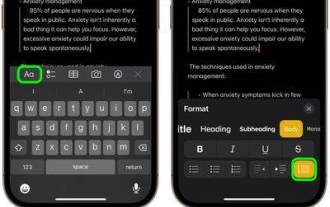 How to use block quotes in Apple Notes
Oct 12, 2023 pm 11:49 PM
How to use block quotes in Apple Notes
Oct 12, 2023 pm 11:49 PM
In iOS 17 and macOS Sonoma, Apple has added new formatting options for Apple Notes, including block quotes and a new Monostyle style. Here's how to use them. With additional formatting options in Apple Notes, you can now add block quotes to your notes. The block quote format makes it easy to visually offset sections of writing using the quote bar to the left of the text. Just tap/click the "Aa" format button and select the block quote option before typing or when you are on the line you want to convert to a block quote. This option applies to all text types, style options, and lists, including checklists. In the same Format menu you can find the new Single Style option. This is a revision of the previous "equal-width"
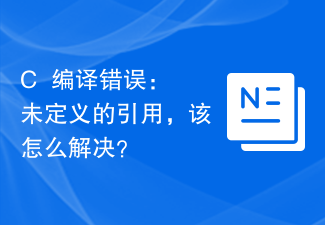 C++ compilation error: undefined reference, how to solve it?
Aug 21, 2023 pm 08:52 PM
C++ compilation error: undefined reference, how to solve it?
Aug 21, 2023 pm 08:52 PM
C++ is a popular programming language, but during use, the compilation error "undefined reference" often occurs, which brings a lot of trouble to program development. This article will discuss the solution to the "undefined reference" error from both the cause and the solution. 1. Cause of error When the C++ compiler compiles a source file, it will be divided into two stages: the compilation stage and the link stage. The compilation phase converts the source code in the source files into assembly code, while the linking phase combines different source files into an executable file.
 PHP Notice: Undefined variable:Solution
Jun 25, 2023 pm 04:18 PM
PHP Notice: Undefined variable:Solution
Jun 25, 2023 pm 04:18 PM
In PHP development, we often encounter the error message PHPNotice:Undefinedvariable. This error message means that we have used an undefined variable in the code. Although this error message will not cause the code to crash, it will affect the readability and maintainability of the code. Below, this article will introduce you to some methods to solve this error. 1. Use the error_reporting(E_ALL) function during the development process. In PHP development, we can
 What are the benefits of C++ functions returning reference types?
Apr 20, 2024 pm 09:12 PM
What are the benefits of C++ functions returning reference types?
Apr 20, 2024 pm 09:12 PM
The benefits of functions returning reference types in C++ include: Performance improvements: Passing by reference avoids object copying, thus saving memory and time. Direct modification: The caller can directly modify the returned reference object without reassigning it. Code simplicity: Passing by reference simplifies the code and requires no additional assignment operations.
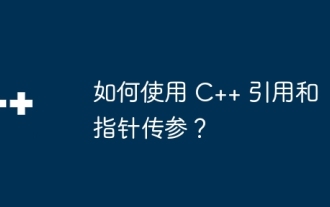 How to use C++ reference and pointer parameter passing?
Apr 12, 2024 pm 10:21 PM
How to use C++ reference and pointer parameter passing?
Apr 12, 2024 pm 10:21 PM
References and pointers in C++ are both methods of passing function parameters, but there are differences. A reference is an alias for a variable. Modifying the reference will modify the original variable, while the pointer stores the address of the variable. Modifying the pointer value will not modify the original variable. When choosing to use a reference or a pointer, you need to consider factors such as whether the original variable needs to be modified, whether a null value needs to be passed, and performance considerations.
 C++ syntax error: When a function returns a pointer or reference, it cannot return a local variable or temporary object. What should I do?
Aug 22, 2023 am 09:22 AM
C++ syntax error: When a function returns a pointer or reference, it cannot return a local variable or temporary object. What should I do?
Aug 22, 2023 am 09:22 AM
C++ is an object-oriented programming language, and its flexibility and power often provide programmers with great help. However, precisely because of its flexibility, it is difficult to avoid various small errors when programming. One of the most common mistakes is that when a function returns a pointer or reference, it cannot return a local variable or temporary object. So how to deal with this problem? This article will introduce the relevant content in detail. The cause of the problem is that in the C++ language, local variables and temporary objects are dynamically allocated during the running of the function. When the function ends, these local variables and temporary
 In-depth analysis of pointers and references in C++ to optimize memory usage
Jun 02, 2024 pm 07:50 PM
In-depth analysis of pointers and references in C++ to optimize memory usage
Jun 02, 2024 pm 07:50 PM
By using pointers and references, memory usage in C++ can be optimized: Pointers: store addresses of other variables and can point to different variables, saving memory, but may generate wild pointers. Reference: Aliased to another variable, always points to the same variable, does not generate wild pointers, and is suitable for function parameters. Optimizing memory usage can improve code efficiency and performance by avoiding unnecessary copies, reducing memory allocations, and saving space.




