
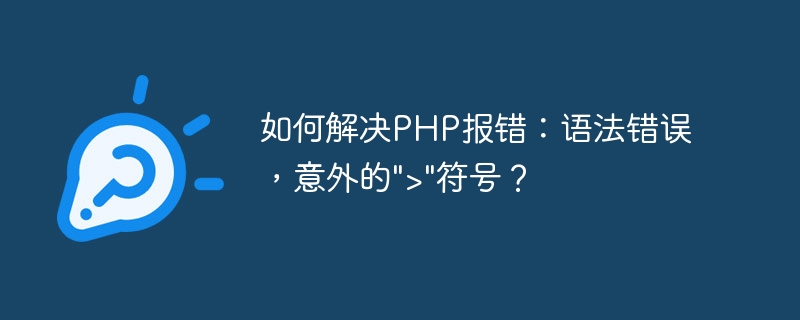 \"Symbol?">
\"Symbol?">
How to solve PHP error: syntax error, unexpected ">" symbol?
Overview:
When developing using PHP, we often encounter various error messages. One of the common errors is "Syntax error, unexpected ">" symbol". This error message usually indicates that an unexpected ">" symbol appears somewhere in the PHP code, possibly due to a spelling error, a missing closing symbol, or other errors. This article describes some common causes of this error and provides corresponding workarounds and code examples.
Cause 1: Spelling errors
Spelling errors are one of the common reasons for grammatical errors. Often, spelling errors cause the PHP interpreter to fail to parse the code correctly, thus reporting a syntax error. Here is an example of a misspelling:
<?php echo "Hello, World!" ?>
Solution:
Check that the characters in the code are spelled correctly and make sure that all symbols have the correct closure. In the above example, a missing semicolon ";" resulted in a syntax error. The correct code should be:
<?php echo "Hello, World!"; ?>
Cause 2: Missing closing tag
In PHP code, each opening tag "". If the closing tag is missing from the code, the parser will not be able to parse the code correctly, resulting in syntax errors. The following is an example of a missing closing tag:
<?php echo "Hello, World!";
Solution:
Check whether the closing tag is missing in the code. In the example above, just adding a closing tag would solve the problem:
<?php echo "Hello, World!"; ?>
Cause 3: Misplaced curly braces
In PHP code, curly braces ({}) are used to identify code piece. When the curly braces in the code are not properly aligned or misplaced, the parser will not be able to parse the code correctly, resulting in syntax errors. Here is an example of misplaced curly braces:
<?php
if (true)
{
echo "Hello, World!";
}
else {
echo "Goodbye, World!";
?>Solution:
Check that the curly braces in your code are properly aligned and make sure each code block has correctly matched opening and closing braces. In the above example, the curly braces of the last line need to be moved to the correct position:
<?php
if (true)
{
echo "Hello, World!";
}
else {
echo "Goodbye, World!";
}
?>Cause 4: Nesting error
In PHP code, if there are nested code blocks, then each Each code block must be properly nested and have the correct opening and closing symbols. If the nesting is wrong, the parser will not parse the code correctly, resulting in syntax errors. Here is an example of a nesting error:
<?php
if (true)
{
for ($i = 0; $i < 10; $i++) {
echo $i;
}
else {
echo "Goodbye, World!";
}
?>Solution:
Check that the nesting in your code is correct and make sure that each code block has the correct matching opening and closing symbols. In the above example, the nested code blocks need to be nested in the correct position:
<?php
if (true)
{
for ($i = 0; $i < 10; $i++) {
echo $i;
}
}
else {
echo "Goodbye, World!";
}
?>Conclusion:
When we encounter syntax errors during PHP development, unexpected ">" Symbols, you can fix the problem by checking for spelling errors, adding missing closing tags, adjusting misplaced curly braces, or fixing nesting errors. By fixing these issues, we can avoid syntax errors and ensure correct execution of the code.
I hope this article will help you solve the PHP error: "Syntax error, unexpected ">" symbol"!
The above is the detailed content of How to solve PHP error: syntax error, unexpected '>' symbol?. For more information, please follow other related articles on the PHP Chinese website!