How to create user interface via Python?
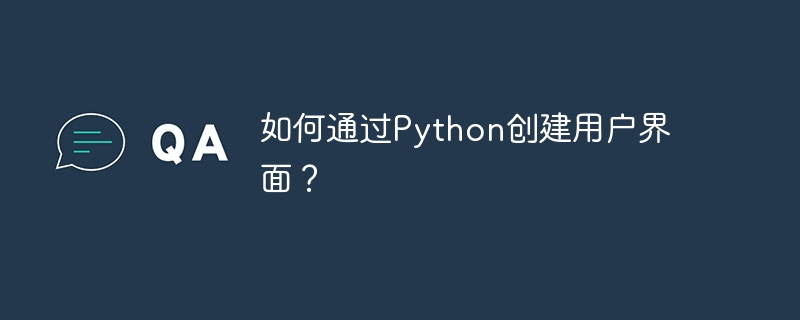
In this article, we will learn how to create a user interface using python.
What is a graphical user interface?
Terminology "Graphical User Interface" (or "GUI" ) refers to a set of visual element items that can be interacted with in computer software to display information and interact. In response to human input, objects may change appearance characteristics such as color, size, and visibility. Graphical components such as icons, cursors, and buttons can be enhanced with audio or visual effects (such as transparency) to create graphical user interfaces (GUIs).
If you want more people to use your platform, you need to make sure it has a good user interface. This is because the combination of these factors can greatly affect the quality of service provided by your app or website.
Python is widely used by developers as it provides various frameworks for building graphical user interfaces. Due to the interactive nature of Python, creating GUI frameworks is a piece of cake. GUI frameworks available in Python range from cross-platform to platform-specific.
The Python GUI framework contains many features that may be difficult for developers with intermediate or beginning skills, but learning them is simple. Python is the most widely used language on StackOverflow, and its rich development options have piqued the interest of programmers around the world. Problems can arise if they start going crazy while developing a program. In doing so, they must find the right balance between performance, security, and speed; doing so will help them create applications that are more user-friendly and focused on their needs, while also being powerful, user-friendly, and smooth user interface.
Here are the best Python libraries for Graphical User Interface (GUI) -
PyGUI
PyGUI, the abbreviation of Python Graphical User Interface Project, is such a framework. Developers can use PyGUI's plug-in capabilities to create applications with special Python capabilities, which allows them to write less code between the application and the basic resources of this Python GUI platform. This GUI project is cross-platform, so you can use it with Windows, Unix, or the latest macOS software.
In fact, the documentation of this lightweight framework is organized in such a way that developers and other programmers can simply design and develop UI (User Interface) without having to constantly refer to other GUI frameworks. PyGUI is compatible with Python 2 and 3 and can be easily installed.
despair
Kivy is one of the most popular cross-platform development frameworks. Kivy allows you to create applications using Python for Android, iOS, Linux, Windows, and various other web applications.
This library is built on Python and Cython. It has superior multi-touch capabilities, taking full advantage of the full power of your device screen for input.
It also supports gestures and other types of input, making it an excellent choice for designing modern applications.
Kivy is a visual programming language that combines node-based and GUIM-based programming parts. These features help make the library more adaptable and efficient.
However, it may fall short when it comes to creating intuitive, complex GUIs. Kivy is open source free software licensed under the MIT license.
Before installing Kivy, you must first complete some prerequisites, such as updating Python and installing pip. Please enter the following code -
pip install --upgrade pip setuptools virtualenv
Next, set up a virtual environment to test and install Kivy and its dependencies. You can create a virtual environment by doing the following: kivy_venv -
python -m virtualenv kivy_venv
Use the activate command to activate the virtual environment -
source ./kivy_venv/bin/activate
Finally, after activating the virtual environment, use the kivy[base] command to install Kivy. This will install minimal dependencies as well as a basic GUI software installation.
pip install "kivy[base]"
Tkinter
Tkinter has attracted a large community of Python programmers eager to help shape Tk into a GUI toolkit. What does this toolbox contain? The program provides a basic set of GUI Widgets that can be used to create lightweight, free, and accessible UIs. This highly configurable GUI widget includes -
Button is used to obtain user input.
Checkboxes are used to group things like colors, black and white images, and border sizes.
File Dialog Lets you send files to and from the application.
TagDisplays information in text form.
CanvasAllows developers to create charts and graphs by drawing.
Framework provides great flexibility in structuring your application.
To make a desktop or Python GUI application, all you have to do now is browse the TKinter documentation and learn how to use its many GUI features.
PyQt5
One of the most commonly used Python GUI frameworks is PyQt5, which is developed by RiverbankComputing. The PyQt package is based on the Qt framework, which is used to build applications that can run on many different platforms.
PyQt5 适用于所有平台,因此程序员可以使用它来制作适用于 Mac、Windows、Linux、iOS 和 Android 的应用程序。它配备了 QtGUI 和 QtDesigner 模块,为开发人员提供了可以拖放使用的视觉元素。您还可以选择使用代码来制作元素,这样可以轻松制作小型和大型应用程序。
以下是 PyQt5 的一些优点 -
编码适应性(多功能性)
各种 UI 元素
大量学习资源
用于网络、数据库管理和其他目的的各种本机平台 API。
PySimpleGUI
PySimpleGUI 是 Tkinter、Qt 和 WxPython GUI 框架的包装器。它将它们转换为简单且一致的 API。
这个想法是让个人可以轻松地设计 GUI,而无需掌握各种 API 的所有复杂性。它缩短了 API 的学习曲线,使您能够专注于代码的逻辑。
它通过提供在所有 GUI API 中保持一致的一致 API 来实现这一切。
使用以下代码安装 PySimpleGUI -
pip install PySimpleGUI
结论
作为一种开源语言,Python 提供了一系列替代方案来满足各种开发需求。
这些是市场上一些最流行、最有效的 Python GUI 框架。这些框架使程序员能够简单、安全地构建 GUI 界面。您可以根据自己的需求选择最适合您的Python GUI框架。
The above is the detailed content of How to create user interface via Python?. For more information, please follow other related articles on the PHP Chinese website!

Hot AI Tools

Undresser.AI Undress
AI-powered app for creating realistic nude photos

AI Clothes Remover
Online AI tool for removing clothes from photos.

Undress AI Tool
Undress images for free

Clothoff.io
AI clothes remover

AI Hentai Generator
Generate AI Hentai for free.

Hot Article

Hot Tools

Notepad++7.3.1
Easy-to-use and free code editor

SublimeText3 Chinese version
Chinese version, very easy to use

Zend Studio 13.0.1
Powerful PHP integrated development environment

Dreamweaver CS6
Visual web development tools

SublimeText3 Mac version
God-level code editing software (SublimeText3)

Hot Topics
 1378
1378
 52
52
 How to use Debian Apache logs to improve website performance
Apr 12, 2025 pm 11:36 PM
How to use Debian Apache logs to improve website performance
Apr 12, 2025 pm 11:36 PM
This article will explain how to improve website performance by analyzing Apache logs under the Debian system. 1. Log Analysis Basics Apache log records the detailed information of all HTTP requests, including IP address, timestamp, request URL, HTTP method and response code. In Debian systems, these logs are usually located in the /var/log/apache2/access.log and /var/log/apache2/error.log directories. Understanding the log structure is the first step in effective analysis. 2. Log analysis tool You can use a variety of tools to analyze Apache logs: Command line tools: grep, awk, sed and other command line tools.
 Python: Games, GUIs, and More
Apr 13, 2025 am 12:14 AM
Python: Games, GUIs, and More
Apr 13, 2025 am 12:14 AM
Python excels in gaming and GUI development. 1) Game development uses Pygame, providing drawing, audio and other functions, which are suitable for creating 2D games. 2) GUI development can choose Tkinter or PyQt. Tkinter is simple and easy to use, PyQt has rich functions and is suitable for professional development.
 PHP and Python: Comparing Two Popular Programming Languages
Apr 14, 2025 am 12:13 AM
PHP and Python: Comparing Two Popular Programming Languages
Apr 14, 2025 am 12:13 AM
PHP and Python each have their own advantages, and choose according to project requirements. 1.PHP is suitable for web development, especially for rapid development and maintenance of websites. 2. Python is suitable for data science, machine learning and artificial intelligence, with concise syntax and suitable for beginners.
 How debian readdir integrates with other tools
Apr 13, 2025 am 09:42 AM
How debian readdir integrates with other tools
Apr 13, 2025 am 09:42 AM
The readdir function in the Debian system is a system call used to read directory contents and is often used in C programming. This article will explain how to integrate readdir with other tools to enhance its functionality. Method 1: Combining C language program and pipeline First, write a C program to call the readdir function and output the result: #include#include#include#includeintmain(intargc,char*argv[]){DIR*dir;structdirent*entry;if(argc!=2){
 The role of Debian Sniffer in DDoS attack detection
Apr 12, 2025 pm 10:42 PM
The role of Debian Sniffer in DDoS attack detection
Apr 12, 2025 pm 10:42 PM
This article discusses the DDoS attack detection method. Although no direct application case of "DebianSniffer" was found, the following methods can be used for DDoS attack detection: Effective DDoS attack detection technology: Detection based on traffic analysis: identifying DDoS attacks by monitoring abnormal patterns of network traffic, such as sudden traffic growth, surge in connections on specific ports, etc. This can be achieved using a variety of tools, including but not limited to professional network monitoring systems and custom scripts. For example, Python scripts combined with pyshark and colorama libraries can monitor network traffic in real time and issue alerts. Detection based on statistical analysis: By analyzing statistical characteristics of network traffic, such as data
 Python and Time: Making the Most of Your Study Time
Apr 14, 2025 am 12:02 AM
Python and Time: Making the Most of Your Study Time
Apr 14, 2025 am 12:02 AM
To maximize the efficiency of learning Python in a limited time, you can use Python's datetime, time, and schedule modules. 1. The datetime module is used to record and plan learning time. 2. The time module helps to set study and rest time. 3. The schedule module automatically arranges weekly learning tasks.
 Nginx SSL Certificate Update Debian Tutorial
Apr 13, 2025 am 07:21 AM
Nginx SSL Certificate Update Debian Tutorial
Apr 13, 2025 am 07:21 AM
This article will guide you on how to update your NginxSSL certificate on your Debian system. Step 1: Install Certbot First, make sure your system has certbot and python3-certbot-nginx packages installed. If not installed, please execute the following command: sudoapt-getupdatesudoapt-getinstallcertbotpython3-certbot-nginx Step 2: Obtain and configure the certificate Use the certbot command to obtain the Let'sEncrypt certificate and configure Nginx: sudocertbot--nginx Follow the prompts to select
 How to configure HTTPS server in Debian OpenSSL
Apr 13, 2025 am 11:03 AM
How to configure HTTPS server in Debian OpenSSL
Apr 13, 2025 am 11:03 AM
Configuring an HTTPS server on a Debian system involves several steps, including installing the necessary software, generating an SSL certificate, and configuring a web server (such as Apache or Nginx) to use an SSL certificate. Here is a basic guide, assuming you are using an ApacheWeb server. 1. Install the necessary software First, make sure your system is up to date and install Apache and OpenSSL: sudoaptupdatesudoaptupgradesudoaptinsta




