
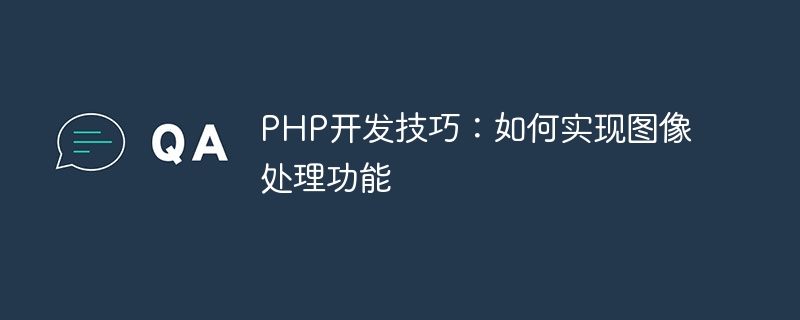
PHP development skills: How to implement image processing functions
Abstract:
In modern Internet applications, image processing is one of the important functions. This article will introduce how to use PHP language to implement basic image processing functions, including image compression, size adjustment, watermark overlay, etc. The article will provide detailed code examples to help readers understand and apply these techniques.
1. Introduction
With the development of Internet applications, pictures are widely used in various scenarios, such as social media, e-commerce, blogs, etc. In order to improve user experience, we need to process and optimize images. PHP is a powerful scripting language with a wide range of applications. This article will introduce some basic PHP image processing techniques to help developers implement image processing functions.
2. Basic knowledge of image processing
Before doing image processing, we need to understand some basic knowledge. Common image formats include JPEG, PNG, GIF, etc. The quality of the image can be controlled by adjusting the compression ratio. The higher the compression ratio, the smaller the image file, but the image quality will also be reduced. The size of the image can be achieved by adjusting the width and height. Watermarking is a technique that overlays text or images onto the original image to protect image copyright and branding.
3. Image Compression
Image compression is a way to reduce the size of image files and improve network transmission and storage efficiency. In PHP, we can use the imagejpeg() function to achieve compression of JPEG images. The following code example demonstrates how to compress the original image to a specified compression ratio:
$source_file = 'source.jpg'; $destination_file = 'compressed.jpg'; $quality = 70; $source_image = imagecreatefromjpeg($source_file); imagejpeg($source_image, $destination_file, $quality); imagedestroy($source_image);
4. Image size adjustment
Sometimes we need to adjust the image size to a specific width and height to accommodate various equipment and scenes. In PHP, we can use the imagecopyresampled() function to adjust the image size.
$source_file = 'source.jpg'; $destination_file = 'resized.jpg'; $width = 500; $height = 300; $source_image = imagecreatefromjpeg($source_file); $resized_image = imagecreatetruecolor($width, $height); imagecopyresampled($resized_image, $source_image, 0, 0, 0, 0, $width, $height, imagesx($source_image), imagesy($source_image)); imagejpeg($resized_image, $destination_file); imagedestroy($source_image); imagedestroy($resized_image);
5. Watermark Overlay
Watermark technology is a common method to protect image copyright and brand. In PHP, we can use the imagefttext() and imagecopy() functions to implement the overlay of text and image watermarks.
$source_file = 'source.jpg'; $destination_file = 'watermarked.jpg'; $watermark_text = 'Watermark'; $watermark_font = 10; $watermark_margin = 10; $source_image = imagecreatefromjpeg($source_file); $watermark_color = imagecolorallocate($source_image, 255, 255, 255); imagefttext($source_image, $watermark_font, 0, $watermark_margin, $watermark_margin, $watermark_color, 'arial.ttf', $watermark_text); imagejpeg($source_image, $destination_file); imagedestroy($source_image);
6. Summary
This article introduces how to use PHP to implement image processing functions, including image compression, size adjustment and watermark overlay. These tips are important for improving user experience and protecting image copyright and branding. I hope that after studying this article, readers can apply these techniques in actual development to achieve better image processing effects.
The above is the detailed content of PHP development skills: How to implement image processing functions. For more information, please follow other related articles on the PHP Chinese website!
 What are the image processing software
What are the image processing software
 How to solve unable to connect to nvidia
How to solve unable to connect to nvidia
 What is a Bitcoin wallet
What is a Bitcoin wallet
 host file
host file
 The difference between ++a and a++ in c language
The difference between ++a and a++ in c language
 How to turn off WeChat automatic download
How to turn off WeChat automatic download
 The difference between scilab and matlab
The difference between scilab and matlab
 Detailed explanation of dd command
Detailed explanation of dd command
 what is world wide web
what is world wide web