 PHP Framework
PHP Framework
 Laravel
Laravel
 Cache management in Laravel: Optimizing request response speed and performance
Cache management in Laravel: Optimizing request response speed and performance
Cache management in Laravel: Optimizing request response speed and performance
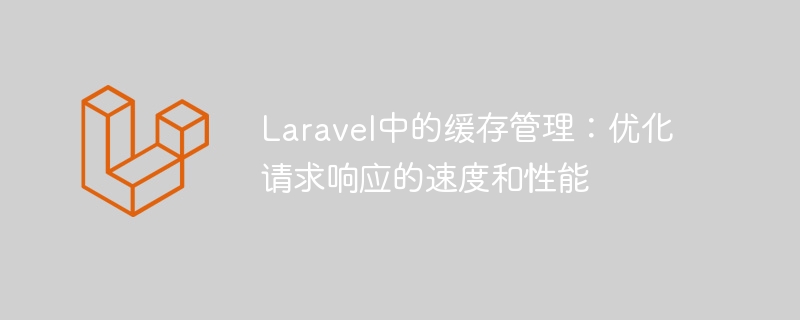
Cache Management in Laravel: Optimizing Request Response Speed and Performance
In modern web applications, request response speed and performance are crucial. To improve application speed and performance, caching is a very effective method. Laravel, as a popular PHP framework, provides powerful cache management functions. This article will introduce how to use caching in Laravel to optimize the speed and performance of request responses.
- Installing and Configuring Cache
First, we need to install and configure the cache driver. Laravel supports a variety of cache drivers, such as file drivers, database drivers, Redis drivers, etc. We can configure it in the config/cache.php file. The following is an example of using a file driver:
1 2 3 4 5 6 7 8 9 |
|
In the above configuration, we set the default cache driver to the file driver and specified the path where the cache file is stored. Depending on the application's needs, the appropriate cache driver can be selected.
- Caching data
Laravel provides a set of simple and easy-to-use APIs for caching operations. The following are some common cache operation examples:
1 2 3 4 5 6 7 8 9 10 11 12 13 14 15 16 17 18 19 |
|
In the above example, we can cache a value using the put() method and obtain a cached value through the get() method. If the cached value does not exist, you can use the has() method to determine. Additionally, you can use the forget() method to delete a value from the cache, or the flush() method to clear all caches.
- Caching Views
In Laravel, we can also cache views to reduce the time for view rendering. A view can be cached using the cache() function. The following is an example:
1 2 3 4 5 6 |
|
In the above example, we use the cache() function to cache the view, setting the cache key name to 'post.view.'.$id, and the validity period to $minutes minute. When the cache does not exist, the view is rendered through an anonymous function.
- Caching query results
In addition to caching views, we can also cache database query results to reduce database query time. Laravel provides a query caching function, which can be easily implemented through the remember() method. The following is an example:
1 |
|
In the above example, we can cache the query results through the remember() method. The returned results will be cached in the cache driver and retrieved from the cache the next time the same query is run.
- Caching using tags
Tag caching is a very powerful feature in Laravel. By using tags, we can group and manage cached data. The following is an example of tag caching:
1 2 3 |
|
In the above example, we can use the tags() method to set the tags of cached data. By using the tags specified by the tags() method, we can more conveniently perform cache operations, such as obtaining, deleting and clearing the cache. This is useful when organized management of data is required.
Summary
In this article, we learned how to use caching in Laravel to optimize the speed and performance of request responses. We first installed and configured the cache driver and performed some common cache operations. Next, we introduced how to cache views and query results, and how to use tags for cache management. By using caching properly, we can significantly improve the performance and responsiveness of our applications.
The above is the detailed content of Cache management in Laravel: Optimizing request response speed and performance. For more information, please follow other related articles on the PHP Chinese website!

Hot AI Tools

Undresser.AI Undress
AI-powered app for creating realistic nude photos

AI Clothes Remover
Online AI tool for removing clothes from photos.

Undress AI Tool
Undress images for free

Clothoff.io
AI clothes remover

Video Face Swap
Swap faces in any video effortlessly with our completely free AI face swap tool!

Hot Article

Hot Tools

Notepad++7.3.1
Easy-to-use and free code editor

SublimeText3 Chinese version
Chinese version, very easy to use

Zend Studio 13.0.1
Powerful PHP integrated development environment

Dreamweaver CS6
Visual web development tools

SublimeText3 Mac version
God-level code editing software (SublimeText3)

Hot Topics
 How to get the return code when email sending fails in Laravel?
Apr 01, 2025 pm 02:45 PM
How to get the return code when email sending fails in Laravel?
Apr 01, 2025 pm 02:45 PM
Method for obtaining the return code when Laravel email sending fails. When using Laravel to develop applications, you often encounter situations where you need to send verification codes. And in reality...
 Laravel schedule task is not executed: What should I do if the task is not running after schedule: run command?
Mar 31, 2025 pm 11:24 PM
Laravel schedule task is not executed: What should I do if the task is not running after schedule: run command?
Mar 31, 2025 pm 11:24 PM
Laravel schedule task run unresponsive troubleshooting When using Laravel's schedule task scheduling, many developers will encounter this problem: schedule:run...
 In Laravel, how to deal with the situation where verification codes are failed to be sent by email?
Mar 31, 2025 pm 11:48 PM
In Laravel, how to deal with the situation where verification codes are failed to be sent by email?
Mar 31, 2025 pm 11:48 PM
The method of handling Laravel's email failure to send verification code is to use Laravel...
 How to implement the custom table function of clicking to add data in dcat admin?
Apr 01, 2025 am 07:09 AM
How to implement the custom table function of clicking to add data in dcat admin?
Apr 01, 2025 am 07:09 AM
How to implement the table function of custom click to add data in dcatadmin (laravel-admin) When using dcat...
 Laravel Redis connection sharing: Why does the select method affect other connections?
Apr 01, 2025 am 07:45 AM
Laravel Redis connection sharing: Why does the select method affect other connections?
Apr 01, 2025 am 07:45 AM
The impact of sharing of Redis connections in Laravel framework and select methods When using Laravel framework and Redis, developers may encounter a problem: through configuration...
 Laravel Eloquent ORM in Bangla partial model search)
Apr 08, 2025 pm 02:06 PM
Laravel Eloquent ORM in Bangla partial model search)
Apr 08, 2025 pm 02:06 PM
LaravelEloquent Model Retrieval: Easily obtaining database data EloquentORM provides a concise and easy-to-understand way to operate the database. This article will introduce various Eloquent model search techniques in detail to help you obtain data from the database efficiently. 1. Get all records. Use the all() method to get all records in the database table: useApp\Models\Post;$posts=Post::all(); This will return a collection. You can access data using foreach loop or other collection methods: foreach($postsas$post){echo$post->
 Laravel multi-tenant extension stancl/tenancy: How to customize the host address of a tenant database connection?
Apr 01, 2025 am 09:09 AM
Laravel multi-tenant extension stancl/tenancy: How to customize the host address of a tenant database connection?
Apr 01, 2025 am 09:09 AM
Custom tenant database connection in Laravel multi-tenant extension package stancl/tenancy When building multi-tenant applications using Laravel multi-tenant extension package stancl/tenancy,...
 Laravel's geospatial: Optimization of interactive maps and large amounts of data
Apr 08, 2025 pm 12:24 PM
Laravel's geospatial: Optimization of interactive maps and large amounts of data
Apr 08, 2025 pm 12:24 PM
Efficiently process 7 million records and create interactive maps with geospatial technology. This article explores how to efficiently process over 7 million records using Laravel and MySQL and convert them into interactive map visualizations. Initial challenge project requirements: Extract valuable insights using 7 million records in MySQL database. Many people first consider programming languages, but ignore the database itself: Can it meet the needs? Is data migration or structural adjustment required? Can MySQL withstand such a large data load? Preliminary analysis: Key filters and properties need to be identified. After analysis, it was found that only a few attributes were related to the solution. We verified the feasibility of the filter and set some restrictions to optimize the search. Map search based on city





