 PHP Framework
PHP Framework
 Laravel
Laravel
 Laravel Error and Log Handling: Optimizing Application Debugging and Troubleshooting
Laravel Error and Log Handling: Optimizing Application Debugging and Troubleshooting
Laravel Error and Log Handling: Optimizing Application Debugging and Troubleshooting
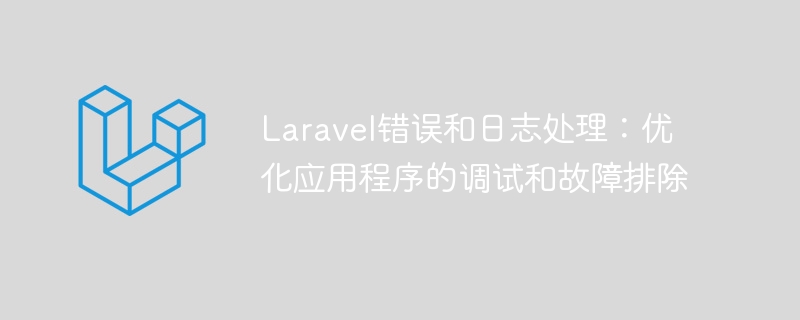
Laravel Error and Log Handling: Optimizing Application Debugging and Troubleshooting
Introduction:
When we develop and maintain large applications, we often encounter to various errors and exceptions. In order to improve debugging efficiency and application stability, Laravel provides a powerful error and log handling mechanism. This article explains how to use Laravel's error and log handling features to optimize debugging and troubleshooting of your application.
1. Error handling
Laravel provides an exception handling class ExceptionHandler that specifically handles errors. When an error occurs in the application, the ExceptionHandler will take over error handling and display appropriate error information. In order to customize error handling behavior, we can edit the app/Exceptions/Handler.php file.
First, we can define the error type we want to record or report in the report method. For example, if you want to log all types of exceptions, you can call the Log::error method in the report method:
public function report(Exception $exception)
{
if ($this->shouldReport($exception)) {
Log::error($exception);
}
parent::report($exception);
}We can also customize the display of the error page in the render method. For example, we can display different error pages based on different error types. The following is an example:
public function render($request, Exception $exception)
{
if ($exception instanceof NotFoundHttpException) {
return response()->view('errors.404', [], 404);
}
return parent::render($request, $exception);
} 2. Log processing
Laravel provides a powerful log processing function, which can record the running log of the application to a file, database or other supported storage media. The logging feature helps us track issues in our application for troubleshooting purposes.
Laravel uses the Monolog library by default to handle logging. We can configure the log processor and log channel by editing the config/logging.php file. The following is an example configuration:
return [
'default' => env('LOG_CHANNEL', 'stack'),
'channels' => [
'stack' => [
'driver' => 'stack',
'channels' => ['daily', 'slack'],
],
'daily' => [
'driver' => 'daily',
'path' => storage_path('logs/laravel.log'),
'level' => 'debug',
'days' => 7,
],
'slack' => [
'driver' => 'slack',
'url' => env('LOG_SLACK_WEBHOOK_URL'),
'username' => 'Laravel Log',
'emoji' => ':boom:',
'level' => 'critical',
],
],
];In the above configuration, we configured two channels, daily and slack. The daily channel records application logs to a file, while the slack channel sends logs to a specified Slack channel through a Slack webhook.
In the code, we can use the Log class to record log information. For example, we can use debug, info, warning, error, critical and other methods to record different levels of log information:
use IlluminateSupportFacadesLog;
Log::info('This is an informational message.');
Log::warning('This is a warning message.');
Log::error('This is an error message.');3. Exception throwing
In addition to handling errors and recording logs, Laravel also provides Exception throwing mechanism. When the application encounters a specific exception, we can manually throw an exception to interrupt the execution of the program and give the corresponding error message.
We can use specialized exception classes to throw exceptions. For example, if parameters need to be verified in a method, we can use InvalidArgumentException to throw an exception and give the error message:
use InvalidArgumentException;
if (empty($username)) {
throw new InvalidArgumentException('The username cannot be empty.');
}After throwing an exception in the code, we can use the try-catch statement to Catch and handle exceptions. For example, in the following code, we can catch the InvalidArgumentException exception and print out the error message:
try {
// Do something...
if (empty($username)) {
throw new InvalidArgumentException('The username cannot be empty.');
}
// Do something else...
} catch (InvalidArgumentException $e) {
echo $e->getMessage();
} Conclusion:
By using Laravel's error handling and logging functions, we can better debug and troubleshoot app. The error handling mechanism allows us to customize error handling behavior according to our own needs, while the log processing mechanism can help us record the application's running logs and discover problems. At the same time, by manually throwing exceptions, we can interrupt program execution under specific circumstances and give corresponding error information. Therefore, proper use of Laravel's error and log processing functions can greatly improve the stability and development efficiency of the application.
The above is the detailed content of Laravel Error and Log Handling: Optimizing Application Debugging and Troubleshooting. For more information, please follow other related articles on the PHP Chinese website!

Hot AI Tools

Undresser.AI Undress
AI-powered app for creating realistic nude photos

AI Clothes Remover
Online AI tool for removing clothes from photos.

Undress AI Tool
Undress images for free

Clothoff.io
AI clothes remover

AI Hentai Generator
Generate AI Hentai for free.

Hot Article

Hot Tools

Notepad++7.3.1
Easy-to-use and free code editor

SublimeText3 Chinese version
Chinese version, very easy to use

Zend Studio 13.0.1
Powerful PHP integrated development environment

Dreamweaver CS6
Visual web development tools

SublimeText3 Mac version
God-level code editing software (SublimeText3)

Hot Topics
 1377
1377
 52
52
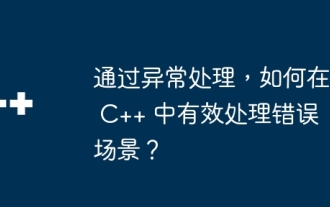 How to effectively handle error scenarios in C++ through exception handling?
Jun 02, 2024 pm 12:38 PM
How to effectively handle error scenarios in C++ through exception handling?
Jun 02, 2024 pm 12:38 PM
In C++, exception handling handles errors gracefully through try-catch blocks. Common exception types include runtime errors, logic errors, and out-of-bounds errors. Take file opening error handling as an example. When the program fails to open a file, it will throw an exception and print the error message and return the error code through the catch block, thereby handling the error without terminating the program. Exception handling provides advantages such as centralization of error handling, error propagation, and code robustness.
 Comparison of the latest versions of Laravel and CodeIgniter
Jun 05, 2024 pm 05:29 PM
Comparison of the latest versions of Laravel and CodeIgniter
Jun 05, 2024 pm 05:29 PM
The latest versions of Laravel 9 and CodeIgniter 4 provide updated features and improvements. Laravel9 adopts MVC architecture and provides functions such as database migration, authentication and template engine. CodeIgniter4 uses HMVC architecture to provide routing, ORM and caching. In terms of performance, Laravel9's service provider-based design pattern and CodeIgniter4's lightweight framework give it excellent performance. In practical applications, Laravel9 is suitable for complex projects that require flexibility and powerful functions, while CodeIgniter4 is suitable for rapid development and small applications.
 How to perform error handling and logging in C++ class design?
Jun 02, 2024 am 09:45 AM
How to perform error handling and logging in C++ class design?
Jun 02, 2024 am 09:45 AM
Error handling and logging in C++ class design include: Exception handling: catching and handling exceptions, using custom exception classes to provide specific error information. Error code: Use an integer or enumeration to represent the error condition and return it in the return value. Assertion: Verify pre- and post-conditions, and throw an exception if they are not met. C++ library logging: basic logging using std::cerr and std::clog. External logging libraries: Integrate third-party libraries for advanced features such as level filtering and log file rotation. Custom log class: Create your own log class, abstract the underlying mechanism, and provide a common interface to record different levels of information.
 Laravel - Artisan Commands
Aug 27, 2024 am 10:51 AM
Laravel - Artisan Commands
Aug 27, 2024 am 10:51 AM
Laravel - Artisan Commands - Laravel 5.7 comes with new way of treating and testing new commands. It includes a new feature of testing artisan commands and the demonstration is mentioned below ?
 Which one is more beginner-friendly, Laravel or CodeIgniter?
Jun 05, 2024 pm 07:50 PM
Which one is more beginner-friendly, Laravel or CodeIgniter?
Jun 05, 2024 pm 07:50 PM
For beginners, CodeIgniter has a gentler learning curve and fewer features, but covers basic needs. Laravel offers a wider feature set but has a slightly steeper learning curve. In terms of performance, both Laravel and CodeIgniter perform well. Laravel has more extensive documentation and active community support, while CodeIgniter is simpler, lightweight, and has strong security features. In the practical case of building a blogging application, Laravel's EloquentORM simplifies data manipulation, while CodeIgniter requires more manual configuration.
 Laravel vs CodeIgniter: Which framework is better for large projects?
Jun 04, 2024 am 09:09 AM
Laravel vs CodeIgniter: Which framework is better for large projects?
Jun 04, 2024 am 09:09 AM
When choosing a framework for large projects, Laravel and CodeIgniter each have their own advantages. Laravel is designed for enterprise-level applications, offering modular design, dependency injection, and a powerful feature set. CodeIgniter is a lightweight framework more suitable for small to medium-sized projects, emphasizing speed and ease of use. For large projects with complex requirements and a large number of users, Laravel's power and scalability are more suitable. For simple projects or situations with limited resources, CodeIgniter's lightweight and rapid development capabilities are more ideal.
 Laravel vs CodeIgniter: Which framework is better for small projects?
Jun 04, 2024 pm 05:29 PM
Laravel vs CodeIgniter: Which framework is better for small projects?
Jun 04, 2024 pm 05:29 PM
For small projects, Laravel is suitable for larger projects that require strong functionality and security. CodeIgniter is suitable for very small projects that require lightweight and ease of use.
 How to use Golang's error wrapper?
Jun 03, 2024 pm 04:08 PM
How to use Golang's error wrapper?
Jun 03, 2024 pm 04:08 PM
In Golang, error wrappers allow you to create new errors by appending contextual information to the original error. This can be used to unify the types of errors thrown by different libraries or components, simplifying debugging and error handling. The steps are as follows: Use the errors.Wrap function to wrap the original errors into new errors. The new error contains contextual information from the original error. Use fmt.Printf to output wrapped errors, providing more context and actionability. When handling different types of errors, use the errors.Wrap function to unify the error types.



