 Backend Development
Backend Development
 PHP Tutorial
PHP Tutorial
 PHP website security: How to prevent malicious code injection?
PHP website security: How to prevent malicious code injection?
PHP website security: How to prevent malicious code injection?
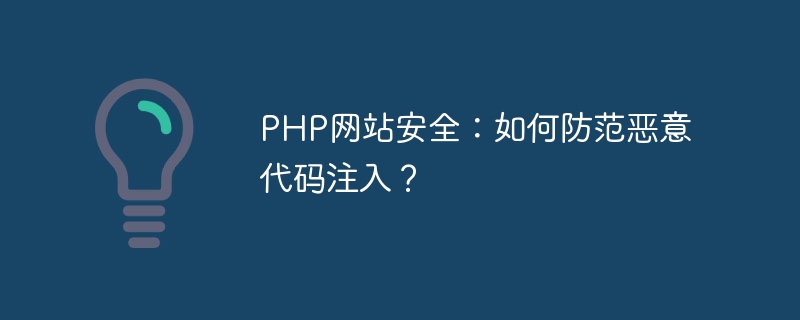
PHP website security: How to prevent malicious code injection?
With the development of the Internet, website security has become a serious problem. Malicious code injection is one of the common attack methods. Its purpose is to obtain users' sensitive information or damage the website by entering malicious code into the website. This article will introduce some measures to prevent malicious code injection and provide code examples.
- Input validation and filtering
Input validation is one of the basic means to prevent malicious code injection. Use PHP's built-in functions to verify and filter user-entered data to ensure that the input data conforms to the expected format and type. The following are some commonly used validation and filtering functions:
-
filter_var()The function can verify and filter various types of data, such as email addresses, URLs, integers wait.
$email = $_POST['email'];
if (!filter_var($email, FILTER_VALIDATE_EMAIL)) {
// 邮箱地址不合法,进行相应处理
}preg_match()The function can be used to check data for matches using regular expressions.
$username = $_POST['username'];
if (!preg_match("/^[a-zA-Z0-9]*$/", $username)) {
// 用户名包含非法字符,进行相应处理
}- Escaped output
Escaping output is another important measure to prevent malicious code injection. When the data entered by the user needs to be output in the visible part of the web page, appropriate escape functions must be used to process the data to prevent malicious code from being executed. The following are some commonly used escape functions:
htmlspecialchars()function can convert special characters into HTML entities to prevent scripts from being executed.
$username = $_POST['username']; echo "Welcome, " . htmlspecialchars($username) . "!";
mysqli_real_escape_string()The function can be used to escape special characters in SQL queries to prevent SQL injection attacks.
$username = $_POST['username']; $password = $_POST['password']; $username = mysqli_real_escape_string($conn, $username); $password = mysqli_real_escape_string($conn, $password); $sql = "SELECT * FROM users WHERE username='$username' AND password='$password'";
- Use prepared statements
Using prepared statements is an advanced way to prevent SQL injection. Prepared statements can process SQL queries and parameters separately, avoiding the risk of malicious code injection. The following is an example of using prepared statements:
$username = $_POST['username'];
$password = $_POST['password'];
$stmt = $conn->prepare("SELECT * FROM users WHERE username=? AND password=?");
$stmt->bind_param("ss", $username, $password);
$stmt->execute();
$result = $stmt->get_result();
if ($result->num_rows > 0) {
// 用户名和密码匹配,进行相应处理
}- Restricting permissions and security configuration
In addition to validating and filtering user input, you should also restrict code execution permissions and Security configuration. The following are some common measures:
- Use the
chmodcommand to set the permissions of the website directory and only grant necessary write permissions to avoid the writing and execution of malicious code. - Disable the
allow_url_fopenandallow_url_includeoptions in the PHP configuration file to prevent remote file inclusion attacks. - Regularly update and maintain server and application software to ensure that the software versions used have no known security vulnerabilities.
Summary: Malicious code injection is a common attack method, but through appropriate preventive measures, we can greatly reduce the risk of injection attacks. This article introduces input validation and filtering, escaping output, using prepared statements, and restricting permissions and security configurations to prevent malicious code injection, and provides corresponding code examples. We hope readers can fully understand the importance of these measures and apply them during website development to ensure website security.
The above is the detailed content of PHP website security: How to prevent malicious code injection?. For more information, please follow other related articles on the PHP Chinese website!

Hot AI Tools

Undresser.AI Undress
AI-powered app for creating realistic nude photos

AI Clothes Remover
Online AI tool for removing clothes from photos.

Undress AI Tool
Undress images for free

Clothoff.io
AI clothes remover

AI Hentai Generator
Generate AI Hentai for free.

Hot Article

Hot Tools

Notepad++7.3.1
Easy-to-use and free code editor

SublimeText3 Chinese version
Chinese version, very easy to use

Zend Studio 13.0.1
Powerful PHP integrated development environment

Dreamweaver CS6
Visual web development tools

SublimeText3 Mac version
God-level code editing software (SublimeText3)

Hot Topics
 1376
1376
 52
52
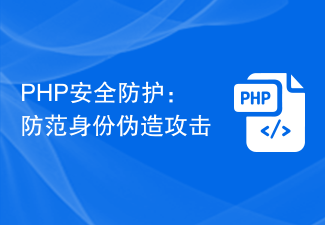 PHP security protection: Prevent identity forgery attacks
Jun 24, 2023 am 11:21 AM
PHP security protection: Prevent identity forgery attacks
Jun 24, 2023 am 11:21 AM
With the continuous development of the Internet, more and more businesses involve online interactions and data transmission, which inevitably causes security issues. One of the most common attack methods is identity forgery attack (IdentityFraud). This article will introduce in detail how to prevent identity forgery attacks in PHP security protection to ensure better system security. What is an identity forgery attack? Simply put, an identity forgery attack (IdentityFraud), also known as impersonation, refers to standing on the attacker’s side
 Security Auditing Guide in PHP
Jun 11, 2023 pm 02:59 PM
Security Auditing Guide in PHP
Jun 11, 2023 pm 02:59 PM
As web applications become more popular, security auditing becomes more and more important. PHP is a widely used programming language and the basis for many web applications. This article will introduce security auditing guidelines in PHP to help developers write more secure web applications. Input Validation Input validation is one of the most basic security features in web applications. Although PHP provides many built-in functions to filter and validate input, these functions do not fully guarantee the security of the input. Therefore, developers need
 Avoid security risks of cross-site scripting attacks in PHP language development
Jun 10, 2023 am 08:12 AM
Avoid security risks of cross-site scripting attacks in PHP language development
Jun 10, 2023 am 08:12 AM
With the development of Internet technology, network security issues have attracted more and more attention. Among them, cross-site scripting (XSS) is a common network security risk. XSS attacks are based on cross-site scripting. Attackers inject malicious scripts into website pages to obtain illegal benefits by deceiving users or implanting malicious code through other methods, causing serious consequences. However, for websites developed in PHP language, avoiding XSS attacks is an extremely important security measure. because
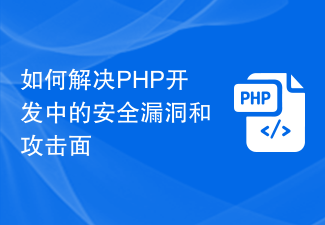 How to address security vulnerabilities and attack surfaces in PHP development
Oct 09, 2023 pm 09:09 PM
How to address security vulnerabilities and attack surfaces in PHP development
Oct 09, 2023 pm 09:09 PM
How to solve security vulnerabilities and attack surfaces in PHP development. PHP is a commonly used web development language. However, during the development process, due to the existence of security issues, it is easily attacked and exploited by hackers. In order to keep web applications secure, we need to understand and address the security vulnerabilities and attack surfaces in PHP development. This article will introduce some common security vulnerabilities and attack methods, and give specific code examples to solve these problems. SQL injection SQL injection refers to inserting malicious SQL code into user input to
 PHP security protection: Prevent malicious BOT attacks
Jun 24, 2023 am 08:19 AM
PHP security protection: Prevent malicious BOT attacks
Jun 24, 2023 am 08:19 AM
With the rapid development of the Internet, the number and frequency of cyber attacks are also increasing. Among them, malicious BOT attack is a very common method of network attack. It obtains website background login information by exploiting vulnerabilities or weak passwords, and then performs malicious operations on the website, such as tampering with data, implanting advertisements, etc. Therefore, for websites developed using PHP language, it is very important to strengthen security protection measures, especially in preventing malicious BOT attacks. 1. Strengthen password security. Password security is to prevent malicious BOT attacks.
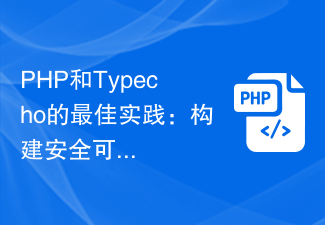 Best Practices for PHP and Typecho: Building a Safe and Reliable Website System
Jul 21, 2023 am 10:42 AM
Best Practices for PHP and Typecho: Building a Safe and Reliable Website System
Jul 21, 2023 am 10:42 AM
Best Practices for PHP and Typecho: Building a Safe and Reliable Website System [Introduction] Today, the Internet has become a part of people's lives. In order to meet user needs for websites, developers need to take a series of security measures to build a safe and reliable website system. PHP is a widely used development language, and Typecho is an excellent blogging program. This article will introduce how to combine the best practices of PHP and Typecho to build a safe and reliable website system. 【1.Input Validation】Input validation is built
 PHP code refactoring and fixing common security vulnerabilities
Aug 07, 2023 pm 06:01 PM
PHP code refactoring and fixing common security vulnerabilities
Aug 07, 2023 pm 06:01 PM
PHP code refactoring and fixing common security vulnerabilities Introduction: Due to PHP's flexibility and ease of use, it has become a widely used server-side scripting language. However, due to lack of proper coding and security awareness, many PHP applications suffer from various security vulnerabilities. This article aims to introduce some common security vulnerabilities and share some best practices for refactoring PHP code and fixing vulnerabilities. XSS attack (cross-site scripting attack) XSS attack is one of the most common network security vulnerabilities. Attackers insert malicious scripts into web applications.
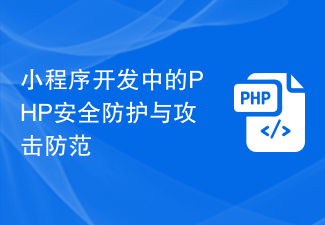 PHP security protection and attack prevention in mini program development
Jul 07, 2023 am 08:55 AM
PHP security protection and attack prevention in mini program development
Jul 07, 2023 am 08:55 AM
PHP security protection and attack prevention in mini program development With the rapid development of the mobile Internet, mini programs have become an important part of people's lives. As a powerful and flexible back-end development language, PHP is also widely used in the development of small programs. However, security issues have always been an aspect that needs attention in program development. This article will focus on PHP security protection and attack prevention in small program development, and provide some code examples. XSS (Cross-site Scripting Attack) Prevention XSS attack refers to hackers injecting malicious scripts into web pages



