Solving PHP Fatal error: Call to undefined function error
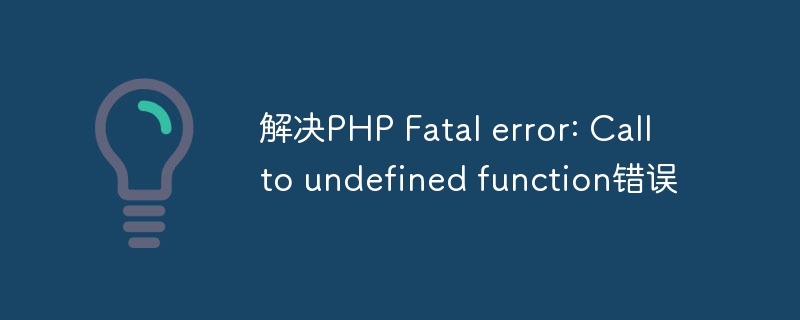
Solution to PHP Fatal error: Call to undefined function error
In PHP development, sometimes we may encounter Fatal error: Call to undefined function error. This error usually means that we called an undefined function. In this article, I'll walk you through a few ways to resolve this error and provide some code examples.
First, we need to determine why the error occurred. Usually, this error occurs when we don't include or import the file properly before calling a function. So, we need to make sure that the file containing the function definition is correctly included in our file.
The following are some common ways to introduce files:
- Use the require or include function:
require 'functions.php'; // 或 include 'functions.php';
- Use the autoloading mechanism:
require 'autoload.php'; // 自动加载所需的类和函数
If we have imported the file correctly but still receive the same error message, then it may be because there is something wrong with the function definition itself. The following are some common function definition problems and solutions:
- Spelling errors in function names: Make sure the function name is spelled correctly and the capitalization should be consistent.
// 正确的函数名拼写
function myFunction() {
// 函数体
}- Function definition position error: Make sure the function definition is before calling the function.
// 正确定义函数位置
function myFunction() {
// 函数体
}
// 正确调用函数
myFunction();- Function definition is included in a conditional statement: If the function definition is included in a conditional statement, the function will be defined only when the condition is true.
if ($condition) {
function myFunction() {
// 函数体
}
}
// 正确调用函数
myFunction();If we have checked all possible issues and still cannot resolve the error, it may be because we have not installed or configured the required extensions correctly. In some cases, we may need to enable or load specific extensions in the php.ini file.
Here are some common ways to enable or load extensions:
- Open the php.ini file, find the following line and remove the comment symbol (;):
;extension=php_xxx.dll
- Restart a web server such as Apache or Nginx for the changes to take effect.
Finally, if we are encountering a problem with a PHP built-in function and we are sure that our PHP version supports the function, then it may be because our PHP configuration file (php.ini) is disabled related functions.
Here are some ways common functions are disabled:
- Open the php.ini file and find the following line:
disable_functions = xxx
- In xxx Add the name of the function to be enabled.
disable_functions = exec,passthru,shell_exec
When solving this problem, we should always follow good coding practices and ensure that files are introduced and functions are defined correctly. In addition, we should also check the PHP version and configuration to ensure that our code can run properly.
To summarize, the PHP Fatal error: Call to undefined function error is usually caused by calling an undefined function or the function is unavailable. We can resolve this error by importing the files correctly, checking the function definitions and configuration files, and enabling or loading the required extensions.
I hope this article will help you understand and solve the PHP Fatal error: Call to undefined function error.
The above is the detailed content of Solving PHP Fatal error: Call to undefined function error. For more information, please follow other related articles on the PHP Chinese website!

Hot AI Tools

Undresser.AI Undress
AI-powered app for creating realistic nude photos

AI Clothes Remover
Online AI tool for removing clothes from photos.

Undress AI Tool
Undress images for free

Clothoff.io
AI clothes remover

AI Hentai Generator
Generate AI Hentai for free.

Hot Article

Hot Tools

Notepad++7.3.1
Easy-to-use and free code editor

SublimeText3 Chinese version
Chinese version, very easy to use

Zend Studio 13.0.1
Powerful PHP integrated development environment

Dreamweaver CS6
Visual web development tools

SublimeText3 Mac version
God-level code editing software (SublimeText3)

Hot Topics
 Golang error handling: how to solve unreachable code errors
Nov 25, 2023 am 09:56 AM
Golang error handling: how to solve unreachable code errors
Nov 25, 2023 am 09:56 AM
Golang Error Handling: How to Solve Unreachablecode Errors During the programming development process using Golang, we often encounter various errors, one of which is the unreachablecode error. This error is usually discovered during the compilation stage, and it indicates that there is a block of code in the program that cannot be executed. This article will explain the causes of the unreachablecode error and how to resolve it. unreachablecode error often occurs
 Solve the 'error: use of undeclared identifier 'variable'' problem in C++ code
Aug 26, 2023 pm 01:46 PM
Solve the 'error: use of undeclared identifier 'variable'' problem in C++ code
Aug 26, 2023 pm 01:46 PM
Solving the "error:useofundeclaredidentifier'variable'" problem in C++ code When programming in C++, we often encounter various errors. One of the common errors is "error:useofundeclaredidentifier'variable'". This error usually means that we are using an undeclared variable in our code. This article will detail
 How to solve 'undefined: fmt.Println' error in golang?
Jun 24, 2023 pm 04:30 PM
How to solve 'undefined: fmt.Println' error in golang?
Jun 24, 2023 pm 04:30 PM
Golang is a quite popular programming language that is widely used in the development of various applications. However, even experienced developers can encounter some frustrating bugs. This article will focus on a common error in golang: undefined:fmt.Println, and provide methods to solve this error. Understanding the fmt package Before starting to look for solutions, let us first understand the fmt package of the golang standard library. fmt is the case
 Golang compilation error: How to solve undefined function error
Nov 25, 2023 am 08:59 AM
Golang compilation error: How to solve undefined function error
Nov 25, 2023 am 08:59 AM
Golang compilation error: How to solve undefinedfunction error Overview: Go language is a statically typed programming language, and the compiler will check for errors in the code during the compilation phase. One of the common compilation errors is "undefinedfunction", which means that when using a function, the compiler cannot find the definition of the function. This article will describe some common causes of this error and provide solutions. Function not imported: The most common situation is when we use an
 UnicodeError: How to resolve Python string encoding errors?
Jun 24, 2023 pm 02:40 PM
UnicodeError: How to resolve Python string encoding errors?
Jun 24, 2023 pm 02:40 PM
Python is a high-level programming language commonly used in fields such as web development, data analysis, and artificial intelligence. During the Python programming process, string encoding errors (UnicodeError) are often encountered, causing the program to fail to run normally. This article will introduce the causes of UnicodeError, how to solve it, and how to prevent this error. 1. Unicode encoding Unicode is an encoding standard that defines the numerical encoding used to represent characters. It can represent all symbol systems in the world
 How to solve PHP Fatal error: Maximum execution time of X seconds exceeded
Aug 25, 2023 pm 09:00 PM
How to solve PHP Fatal error: Maximum execution time of X seconds exceeded
Aug 25, 2023 pm 09:00 PM
How to solve PHPFatalerror:MaximumexecutiontimeofXsecondsexceeded In the process of using PHP for programming development, you sometimes encounter a common error message: PHPFatalerror:MaximumexecutiontimeofXsecondsexceeded. This error message is due to the PHP program execution time exceeding
 解决PHP Fatal error: Call to a member function on a non-object in file.php on line X and defined in file.php on line Y
Aug 18, 2023 pm 06:05 PM
解决PHP Fatal error: Call to a member function on a non-object in file.php on line X and defined in file.php on line Y
Aug 18, 2023 pm 06:05 PM
Solving PHPFatalerror: Calltoamemberfunctiononanon-objectinfile.phponlineXanddefinedinfile.phponlineY During the PHP development process, we often encounter various errors and exceptions. Among them, "Fatalerror:Calltoamemberfun
 Solution to PHP Fatal error: Maximum execution time of seconds exceeded solution
Jun 23, 2023 am 08:57 AM
Solution to PHP Fatal error: Maximum execution time of seconds exceeded solution
Jun 23, 2023 am 08:57 AM
When using PHP to run a program, the error message "Maximumexecutiontimeofxxxsecondsexceeded" sometimes appears, which means that the maximum execution time of the PHP program exceeds the preset time. This problem is very common and will affect the normal operation of the program. This article will introduce several solutions to deal with this problem. Modify the PHP configuration file. In the PHP configuration file php.ini, there is an m






