
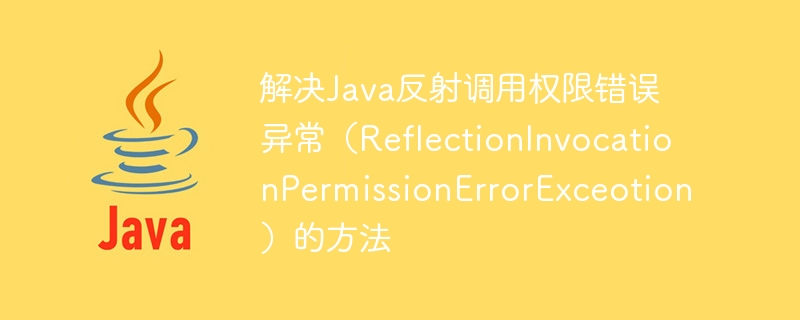
Methods to solve Java reflection invocation permission error exception (ReflectionInvocationPermissionErrorExceotion)
In Java development, we often use the reflection mechanism to dynamically call methods and properties of classes. However, in some cases, we may encounter a permission error exception called "ReflectionInvocationPermissionErrorExceotion". This exception is usually caused by the security manager restricting permissions on reflection calls. In this article, we'll explore how to solve this problem and provide relevant code examples.
To resolve this exception, we can grant the required permissions for the reflection call by using Java's security manager. The security manager is a mechanism provided by the Java platform that allows developers to safely control the execution of code at runtime. Here is a workaround to add permissions dynamically in code.
First, we need to use the following code to create a security policy instance and set permissions in the code block that needs to perform reflection calls:
System.setSecurityManager(new SecurityManager() {
@Override
public void checkPermission(Permission permission) {
// 允许反射调用的权限
if (permission instanceof ReflectPermission) {
return;
}
// 其他权限限制
super.checkPermission(permission);
}
});In the above code, we use Java's security management controller and overridden its checkPermission method. In this method, we first match the permission (ReflectPermission) required for the reflection call. If it is this permission, we return directly to allow the reflection call to be executed. If there are other permission restrictions, call the checkPermission method of the parent class for processing.
Next, we can use the following code to perform reflection operations in the code block that requires reflection calls:
try {
// 获取类对象
Class<?> cls = Class.forName(className);
// 获取方法对象
Method method = cls.getMethod(methodName, parameterTypes);
// 设置可访问权限
method.setAccessible(true);
// 调用方法
method.invoke(obj, args);
} catch (Exception e) {
e.printStackTrace();
}In the above code, we first obtain the required information through the Class.forName method The calling class object. Then, use the getMethod method to obtain the method object that needs to be called, and set the access permissions through the setAccessible method. Finally, use the invoke method to perform the reflective call. It should be noted that setAccessible needs to be set to true before calling the method to allow private methods to be called.
Through the above method, we can solve the Java reflection call permission error exception. In actual development, we need to set corresponding permission restrictions based on specific needs and security policies. This ensures that the code is safe and can execute normally when reflection calls are required.
To summarize, by using Java's security manager and setting permissions, we can solve the Java reflection call permission error exception. During the development process, we need to set corresponding permissions according to specific needs and ensure the security of the code. At the same time, reasonable use of the reflection mechanism can improve the flexibility and reusability of the code.
I hope this article will be helpful to you. If you encounter problems in actual use or have better solutions, please leave a message for discussion.
The above is the detailed content of Methods to solve Java reflection invocation permission error exception (ReflectionInvocationPermissionErrorExceotion). For more information, please follow other related articles on the PHP Chinese website!




