
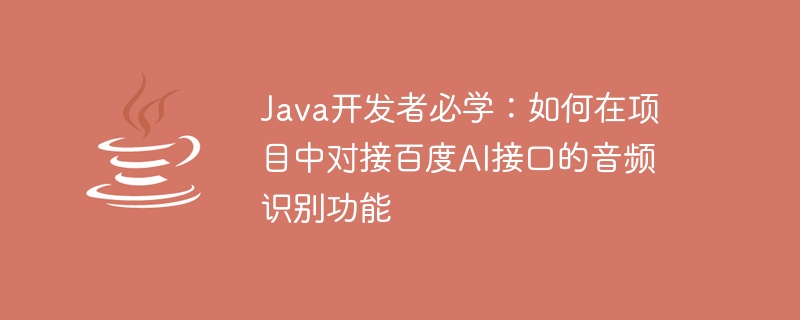
Java developers must learn: How to connect the audio recognition function of Baidu AI interface in the project
Introduction:
With the continuous development of artificial intelligence technology, Audio recognition has gradually become an indispensable part of people's lives and work. Baidu AI provides a set of powerful audio recognition interfaces that can realize the recognition of audio files, including speech-to-text, speech synthesis and other functions. This article will lead you to learn how to connect the audio recognition function of Baidu AI interface in a Java project.
Preparation work:
Before starting, we need to register a Baidu AI open platform account and create an application. After successfully creating the application, we will obtain an API Key and Secret Key. These two keys will be the credentials for our docking interface.
Step 1: Import dependencies
First, in our Java project, we need to import relevant dependencies. We can achieve this by adding the following dependencies in the pom. audio recognition function. We can create the object through the following code:
<dependencies>
<dependency>
<groupId>com.baidu</groupId>
<artifactId>baidu-aip-java-sdk</artifactId>
<version>4.15.3</version>
</dependency>
</dependencies>Step 3: Call the audio recognition interface
After creating the AipSpeech object, we can use the object to call the audio recognition interface. Next, we take speech-to-text as an example to demonstrate how to call this interface.
import com.baidu.aip.speech.AipSpeech;
public class Main {
public static void main(String[] args) {
String appId = "your_app_id";
String apiKey = "your_api_key";
String secretKey = "your_secret_key";
AipSpeech client = new AipSpeech(appId, apiKey, secretKey);
// 后续代码
}
}In the above code, we first define the path of the audio file to be recognized, and then call the asr method of the AipSpeech object for recognition. Among them, the first parameter is the audio file path, the second parameter is the audio file format, the third parameter is the sampling rate of the audio file, and the last parameter is an optional parameter that can be passed in recognition parameters, such as recognition language, etc.
After the audio recognition interface is successfully called, the returned result is a JSONObject object. We can obtain the recognition result by parsing the object. The following code shows how to parse the recognition result:
import com.baidu.aip.speech.AipSpeech;
import org.json.JSONObject;
public class Main {
public static void main(String[] args) {
String appId = "your_app_id";
String apiKey = "your_api_key";
String secretKey = "your_secret_key";
AipSpeech client = new AipSpeech(appId, apiKey, secretKey);
String filePath = "your_audio_file_path";
JSONObject response = client.asr(filePath, "pcm", 16000, null);
System.out.println(response.toString());
}
}In the above code, we first determine whether the "result" field exists in the recognition result. If it exists, obtain the value of the field, which is a JSONArray object. , which contains the recognized text content. We loop through the JSONArray and output the recognition results one by one.
This article introduces how to connect the audio recognition function of Baidu AI interface in a Java project, including importing dependencies, creating audio recognition objects, calling the audio recognition interface and parsing the recognition results. By studying this article, we can quickly master the skills of using Baidu AI audio recognition interface in Java projects, and further expand and optimize our applications. I hope this article can be helpful to Java developers!
The above is the detailed content of Java developers must learn: How to connect the audio recognition function of Baidu AI interface in the project. For more information, please follow other related articles on the PHP Chinese website!




