 Backend Development
Backend Development
 PHP Tutorial
PHP Tutorial
 Detailed explanation of PHP writing specifications: Create an amazing coding style
Detailed explanation of PHP writing specifications: Create an amazing coding style
Detailed explanation of PHP writing specifications: Create an amazing coding style
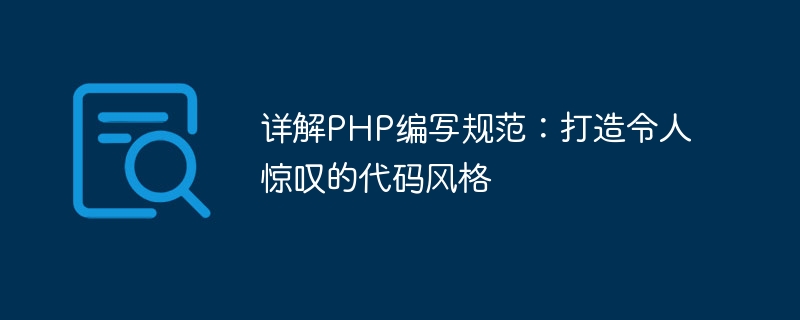
Detailed explanation of PHP writing specifications: Create an amazing coding style
Introduction: In the field of software development, excellent coding style is a programmer's advantage. PHP is a commonly used programming language. Good writing standards can improve the readability, maintainability and collaboration of the code. This article will introduce PHP writing specifications in detail to help you create an amazing coding style.
1. Naming specifications
1.1 Naming variables and functions
Variables and functions should use meaningful, clear names, using a combination of lowercase letters and underscores. Variable names should use camelCase, and function names should use a combination of lowercase letters and underscores.
Example:
$fullName = 'John Smith';
function calculate_average($numbers) {
// code here
}1.2 Class and interface naming
Class names should use camel case naming, and the first letter of each word should be capitalized. The interface name should start with "I" and follow the camel case naming convention.
Example:
class UserRepository {
// code here
}
interface ILogger {
// code here
}1.3 Constant naming
Constant names should be in all uppercase letters and use underscores to separate words.
Example:
define('DB_NAME', 'my_database');2. Indentation and Spaces
2.1 Indentation
Use 4 spaces for indentation, do not use tabs. Indentation makes code more readable and clearly indicates the hierarchy of code blocks.
Example:
if ($condition) {
$message = 'Condition is true';
echo $message;
}2.2 Spaces
Add spaces before and after operators, after commas, before and after semicolons, after commas inside parentheses, after colons, and before and after keywords.
Example:
$result = $num1 + $num2;
for ($i = 0; $i < $count; $i++) {
// code here
}3. Comment specifications
Good comments can improve the readability and maintainability of the code, especially in multi-person collaboration projects. important.
3.1 File Comments
Each PHP file should contain file comments, indicating the file's role, author, last modified date and other information.
Example:
/** * This file is part of the User Management System. * * @author John Smith * @copyright Copyright (c) 2022 * @license MIT License * @lastmodified 2022-01-01 */
3.2 Function and method comments
Each function and method should contain comments indicating the function’s functions, parameters, return values and other information.
Example:
/**
* Calculate the average of an array of numbers.
*
* @param array $numbers The numbers to calculate the average.
* @return float The average of the numbers.
*/
function calculate_average($numbers) {
// code here
}4. Other specifications
4.1 Line length limit
Each line of code should not exceed 80 characters. Long lines exceeding 80 characters should have appropriate line breaks to improve readability.
Example:
$longString = 'This is a long string that exceeds the 80 character limit and should be broken into multiple lines for better readability.';
4.2 Using curly braces
For if, for, while and other statements, it is recommended to always use curly braces, even if there is only one line of code. This improves code consistency and readability.
Example:
if ($condition) {
// code here
}4.3 Function parameters
Function parameters should be arranged in order, and a comma should be placed between each parameter. For functions with many parameters, consider wrapping the parameters.
Example:
function some_function($param1, $param2, $param3, $param4, $param5) {
// code here
}5. Summary
Good PHP writing specifications can improve the quality and maintainability of the code. In project development, following unified writing specifications is also very important for the collaboration of the entire team. Through naming conventions, indentation and spacing, comment conventions, and other conventions, we can create an amazing coding style. I hope this article can help you write more elegant code in PHP development.
The above is the detailed content of Detailed explanation of PHP writing specifications: Create an amazing coding style. For more information, please follow other related articles on the PHP Chinese website!

Hot AI Tools

Undresser.AI Undress
AI-powered app for creating realistic nude photos

AI Clothes Remover
Online AI tool for removing clothes from photos.

Undress AI Tool
Undress images for free

Clothoff.io
AI clothes remover

AI Hentai Generator
Generate AI Hentai for free.

Hot Article

Hot Tools

Notepad++7.3.1
Easy-to-use and free code editor

SublimeText3 Chinese version
Chinese version, very easy to use

Zend Studio 13.0.1
Powerful PHP integrated development environment

Dreamweaver CS6
Visual web development tools

SublimeText3 Mac version
God-level code editing software (SublimeText3)

Hot Topics
 1378
1378
 52
52
 How to use PHP-CS-Fixer for code style checking in PHP
Jun 27, 2023 pm 01:27 PM
How to use PHP-CS-Fixer for code style checking in PHP
Jun 27, 2023 pm 01:27 PM
During the development process, good coding style is an important factor in improving code quality and readability. As one of the most widely used programming languages in the market today, PHP's code style inspection is also particularly important. Here, we will introduce a PHP code style checking tool-PHP-CS-Fixer, and explain in detail how to perform code style checking on it. First, we need to understand what PHP-CS-Fixer is. PHP-CS-Fixer is a PHP tool created by the Symfony framework
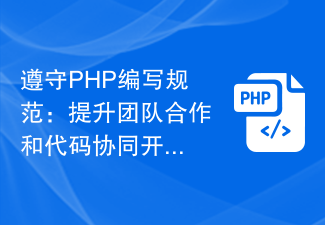 Comply with PHP writing standards: improve teamwork and code collaborative development capabilities
Aug 25, 2023 pm 07:51 PM
Comply with PHP writing standards: improve teamwork and code collaborative development capabilities
Aug 25, 2023 pm 07:51 PM
Comply with PHP writing specifications: Improve teamwork and code collaborative development capabilities Introduction: In software development, code quality and teamwork are crucial. Complying with programming standards is one of the effective means to improve code quality and teamwork. This article will focus on how to comply with PHP writing standards to improve teamwork and code collaborative development capabilities. 1. Naming conventions Good naming conventions can increase the readability and maintainability of code. In PHP programming, we recommend following the following naming convention: Use camelCase naming for variables and functions, such as
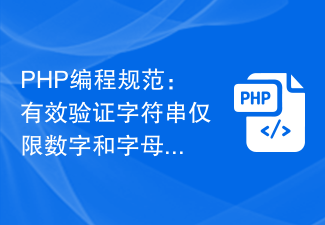 PHP Programming Guidelines: Valid validation strings are limited to numbers and letters
Mar 29, 2024 am 08:54 AM
PHP Programming Guidelines: Valid validation strings are limited to numbers and letters
Mar 29, 2024 am 08:54 AM
Programming disciplines are crucial to ensure code quality and maintainability, especially when developing PHP applications. One of the common requirements is efficient validation of input strings to ensure that they contain only numeric and alphabetic characters. This article will introduce how to write code in PHP to achieve this requirement while following programming conventions. Overview of Programming Standards In PHP programming, following certain programming standards can make the code easier to read and maintain, while helping to reduce errors and improve code performance. Here are some programming guideline recommendations: Use intentional
 Introduction to code specifications in Java language
Jun 10, 2023 am 10:16 AM
Introduction to code specifications in Java language
Jun 10, 2023 am 10:16 AM
Java is a widely used programming language that is favored by many developers because it is easy to learn, has good maintainability and multi-platform support. In the development process of Java, code specification is a crucial link, which can improve the readability and maintainability of the code and reduce the probability of code errors. This article will introduce code specifications in the Java language. Naming conventions Naming is the most important aspect of Java code conventions. Differences in naming conventions can make code difficult to maintain, read, and understand. Here are some
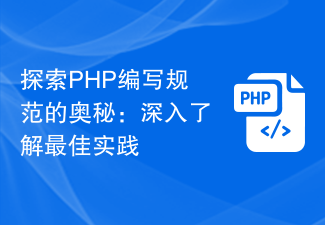 Discover the secrets of PHP writing standards: a deep dive into best practices
Aug 13, 2023 am 08:37 AM
Discover the secrets of PHP writing standards: a deep dive into best practices
Aug 13, 2023 am 08:37 AM
Explore the secrets of PHP writing specifications: In-depth understanding of best practices Introduction: PHP is a programming language widely used in web development. Its flexibility and convenience allow developers to use it widely in projects. However, due to the characteristics of the PHP language and the diversity of programming styles, the readability and maintainability of the code are inconsistent. In order to solve this problem, it is crucial to develop PHP writing standards. This article will delve into the mysteries of PHP writing disciplines and provide some best practice code examples. 1. Naming conventions compiled in PHP
 Detailed explanation of PHP writing specifications: Create an amazing coding style
Aug 26, 2023 pm 12:01 PM
Detailed explanation of PHP writing specifications: Create an amazing coding style
Aug 26, 2023 pm 12:01 PM
Detailed explanation of PHP writing specifications: Create amazing coding style Introduction: In the field of software development, excellent coding style is a programmer's advantage. PHP is a commonly used programming language. Good writing standards can improve the readability, maintainability and collaboration of the code. This article will introduce PHP writing specifications in detail to help you create an amazing coding style. 1. Naming specifications 1.1 Naming variables and functions Variables and functions should use meaningful and clear names, using a combination of lowercase letters and underscores. Variable names should use camelCase
 How to solve the irregular use of variables in Python code?
Jun 25, 2023 am 09:03 AM
How to solve the irregular use of variables in Python code?
Jun 25, 2023 am 09:03 AM
Python is an easy-to-learn and easy-to-use programming language. With its wide application in artificial intelligence, data analysis, web applications and other fields, Python programming specifications have become increasingly important. Code specifications can not only make the code structure clearer and easier to read and maintain, but also improve the readability and maintainability of the code while reducing the occurrence of errors. This article will discuss ways to resolve irregular use of variables in Python code. Understanding the scope of variables In Python, the scope of variables is divided into global
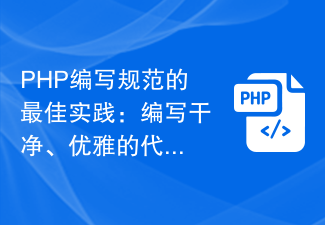 Best Practices for PHP Writing Standards: Write Clean, Elegant Code
Aug 26, 2023 am 11:51 AM
Best Practices for PHP Writing Standards: Write Clean, Elegant Code
Aug 26, 2023 am 11:51 AM
Best practices for PHP writing specifications: Write clean and elegant code Introduction: In PHP development, writing clean and elegant code is the key to improving code quality and maintainability. This article will explore several best practices to help developers write high-quality PHP code, thereby improving the maintainability and readability of the project. 1. Unified coding standards In a project, the coding styles of different developers may vary greatly, which is a huge challenge to the readability and maintainability of the code. Therefore, it is very important to develop and adhere to unified coding standards.



