
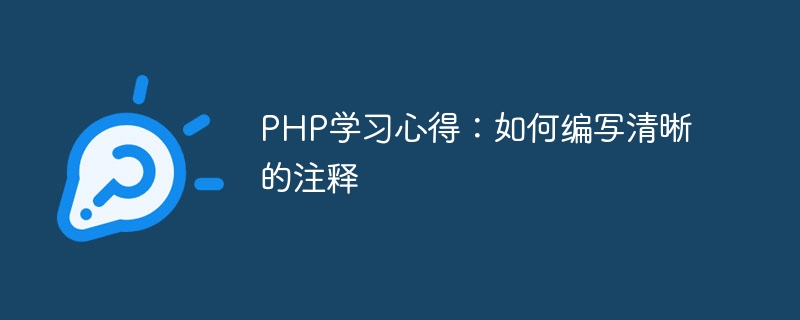
PHP Learning Experience: How to Write Clear Comments
Introduction:
PHP is a widely used development language. Writing comments is to ensure that the code is readable. One of the keys to sex. Good comments not only help others understand your code, but also make it easier for you to maintain and modify the code in the future. This article will introduce some methods for writing clear comments and provide some code examples.
1. Type and location of comments
Two types of comments can be used in PHP: single-line comments (//) and multi-line comments (/ ... /).
Single-line comments are suitable for brief explanations. For example:
// This is a variable to store user's name
$name = "John Smith";
Multi-line comments are suitable for longer explanations. For example:
/*
function factorial($n) {
// ...
}
Comments should be tight Follows the code to be explained. For longer functions or more complex logic, you can add a general comment before the relevant code block to briefly describe its functionality and implementation.
2. Content and format of comments
The content of comments should be clear, concise and to the point, able to clearly convey the purpose, ideas and logic of the code, and avoid too much nonsense and redundant information. Here are some suggestions:
Explain the use of variables and functions:
// This variable is used to store the user's age
$age = 30;
// This function is used to check if a number is prime
function isPrime($n) {
// ...
}
Explanation of special algorithms and Technical details:
// Uses the binary search algorithm to find the position of an element in an array
function binarySearch($array, $x) {
// ...
}
Provide necessary parameters and return value description:
// Returns the sum of two numbers
function add($a, $b) {
// ...
}
Related Comments can be separated by spaces to improve readability:
// This variable stores the user's name
$name = "John Smith";
// This variable stores the user's age
$age = 30;
3. Exceptions to comments
Sometimes the code itself is clear enough and there is no need to add comments. This situation usually occurs when the code is simple and clear, the logic is clear, and the variable and function names are self-explanatory.
For example, the following code itself is very clear and does not require adding comments:
// Converting a string to uppercase
$name = "John Smith";
$name = strtoupper($name);
4. Use comments in team collaboration
In team collaboration, the importance of comments is even more prominent. Good comments can help team members quickly understand the function and purpose of the code and reduce differences in personal styles.
In team collaboration, some comment specifications and standards can be agreed upon, such as adding a function comment block before each function and stipulating that it must include the purpose of the function, parameters and return value descriptions, etc.
For example:
/**
function factorial($n) {
// ...
}
Conclusion:
Writing clear comments is an important part of ensuring code readability. Good comments can help others understand the purpose and function of the code, making it easier for you to maintain and modify the code in the future. Through specifications and guidelines, we can write code that is easy to understand and maintain. Hope this article helps you in writing clear comments in PHP programming.
Reference:
The above is the detailed content of PHP learning experience: How to write clear comments. For more information, please follow other related articles on the PHP Chinese website!




