
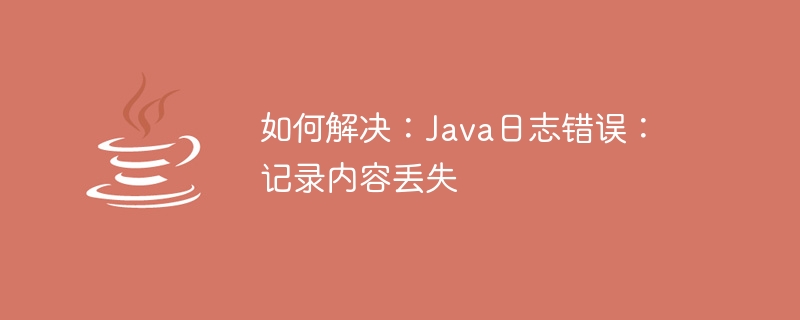
How to solve: Java log error: Record content is missing
Introduction:
In Java application development, using logs is a very common practice . Logging can help us track the execution process of the program, troubleshoot problems and monitor the running status of the system. However, sometimes we may encounter a very annoying problem: the record content is lost.
There may be many reasons for this problem, such as incorrect log level setting, incorrect log output target configuration, concurrency issues during log writing, etc. In this article, we will introduce some common solutions to help you solve the problem of lost record content in Java log errors.
1. Check the log level settings
The Java log framework usually supports multiple levels of logs, such as TRACE, DEBUG, INFO, WARN, and ERROR. If we set the log level too high, such as only recording ERROR level logs, then log information below this level will be ignored. Therefore, we need to ensure that the log level is set correctly so that all critical information is logged.
Log level settings are usually made in configuration files, such as log4j.properties or logback.xml. The following is an example of log4j.properties:
log4j.rootLogger=INFO, console
log4j.appender.console=org.apache.log4j.ConsoleAppender
log4j.appender.console.layout=org.apache.log4j.PatternLayout
log4j.appender.console.layout.ConversionPattern=%d{yyyy-MM-dd HH:mm:ss,SSS} [%5p] %m%nIn the above configuration, we set the root logger level to INFO. If we want to record log content at a higher level (such as DEBUG), we need to change the level to DEBUG.
2. Check the log output target configuration
Another common error is that the log output target configuration is incorrect. Logs may be configured to output to different destinations such as the console, a file, or a database. If our configuration is incorrect, the log content may not be output correctly.
Continuing to take the log4j.properties above as an example, assume that we want to output the log to a file named app.log. We can add the following configuration to the configuration file:
log4j.appender.file=org.apache.log4j.FileAppender
log4j.appender.file.file=app.log
log4j.appender.file.layout=org.apache.log4j.PatternLayout
log4j.appender.file.layout.ConversionPattern=%d{yyyy-MM-dd HH:mm:ss,SSS} [%5p] %m%n
log4j.rootLogger=INFO, fileIn the above configuration, we added an appender named file and configured it to output to the app.log file.
Ensure that the output target is configured correctly to avoid the problem of loss of log record content.
3. Solve the problem of concurrent writing
When multiple threads write to the log at the same time, concurrent writing problems may occur, resulting in the loss of part of the log record content. In order to solve this problem, we can take one of the following methods:
public class Logger {
private static final Object lock = new Object();
private static final org.apache.log4j.Logger logger = org.apache.log4j.Logger.getLogger(Logger.class);
public static void log(String message) {
synchronized (lock) {
logger.info(message);
}
}
}In the above code, we use a static lock object to ensure that only one thread can access the logger each time the log is written.
Conclusion:
The problem of lost record content in Java log errors may have multiple causes, including incorrect log level setting, incorrect log output target configuration, and concurrent writing issues. Through careful inspection and debugging, we can find and fix the root cause of the problem.
In the actual development process, we should set the log level reasonably, check the log output target configuration, and take corresponding measures to deal with concurrent writing issues to ensure the integrity and accuracy of log records.
Reference:
The above is the detailed content of How to fix: Java log error: Record content missing. For more information, please follow other related articles on the PHP Chinese website!




