
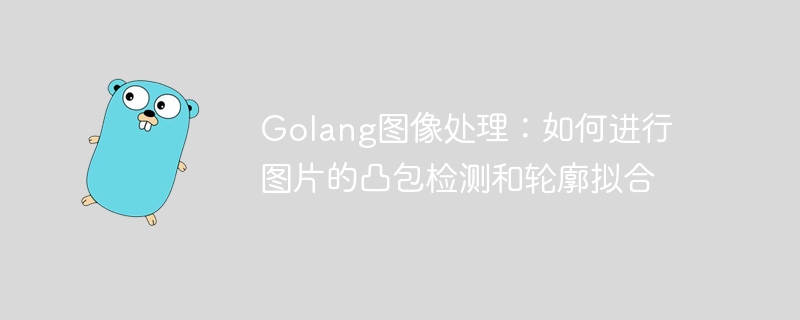
Golang image processing: How to perform convex hull detection and contour fitting of images
Abstract: Image processing is one of the important research directions in the field of computer vision. This article will introduce how to use Golang for convex hull detection and contour fitting of images, and provide relevant code examples.
Introduction: Image processing is one of the important applications in the field of computer vision. In the image processing process, convex hull detection and contour fitting are very common operations and can be used for target recognition, edge detection and other applications. This article will focus on how to use Golang for convex hull detection and contour fitting of images.
Part One: Convex Hull Detection
The convex hull is a minimum convex polygon that contains all points. In image processing, we can use convex hull to identify the shape of the target and perform operations such as target positioning and segmentation. The following is a simple sample code:
package main
import (
"fmt"
"image"
"image/color"
"image/draw"
"image/jpeg"
"log"
"os"
"github.com/disintegration/imaging"
"github.com/llgcode/draw2d/draw2dimg"
"github.com/nfnt/resize"
)
func ConvexHullDetection(inputPath, outputPath string) {
// 加载图像
inputImg, err := imaging.Open(inputPath)
if err != nil {
log.Fatal(err)
}
// 将图像大小调整为指定尺寸
resizedImg := resize.Resize(800, 0, inputImg, resize.Lanczos3)
// 将图像转换为灰度图
grayImg := imaging.Grayscale(resizedImg)
// 二值化处理
binaryImg := imaging.AdjustContrast(grayImg, 20)
// 构建图像的矩形区域
rectangle := image.Rect(0, 0, binaryImg.Bounds().Size().X, binaryImg.Bounds().Size().Y)
// 创建画布
canvas := image.NewRGBA(rectangle)
draw.Draw(canvas, canvas.Bounds(), binaryImg, image.Point{}, draw.Src)
// 构建凸包路径
path := draw2dimg.NewGraphicsPath()
// 遍历每个像素点
bounds := binaryImg.Bounds()
for x := bounds.Min.X; x < bounds.Max.X; x++ {
for y := bounds.Min.Y; y < bounds.Max.Y; y++ {
// 获取像素值
r, _, _, _ := canvas.At(x, y).RGBA()
// 如果像素为黑色,则添加到凸包路径中
if r < 65535/2 {
path.LineTo(float64(x), float64(y))
}
}
}
// 进行凸包检测
path.Close()
hull := path.ConvexHull()
// 绘制凸包
context := draw2dimg.NewGraphicContext(canvas)
context.SetStrokeColor(color.RGBA{R: 255, G: 0, B: 0, A: 255})
context.SetLineWidth(2)
for _, point := range hull {
context.LineTo(float64(point.X), float64(point.Y))
}
context.Stroke()
// 保存图像
outputFile, err := os.Create(outputPath)
if err != nil {
log.Fatal(err)
}
defer outputFile.Close()
err = jpeg.Encode(outputFile, canvas, &jpeg.Options{Quality: 100})
if err != nil {
log.Fatal(err)
}
}
func main() {
inputPath := "input.jpg"
outputPath := "output.jpg"
ConvexHullDetection(inputPath, outputPath)
fmt.Println("凸包检测完成!")
}Code analysis:
Part 2: Contour Fitting
Contour fitting is to fit the edge of the target to obtain the geometric shape of the target. Here is a simple example code:
package main
import (
"fmt"
"image"
"image/color"
"image/draw"
"image/jpeg"
"log"
"os"
"github.com/disintegration/imaging"
"github.com/llgcode/draw2d/draw2dimg"
"github.com/nfnt/resize"
)
func ContourFitting(inputPath, outputPath string) {
// 加载图像
inputImg, err := imaging.Open(inputPath)
if err != nil {
log.Fatal(err)
}
// 将图像大小调整为指定尺寸
resizedImg := resize.Resize(800, 0, inputImg, resize.Lanczos3)
// 将图像转换为灰度图
grayImg := imaging.Grayscale(resizedImg)
// 二值化处理
binaryImg := imaging.AdjustContrast(grayImg, 20)
// 构建图像的矩形区域
rectangle := image.Rect(0, 0, binaryImg.Bounds().Size().X, binaryImg.Bounds().Size().Y)
// 创建画布
canvas := image.NewRGBA(rectangle)
draw.Draw(canvas, canvas.Bounds(), binaryImg, image.Point{}, draw.Src)
// 构建轮廓路径
path := draw2dimg.NewGraphicsPath()
// 遍历每个像素点
bounds := binaryImg.Bounds()
for x := bounds.Min.X; x < bounds.Max.X; x++ {
for y := bounds.Min.Y; y < bounds.Max.Y; y++ {
// 获取像素值
r, _, _, _ := canvas.At(x, y).RGBA()
// 如果像素为黑色,则添加到轮廓路径中
if r < 65535/2 {
path.LineTo(float64(x), float64(y))
}
}
}
// 进行轮廓拟合
fitting := path.FitPath(5)
// 绘制轮廓
context := draw2dimg.NewGraphicContext(canvas)
context.SetStrokeColor(color.RGBA{R: 255, G: 0, B: 0, A: 255})
context.SetLineWidth(2)
for _, bezier := range fitting {
context.CubicBezierTo(
float64(bezier.Control1.X), float64(bezier.Control1.Y),
float64(bezier.Control2.X), float64(bezier.Control2.Y),
float64(bezier.To.X), float64(bezier.To.Y))
}
context.Stroke()
// 保存图像
outputFile, err := os.Create(outputPath)
if err != nil {
log.Fatal(err)
}
defer outputFile.Close()
err = jpeg.Encode(outputFile, canvas, &jpeg.Options{Quality: 100})
if err != nil {
log.Fatal(err)
}
}
func main() {
inputPath := "input.jpg"
outputPath := "output.jpg"
ContourFitting(inputPath, outputPath)
fmt.Println("轮廓拟合完成!")
}Code analysis:
Conclusion:
This article introduces how to use Golang for convex hull detection and contour fitting of images, and provides relevant code examples. Image processing is one of the important applications in the field of computer vision. Mastering the basic algorithms of image processing is of great significance to understanding and applying computer vision technology. I hope this article can help readers in their study and research in the field of image processing.
The above is the detailed content of Golang image processing: How to perform convex hull detection and contour fitting of images. For more information, please follow other related articles on the PHP Chinese website!
 What are the image processing software
What are the image processing software
 xenserver
xenserver
 Can BAGS coins be held for a long time?
Can BAGS coins be held for a long time?
 How to save pictures in Douyin comment area to mobile phone
How to save pictures in Douyin comment area to mobile phone
 Website domain name valuation tool
Website domain name valuation tool
 What should I do if the copy shortcut key doesn't work?
What should I do if the copy shortcut key doesn't work?
 Why the computer keeps restarting automatically
Why the computer keeps restarting automatically
 Introduction to the usage of vbs whole code
Introduction to the usage of vbs whole code
 Data encryption method
Data encryption method




