How to use Java to implement the content review function of CMS system
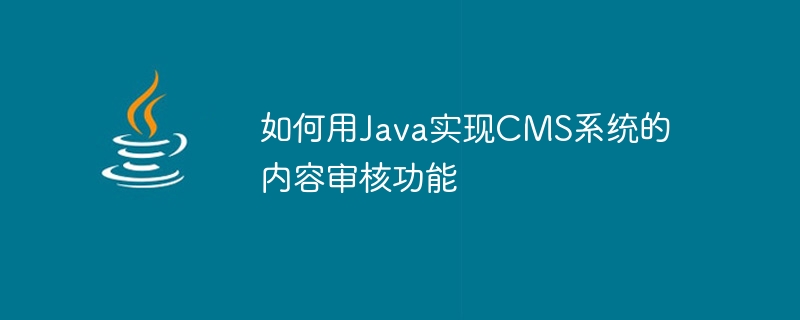
How to use Java to implement the content audit function of CMS system
With the booming development of the Internet, content management systems (CMS) play an important role in website and application development character of. In order to ensure the quality and safety of website or application content, content review has become an indispensable function. This article will introduce how to use Java to implement the content review function of the CMS system and provide corresponding code examples.
- Understand the needs of content moderation
Before we start writing code, we first need to clarify the needs of content moderation. Generally speaking, content review can involve the following aspects: - Sensitive word filtering: detect and filter the use of sensitive words.
- Picture review: Review uploaded pictures, such as prohibited content, pornography, etc.
- Text review: Review the published text content, such as advertisements, abuse, etc.
- Sensitive word filtering
Sensitive word filtering is the basis of content review, and a Trie tree can be used as the storage structure of sensitive words. The following is a Java code example:
class TrieNode {
private boolean isEnd;
private Map<Character, TrieNode> next;
public TrieNode() {
isEnd = false;
next = new HashMap<>();
}
public void insert(String word) {
TrieNode cur = this;
for (char c : word.toCharArray()) {
if (!cur.next.containsKey(c)) {
cur.next.put(c, new TrieNode());
}
cur = cur.next.get(c);
}
cur.isEnd = true;
}
public boolean search(String word) {
TrieNode cur = this;
for (char c : word.toCharArray()) {
if (!cur.next.containsKey(c)) {
return false;
}
cur = cur.next.get(c);
}
return cur.isEnd;
}
}
...
// 构建敏感词树
TrieNode root = new TrieNode();
root.insert("敏感词1");
root.insert("敏感词2");
root.insert("敏感词3");
// 过滤文本
String text = "这是一段包含敏感词的文本";
for (int i = 0; i < text.length(); i++) {
for (int j = i + 1; j <= text.length(); j++) {
String substr = text.substring(i, j);
if (root.search(substr)) {
// 敏感词替换成*
text = text.replace(substr, "*");
}
}
}
System.out.println(text);- Picture audit
Picture audit can be implemented using a third-party image recognition API. Here we take Baidu AI's image review API as an example. The following is a Java code example:
// 引入百度AI SDK
import com.baidu.aip.imageclassify.AipImageClassify;
...
// 初始化一个AipImageClassify
AipImageClassify client = new AipImageClassify("App ID", "API Key", "Secret Key");
// 图片审核
JSONObject response = client.antiPorn("图片路径");
if (response.getInt("conclusionType") == 1) {
// 图片为正常内容
System.out.println("图片审核通过");
} else {
// 图片内容违规
System.out.println("图片审核不通过");
}- Text review
Text review can be implemented using a third-party text review API. Here we take Baidu AI's text review API as an example. The following is a Java code example:
// 引入百度AI SDK
import com.baidu.aip.contentcensor.AipContentCensor;
...
// 初始化一个AipContentCensor
AipContentCensor client = new AipContentCensor("App ID", "API Key", "Secret Key");
// 文本审核
JSONObject response = client.textCensorUserDefined("文本内容");
if (response.getInt("conclusionType") == 1) {
// 文本为正常内容
System.out.println("文本审核通过");
} else {
// 文本内容违规
System.out.println("文本审核不通过");
}- Integrate into the CMS system
Integrate the above content review functions into the CMS system, It can be reviewed when users submit content and processed accordingly based on the review results. The following is a Java code example:
// 敏感词过滤
for (int i = 0; i < text.length(); i++) {
for (int j = i + 1; j <= text.length(); j++) {
String substr = text.substring(i, j);
if (root.search(substr)) {
// 敏感词替换成*
text = text.replace(substr, "*");
}
}
}
// 图片审核
JSONObject response = client.antiPorn("图片路径");
if (response.getInt("conclusionType") != 1) {
// 图片内容违规,拒绝提交
return "图片内容不合规";
}
// 文本审核
response = client.textCensorUserDefined(text);
if (response.getInt("conclusionType") != 1) {
// 文本内容违规,拒绝提交
return "文本内容不合规";
}
// 审核通过,保存提交的内容
saveContent(text);
// ...Through the above code example, we can implement the content review function of the CMS system. For sensitive word filtering, we can use Trie trees for efficient detection and filtering; for image and text review, we can use third-party image recognition and text review APIs. Integrated into the CMS system, we can review content when users submit it and handle it accordingly based on the review results. The implementation of these functions can greatly improve the content quality and security of the website or application and provide users with a better experience.
The above is the detailed content of How to use Java to implement the content review function of CMS system. For more information, please follow other related articles on the PHP Chinese website!

Hot AI Tools

Undresser.AI Undress
AI-powered app for creating realistic nude photos

AI Clothes Remover
Online AI tool for removing clothes from photos.

Undress AI Tool
Undress images for free

Clothoff.io
AI clothes remover

AI Hentai Generator
Generate AI Hentai for free.

Hot Article

Hot Tools

Notepad++7.3.1
Easy-to-use and free code editor

SublimeText3 Chinese version
Chinese version, very easy to use

Zend Studio 13.0.1
Powerful PHP integrated development environment

Dreamweaver CS6
Visual web development tools

SublimeText3 Mac version
God-level code editing software (SublimeText3)

Hot Topics
 1378
1378
 52
52
 Perfect Number in Java
Aug 30, 2024 pm 04:28 PM
Perfect Number in Java
Aug 30, 2024 pm 04:28 PM
Guide to Perfect Number in Java. Here we discuss the Definition, How to check Perfect number in Java?, examples with code implementation.
 Random Number Generator in Java
Aug 30, 2024 pm 04:27 PM
Random Number Generator in Java
Aug 30, 2024 pm 04:27 PM
Guide to Random Number Generator in Java. Here we discuss Functions in Java with examples and two different Generators with ther examples.
 Weka in Java
Aug 30, 2024 pm 04:28 PM
Weka in Java
Aug 30, 2024 pm 04:28 PM
Guide to Weka in Java. Here we discuss the Introduction, how to use weka java, the type of platform, and advantages with examples.
 Smith Number in Java
Aug 30, 2024 pm 04:28 PM
Smith Number in Java
Aug 30, 2024 pm 04:28 PM
Guide to Smith Number in Java. Here we discuss the Definition, How to check smith number in Java? example with code implementation.
 Java Spring Interview Questions
Aug 30, 2024 pm 04:29 PM
Java Spring Interview Questions
Aug 30, 2024 pm 04:29 PM
In this article, we have kept the most asked Java Spring Interview Questions with their detailed answers. So that you can crack the interview.
 Break or return from Java 8 stream forEach?
Feb 07, 2025 pm 12:09 PM
Break or return from Java 8 stream forEach?
Feb 07, 2025 pm 12:09 PM
Java 8 introduces the Stream API, providing a powerful and expressive way to process data collections. However, a common question when using Stream is: How to break or return from a forEach operation? Traditional loops allow for early interruption or return, but Stream's forEach method does not directly support this method. This article will explain the reasons and explore alternative methods for implementing premature termination in Stream processing systems. Further reading: Java Stream API improvements Understand Stream forEach The forEach method is a terminal operation that performs one operation on each element in the Stream. Its design intention is
 TimeStamp to Date in Java
Aug 30, 2024 pm 04:28 PM
TimeStamp to Date in Java
Aug 30, 2024 pm 04:28 PM
Guide to TimeStamp to Date in Java. Here we also discuss the introduction and how to convert timestamp to date in java along with examples.
 Java Program to Find the Volume of Capsule
Feb 07, 2025 am 11:37 AM
Java Program to Find the Volume of Capsule
Feb 07, 2025 am 11:37 AM
Capsules are three-dimensional geometric figures, composed of a cylinder and a hemisphere at both ends. The volume of the capsule can be calculated by adding the volume of the cylinder and the volume of the hemisphere at both ends. This tutorial will discuss how to calculate the volume of a given capsule in Java using different methods. Capsule volume formula The formula for capsule volume is as follows: Capsule volume = Cylindrical volume Volume Two hemisphere volume in, r: The radius of the hemisphere. h: The height of the cylinder (excluding the hemisphere). Example 1 enter Radius = 5 units Height = 10 units Output Volume = 1570.8 cubic units explain Calculate volume using formula: Volume = π × r2 × h (4




