Chatbot and automatic reply in PHP real-time chat system
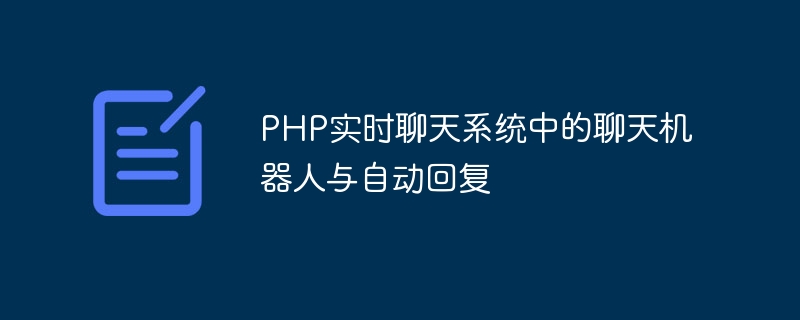
Chatbot and automatic reply in PHP real-time chat system
Introduction:
With the popularity of social media and real-time communication, more and more websites and apps started offering live chat capabilities. In order to improve the user experience, many developers have begun to introduce chatbots and automatic reply functions into their chat systems. In this article, we will introduce how to use PHP language to implement chatbot and automatic reply functions.
Part One: Implementation of Chatbot
A chatbot is a program that can simulate human conversation. It can respond accordingly to questions entered by the user. In order to implement a chatbot, we can use Natural Language Processing (NLP) technology.
The following is a sample code for a simple chatbot:
<?php
// 聊天机器人的回答列表
$bot_responses = [
'你好' => '你好!',
'你叫什么名字' => '我叫小智。',
'今天天气怎么样' => '今天天气晴朗,适合出门。',
// 更多回答...
];
// 获取用户输入
$user_input = $_POST['message'];
// 处理用户输入
function process_user_input($input) {
// 去除多余的空格
$input = trim($input);
// 将输入转换为小写
$input = strtolower($input);
return $input;
}
// 检查用户输入是否在聊天机器人的回答列表中
if (array_key_exists($user_input, $bot_responses)) {
$bot_answer = $bot_responses[$user_input];
} else {
$bot_answer = '抱歉,我不明白你的意思。';
}
// 返回聊天机器人的回答
echo $bot_answer;
?>In the above code, we first define a list of answers for the chatbot. When the user enters a question, we process the question entered by the user and then check whether the user input is in the answer list. If the corresponding answer is found in the list, we will return that answer, otherwise return the default answer.
Part 2: Implementation of Auto-Reply
Auto-reply is a function that can automatically respond to the user's message. When implementing auto-reply functionality, we can use keyword matching to determine the user’s intent.
The following is a sample code for a simple auto-reply function:
<?php
// 自动回复的关键词列表
$auto_responses = [
'你好' => '你好!如果你有什么问题,可以随时问我。',
'谢谢' => '不用客气,我会随时为你效劳的。',
'今天天气怎么样' => '今天天气晴朗,适合出门。',
// 更多回答...
];
// 获取用户输入
$user_input = $_POST['message'];
// 处理用户输入
function process_user_input($input) {
// 去除多余的空格
$input = trim($input);
// 将输入转换为小写
$input = strtolower($input);
return $input;
}
// 匹配用户输入的关键词
foreach ($auto_responses as $keyword => $response) {
if (stripos($user_input, $keyword) !== false) {
$bot_answer = $response;
break;
}
}
// 返回自动回复的答案
echo $bot_answer;
?>In the above code, we first define a list of keywords for auto-reply. After the user sends a message, we process the message entered by the user, and then traverse the keyword list to find keywords that match the message entered by the user. If a matching keyword is found, we will return the corresponding answer.
Conclusion:
Through the above code example, we can see how to use PHP to implement a simple chatbot and automatic reply function. Of course, this is just a basic implementation, and developers can expand and adjust it according to actual needs. Chatbots and automatic reply functions in real-time chat systems can not only improve user experience, but also reduce the work pressure of manual customer service and improve work efficiency.
The above is the detailed content of Chatbot and automatic reply in PHP real-time chat system. For more information, please follow other related articles on the PHP Chinese website!

Hot AI Tools

Undresser.AI Undress
AI-powered app for creating realistic nude photos

AI Clothes Remover
Online AI tool for removing clothes from photos.

Undress AI Tool
Undress images for free

Clothoff.io
AI clothes remover

AI Hentai Generator
Generate AI Hentai for free.

Hot Article

Hot Tools

Notepad++7.3.1
Easy-to-use and free code editor

SublimeText3 Chinese version
Chinese version, very easy to use

Zend Studio 13.0.1
Powerful PHP integrated development environment

Dreamweaver CS6
Visual web development tools

SublimeText3 Mac version
God-level code editing software (SublimeText3)

Hot Topics
 1378
1378
 52
52
 How to set up automatic reply in Xianyu How to set up automatic reply
Mar 13, 2024 am 10:50 AM
How to set up automatic reply in Xianyu How to set up automatic reply
Mar 13, 2024 am 10:50 AM
Xianyu can easily meet the needs of everyone. Everyone can buy the goods they need here, and they can also sell their idle items here, making money easily. It is very cost-effective. Friends in need can You can use it to sell all the idle items that you no longer need. You can not only free up space, but also get money. You can set the price freely and others can buy it directly. Sometimes if you are not satisfied with the price and want it, you can also We will talk to you about the price or get more detailed product information. If we don’t reply at this time, we may lose a customer, so we can set up some automatic replies, which can effectively help everyone retain customers for some time. Very useful. The editor here provides you with how to set up automatic replies.
 How to set up QQ automatic reply? QQ automatic reply setting steps
Mar 15, 2024 pm 03:13 PM
How to set up QQ automatic reply? QQ automatic reply setting steps
Mar 15, 2024 pm 03:13 PM
QQ is a popular social networking software that not only supports multiple communication methods such as text, voice, and video, but also has rich personalized settings. Among them, the automatic reply function is a very practical setting. It can automatically send preset reply content to your friends when you are busy or unable to reply to messages in time, thus avoiding the embarrassment caused by failure to reply in time. In this way, when you are busy or temporarily away, QQ will automatically send preset replies to your friends, allowing you to enjoy social fun and easily cope with various scenarios. How to set up QQ automatic reply? QQ automatic reply setting steps 1. Unlock the phone, open the QQ application, on the homepage message page, lightly click the [Status] icon in the upper left corner, or long press your [avatar] to enter immediately
 Xiaohongshu begins testing AI chatbot 'Da Vinci'
Jan 15, 2024 pm 12:42 PM
Xiaohongshu begins testing AI chatbot 'Da Vinci'
Jan 15, 2024 pm 12:42 PM
Xiaohongshu is working to enrich its products by adding more artificial intelligence features. According to domestic media reports, Xiaohongshu is internally testing an AI application called "Davinci" in its main app. It is reported that the application can provide users with AI chat services such as intelligent question and answer, including travel guides, food guides, geographical and cultural knowledge, life skills, personal growth and psychological construction, etc. According to reports, "Davinci" uses the LLAMA model under Meta A product for training, the product has been tested since September this year. There are rumors that Xiaohongshu was also conducting an internal test of a group AI conversation function. Under this function, users can create or introduce AI characters in group chats, and have conversations and interactions with them. Image source: T
 How to develop an intelligent chatbot using ChatGPT and Java
Oct 28, 2023 am 08:54 AM
How to develop an intelligent chatbot using ChatGPT and Java
Oct 28, 2023 am 08:54 AM
In this article, we will introduce how to develop intelligent chatbots using ChatGPT and Java, and provide some specific code examples. ChatGPT is the latest version of the Generative Pre-training Transformer developed by OpenAI, a neural network-based artificial intelligence technology that can understand natural language and generate human-like text. Using ChatGPT we can easily create adaptive chats
 PHP develops message reply and automatic reply functions of real-time chat system
Aug 12, 2023 pm 08:04 PM
PHP develops message reply and automatic reply functions of real-time chat system
Aug 12, 2023 pm 08:04 PM
PHP develops the message reply and automatic reply functions of the real-time chat system. With the prevalence of today's social networks, the real-time chat system has become one of the important tools for people to communicate. In order to improve user experience, many chat systems hope to have message reply and automatic reply functions. This article will introduce how to use PHP to develop message reply and automatic reply functions in a real-time chat system, and provide code samples for reference. 1. Message reply function The message reply function means that after the user sends a message, the system can automatically reply to the corresponding message to improve the user experience. Down
 How to develop an AI-based smart chatbot using Java
Sep 21, 2023 am 10:45 AM
How to develop an AI-based smart chatbot using Java
Sep 21, 2023 am 10:45 AM
How to use Java to develop an intelligent chatbot based on artificial intelligence. With the continuous development of artificial intelligence technology, intelligent chatbots are becoming more and more widely used in various application scenarios. Developing an intelligent chatbot based on artificial intelligence can not only improve user experience, but also save labor costs for enterprises. This article will introduce how to use Java language to develop an intelligent chatbot based on artificial intelligence and provide specific code examples. Determine the function and domain of the bot. Before developing an intelligent chatbot, you first need to determine
 How to set up automatic replies in Outlook 2013 - How to set up automatic replies in Outlook 2013
Mar 05, 2024 pm 02:01 PM
How to set up automatic replies in Outlook 2013 - How to set up automatic replies in Outlook 2013
Mar 05, 2024 pm 02:01 PM
Recently, many new friends who have just used Outlook 2013 have asked me how to set up automatic replies in Outlook 2013. Below, I will bring you how to set up automatic replies in Outlook 2013. Let's take a look below. After logging in, the following interface will pop up. Click on the file on the upper left to enter. The following file options interface pops up, click [Auto Reply] to enter the automatic reply setting interface. By default, automatic sending of emails is not checked. We can click and check to set the period of time for automatic reply, as shown in the figure below. You can finally edit the content that needs to be restored. Click OK when the editing is completed, and then ask your colleagues to send you an email to see the effect.
 The perfect combination of ChatGPT and Python: building a real-time chatbot
Oct 28, 2023 am 08:37 AM
The perfect combination of ChatGPT and Python: building a real-time chatbot
Oct 28, 2023 am 08:37 AM
The perfect combination of ChatGPT and Python: Building a real-time chatbot Introduction: With the rapid development of artificial intelligence technology, chatbots play an increasingly important role in various fields. Chatbots can help users provide immediate and personalized assistance while also providing businesses with efficient customer service. This article will introduce how to use OpenAI's ChatGPT model and Python language to create a real-time chat robot, and provide specific code examples. 1. ChatGPT




