Create a C/C++ code formatting tool using Clang tool
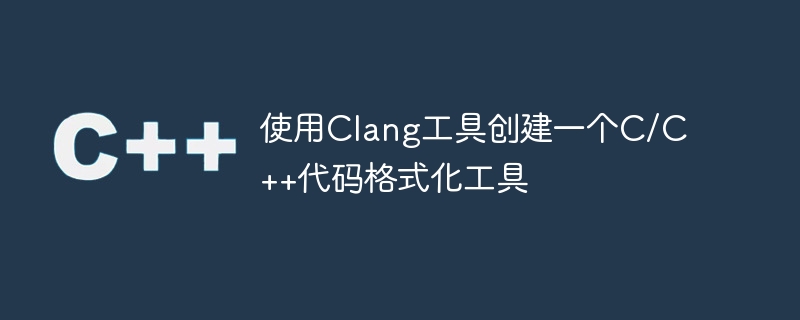
In this tutorial, we will be discussing a program to create a C/C code formatting tool with the help of clang tools.
SETUP
sudo apt install python sudo apt install clang-format-3.5
We will then create a Python file in a location where the current user has read and write permissions.
Example
import os
cpp_extensions = (".cxx",".cpp",".c", ".hxx", ".hh", ".cc", ".hpp")
for root, dirs, files in os.walk(os.getcwd()):
for file in files:
if file.endswith(cpp_extensions):
os.system("clang-format-3.5 -i -style=file " + root + "/" + file)Creates a file format file in the current user's top-level directory.
Output
clang-format-3.5 -style=google -dump-config > .clang-format
Finally copy this file to the top-level directory of the current project.
Now you can use your own code formatting tool. Just run the created Python file and you're ready to go!
The above is the detailed content of Create a C/C++ code formatting tool using Clang tool. For more information, please follow other related articles on the PHP Chinese website!

Hot AI Tools

Undresser.AI Undress
AI-powered app for creating realistic nude photos

AI Clothes Remover
Online AI tool for removing clothes from photos.

Undress AI Tool
Undress images for free

Clothoff.io
AI clothes remover

AI Hentai Generator
Generate AI Hentai for free.

Hot Article

Hot Tools

Notepad++7.3.1
Easy-to-use and free code editor

SublimeText3 Chinese version
Chinese version, very easy to use

Zend Studio 13.0.1
Powerful PHP integrated development environment

Dreamweaver CS6
Visual web development tools

SublimeText3 Mac version
God-level code editing software (SublimeText3)

Hot Topics
 Recommend five popular C language compilers
Feb 19, 2024 pm 02:05 PM
Recommend five popular C language compilers
Feb 19, 2024 pm 02:05 PM
Choosing a C Compiler: Five Most Popular Recommendations, Specific Code Examples Needed Introduction: C is a high-level programming language widely used in system development and embedded device programming. Whether you are a beginner or an experienced programmer, choosing the right C compiler is crucial. This article will introduce the five most popular C language compilers and provide specific code examples to help readers choose the compiler that suits their needs. 1. GCC compiler: GCC (GNUCompilerCollection
 What are the differences between php and c#
Jun 02, 2023 pm 01:45 PM
What are the differences between php and c#
Jun 02, 2023 pm 01:45 PM
The differences between php and c# are: 1. The language type system is different, PHP is dynamic, while C# is static type; 2. The platforms used are different, PHP can be cross-platform, while C# is exclusive to Windows; 3. The programming paradigm is different, PHP It supports object-oriented, procedural and functional programming, and C# is more inclined to object-oriented programming; 4. The execution speed is different, PHP is faster, and C# is relatively slow; 5. The application scenarios are different, PHP is used in web development, servers, etc. C# is used for Windows desktop and web applications.
![One article explains in detail vscode configuration C/C++ running environment [nanny-level teaching]](https://img.php.cn/upload/article/000/000/024/63fc94eb8852a975.jpg?x-oss-process=image/resize,m_fill,h_207,w_330) One article explains in detail vscode configuration C/C++ running environment [nanny-level teaching]
Feb 27, 2023 pm 07:33 PM
One article explains in detail vscode configuration C/C++ running environment [nanny-level teaching]
Feb 27, 2023 pm 07:33 PM
How to develop C/C++ in VScode? How to configure the C/C++ environment? The following article will share with you the VScode configuration C/C++ running environment tutorial (nanny-level teaching). I hope it will be helpful to you!
 Create a C/C++ code formatting tool using Clang tool
Aug 26, 2023 pm 01:09 PM
Create a C/C++ code formatting tool using Clang tool
Aug 26, 2023 pm 01:09 PM
In this tutorial, we willdiscussingaprogramtocreateaC/C++codeformattingtoolwiththehelpofclangtools.SETUPsudoaptinstallpythonsudoaptinstallclang-format-3.5 We will then create a Python file in a location where the current user has read and write permissions. Example importoscpp_extensions=(".cxx",".cpp&
 Why in C/C++, the sizeof of the structure is not equal to the sum of the sizeof of each member?
Aug 26, 2023 am 09:29 AM
Why in C/C++, the sizeof of the structure is not equal to the sum of the sizeof of each member?
Aug 26, 2023 am 09:29 AM
The size of the structure type elements obtained by sizeof() is not always equal to the size of each individual member. Sometimes the compiler adds some padding to avoid alignment problems. So dimensions may change. Padding is added when a structure member is followed by a member of larger size or is at the end of the structure. Different compilers have different types of alignment constraints. In the C standard, total alignment structures are implementation dependent. Case 1 In this case, the double z is 8 bytes long, which is larger than x (4 bytes)). So another 4 bytes of padding are added. Additionally, the short type data y has 2 bytes of space in memory, so an extra 6 bytes are added as padding. Sample code #include<stdio.h>structmyS
 In C/C++, there are two operations: pre-increment and post-increment.
Aug 25, 2023 pm 02:25 PM
In C/C++, there are two operations: pre-increment and post-increment.
Aug 25, 2023 pm 02:25 PM
Here we take a look at what are pre-increment and post-increment in C or C++. Both pre-increment and post-increment are increment operators. But there is little difference between them. The pre-increment operator first increments the value of a variable and then assigns it to other variables, but in the case of post-increment operator, it first assigns to a variable and then increments the value. Example #include<iostream>usingnamespacestd;main(){ intx,y,z; x=10; y=10;&nb
 How to debug C++ code using Clang static analyzer?
Jun 05, 2024 am 11:01 AM
How to debug C++ code using Clang static analyzer?
Jun 05, 2024 am 11:01 AM
Using the Clang static analyzer can help detect potential problems in C++ code at compile time, saving debugging time. Installation method: Pre-installed in XCode on macOS, and installed using the command line on Linux and Windows. Usage: Use the scan-build command to compile the code and run the analyzer. This tool can detect errors such as array out-of-bounds and provide detailed information to effectively improve code quality.
 In C/C++, the strcpy() function is a function used to copy one string to another string
Sep 09, 2023 am 08:49 AM
In C/C++, the strcpy() function is a function used to copy one string to another string
Sep 09, 2023 am 08:49 AM
The function strcpy() is a standard library function. It is used to copy one string to another string. In C language, it is declared in the "string.h" header file, while in C++ language, it is declared in the cstring header file. It returns a pointer to the destination. This is the syntax of strcpy() in C language, char*strcpy(char*dest,constchar*src); some key points of strcpy(). It copies the entire string into the target string. It replaces the entire string instead of appending it. It does not change the source string. The following is an example of strcpy() in C language: Example Online Demo#in






