 PHP Framework
PHP Framework
 Workerman
Workerman
 How to perform website form validation and data processing through Webman
How to perform website form validation and data processing through Webman
How to perform website form validation and data processing through Webman
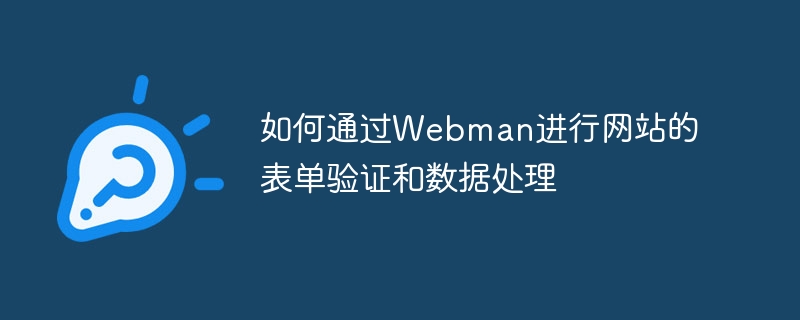
How to perform form validation and data processing on the website through Webman
Webman is a powerful web development framework that provides a wealth of functions and tools that can help Developers build high-quality web applications quickly. In the actual web development process, form validation and data processing are very important parts. This article will introduce how to use Webman for form validation and data processing on the website, and provide corresponding code examples.
- Form Validation
Form validation is a key step to ensure that the data entered by the user meets the expected requirements. In Webman, we can use the form validator (FormValidator) to achieve this function. The following is a simple form validation example:
from webman import Form, StringField, IntegerField, SubmitButton, FormValidator
class MyForm(Form):
name = StringField("名字")
age = IntegerField("年龄")
submit = SubmitButton("提交")
def validate_age(self, field):
if field.data < 18:
raise ValueError("年龄必须大于等于18岁!")
form = MyForm()
@form.submit_handler
def handle_submit(form):
if form.validate():
# 验证通过,进行相应的处理逻辑
pass
form.render()In the above code, we define a MyForm class, which inherits from the Form class. Then use StringField and IntegerField to define the fields that need to be verified, and a SubmitButton to define the submit button. In the validate_age method, we have customized validation logic for the age field. By calling the form.validate() method, you can trigger the validation operation of the form.
- Data processing
Once the form verification is passed, we need to process the data entered by the user accordingly. Webman provides a wealth of tools to simplify this process. The following is an example of data processing:
from webman import Request, JsonResponse
@Request.handler("/process", methods=["POST"])
def handle_process(request):
name = request.form.get("name")
age = int(request.form.get("age"))
# 进行数据处理逻辑
# ...
return JsonResponse({"message": "数据处理成功"})In the above code, we use the Request.handler decorator to define a request processing function. This function uses "/process" as the route and only accepts POST requests. The data submitted by the form can be obtained through the request.form.get() method and the corresponding type conversion can be performed. After the processing is completed, we can return a JSON format response data through JsonResponse.
Summary
Through the above code examples, we can see that Webman provides simple and powerful tools for website form validation and data processing. These tools can help developers improve development efficiency and reduce the possibility of errors. Of course, this is just a brief introduction to some basic usage. Webman also provides more rich functions and options, which can be adapted and expanded according to specific needs. I hope this article can be helpful to everyone when using Webman for website development.
The above is the detailed content of How to perform website form validation and data processing through Webman. For more information, please follow other related articles on the PHP Chinese website!

Hot AI Tools

Undresser.AI Undress
AI-powered app for creating realistic nude photos

AI Clothes Remover
Online AI tool for removing clothes from photos.

Undress AI Tool
Undress images for free

Clothoff.io
AI clothes remover

AI Hentai Generator
Generate AI Hentai for free.

Hot Article

Hot Tools

Notepad++7.3.1
Easy-to-use and free code editor

SublimeText3 Chinese version
Chinese version, very easy to use

Zend Studio 13.0.1
Powerful PHP integrated development environment

Dreamweaver CS6
Visual web development tools

SublimeText3 Mac version
God-level code editing software (SublimeText3)

Hot Topics
 1378
1378
 52
52
 How to use iterators and recursive algorithms to process data in C#
Oct 08, 2023 pm 07:21 PM
How to use iterators and recursive algorithms to process data in C#
Oct 08, 2023 pm 07:21 PM
How to use iterators and recursive algorithms to process data in C# requires specific code examples. In C#, iterators and recursive algorithms are two commonly used data processing methods. Iterators can help us traverse the elements in a collection, and recursive algorithms can handle complex problems efficiently. This article details how to use iterators and recursive algorithms to process data, and provides specific code examples. Using Iterators to Process Data In C#, we can use iterators to iterate over the elements in a collection without knowing the size of the collection in advance. Through the iterator, I
 Pandas easily reads data from SQL database
Jan 09, 2024 pm 10:45 PM
Pandas easily reads data from SQL database
Jan 09, 2024 pm 10:45 PM
Data processing tool: Pandas reads data in SQL databases and requires specific code examples. As the amount of data continues to grow and its complexity increases, data processing has become an important part of modern society. In the data processing process, Pandas has become one of the preferred tools for many data analysts and scientists. This article will introduce how to use the Pandas library to read data from a SQL database and provide some specific code examples. Pandas is a powerful data processing and analysis tool based on Python
 How to handle form validation using middleware in Laravel
Nov 02, 2023 pm 03:57 PM
How to handle form validation using middleware in Laravel
Nov 02, 2023 pm 03:57 PM
How to use middleware to handle form validation in Laravel, specific code examples are required Introduction: Form validation is a very common task in Laravel. In order to ensure the validity and security of the data entered by users, we usually verify the data submitted in the form. Laravel provides a convenient form validation function and also supports the use of middleware to handle form validation. This article will introduce in detail how to use middleware to handle form validation in Laravel and provide specific code examples.
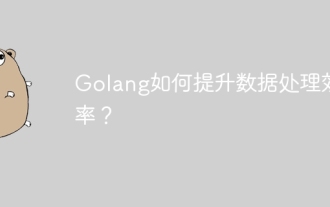 How does Golang improve data processing efficiency?
May 08, 2024 pm 06:03 PM
How does Golang improve data processing efficiency?
May 08, 2024 pm 06:03 PM
Golang improves data processing efficiency through concurrency, efficient memory management, native data structures and rich third-party libraries. Specific advantages include: Parallel processing: Coroutines support the execution of multiple tasks at the same time. Efficient memory management: The garbage collection mechanism automatically manages memory. Efficient data structures: Data structures such as slices, maps, and channels quickly access and process data. Third-party libraries: covering various data processing libraries such as fasthttp and x/text.
 Use Redis to improve data processing efficiency of Laravel applications
Mar 06, 2024 pm 03:45 PM
Use Redis to improve data processing efficiency of Laravel applications
Mar 06, 2024 pm 03:45 PM
Use Redis to improve the data processing efficiency of Laravel applications. With the continuous development of Internet applications, data processing efficiency has become one of the focuses of developers. When developing applications based on the Laravel framework, we can use Redis to improve data processing efficiency and achieve fast access and caching of data. This article will introduce how to use Redis for data processing in Laravel applications and provide specific code examples. 1. Introduction to Redis Redis is a high-performance memory data
 How do the data processing capabilities in Laravel and CodeIgniter compare?
Jun 01, 2024 pm 01:34 PM
How do the data processing capabilities in Laravel and CodeIgniter compare?
Jun 01, 2024 pm 01:34 PM
Compare the data processing capabilities of Laravel and CodeIgniter: ORM: Laravel uses EloquentORM, which provides class-object relational mapping, while CodeIgniter uses ActiveRecord to represent the database model as a subclass of PHP classes. Query builder: Laravel has a flexible chained query API, while CodeIgniter’s query builder is simpler and array-based. Data validation: Laravel provides a Validator class that supports custom validation rules, while CodeIgniter has less built-in validation functions and requires manual coding of custom rules. Practical case: User registration example shows Lar
 Data processing tool: efficient techniques for reading Excel files with pandas
Jan 19, 2024 am 08:58 AM
Data processing tool: efficient techniques for reading Excel files with pandas
Jan 19, 2024 am 08:58 AM
With the increasing popularity of data processing, more and more people are paying attention to how to use data efficiently and make the data work for themselves. In daily data processing, Excel tables are undoubtedly the most common data format. However, when a large amount of data needs to be processed, manually operating Excel will obviously become very time-consuming and laborious. Therefore, this article will introduce an efficient data processing tool - pandas, and how to use this tool to quickly read Excel files and perform data processing. 1. Introduction to pandas pandas
 Using Pandas to rename column names for efficient data processing
Jan 11, 2024 pm 05:14 PM
Using Pandas to rename column names for efficient data processing
Jan 11, 2024 pm 05:14 PM
Efficient data processing: Using Pandas to modify column names requires specific code examples. Data processing is a very important part of data analysis, and during the data processing process, it is often necessary to modify the column names of the data. Pandas is a powerful data processing library that provides a wealth of methods and functions to help us process data quickly and efficiently. This article will introduce how to use Pandas to modify column names and provide specific code examples. In actual data analysis, the column names of the original data may have inconsistent naming standards and are difficult to understand.



