
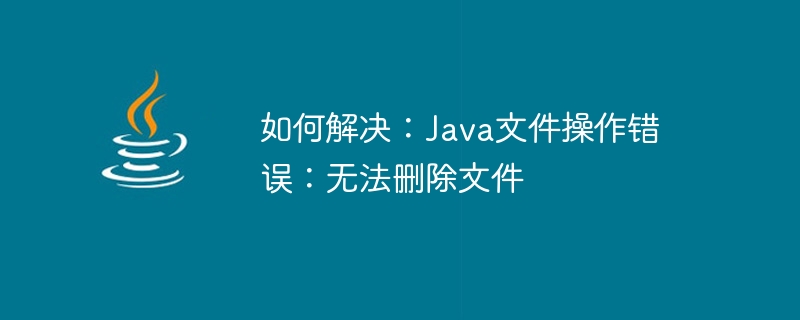
How to solve: Java file operation error: Unable to delete file
In Java programming, processing files is a common and important task. However, sometimes we may face the problem of not being able to delete files. This article will introduce some methods to solve this problem and provide relevant Java code examples.
First, we need to determine whether the file is occupied by other processes. If the file is being read or written by another program, Java will not be able to delete it. We can handle files better by using try-with-resources block.
try (FileInputStream inputStream = new FileInputStream("file.txt");
FileOutputStream outputStream = new FileOutputStream("file2.txt")) {
// 操作文件的代码
} catch (IOException e) {
// 处理异常
}In this example, we use the try-with-resources block to automatically close the input and output streams. This ensures that the file is no longer occupied by another process, allowing us to delete the file.
If the permissions of the file are not set correctly, Java cannot delete it. We can use the File.setWritable() method to set the writable attribute of the file.
File file = new File("file.txt");
if (file.setWritable(true)) {
if (file.delete()) {
System.out.println("文件删除成功!");
} else {
System.out.println("文件删除失败!");
}
} else {
System.out.println("无法设置文件的写权限!");
}In this example, we first use the File.setWritable(true) method to set the writable attribute of the file. If the setting is successful, we will try to delete the file using the File.delete() method. If the file is deleted successfully, the console will output "File deleted successfully!", otherwise it will output "File deleted failed!".
Another common problem is that in a multi-threaded environment, multiple threads try to delete the same file at the same time. To solve this problem, we can use a file locking mechanism to ensure that only one thread can access the file.
File file = new File("file.txt");
try (FileChannel channel = new RandomAccessFile(file, "rw").getChannel()) {
FileLock lock = channel.lock();
if (file.delete()) {
System.out.println("文件删除成功!");
} else {
System.out.println("文件删除失败!");
}
lock.release();
} catch (IOException e) {
e.printStackTrace();
}In this example, we use FileChannel and FileLock to implement file locking. First, we use RandomAccessFile to create a read-write file channel, and then use the channel.lock() method to lock the file. After deleting the file, we use lock.release() to release the file lock.
Summary:
Unable to delete files is one of the common errors in Java file operations. To solve this problem, we can check whether the file is occupied by other processes, check the permissions of the file, and use the file locking mechanism. I hope the solutions and sample code provided in this article can help readers better handle Java file operation errors.
The above is the detailed content of How to fix: Java file operation error: Unable to delete file. For more information, please follow other related articles on the PHP Chinese website!




