
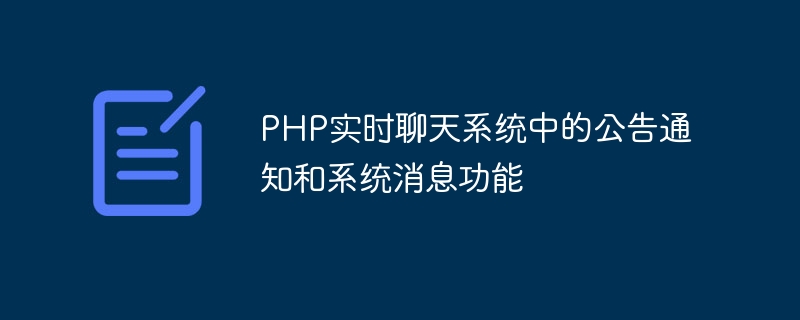
The announcement notification and system message functions in the PHP real-time chat system
Introduction:
In a real-time chat system, the announcement notification and system message functions are very important. Announcement notifications can be used to publish important information such as system maintenance and event notifications, while the system message function is used to send personal messages or system operation notifications to users. This article will introduce how to implement announcement notification and system message functions in the PHP real-time chat system, and come with code examples.
1. Implementation of the announcement notification function
The announcement notification function means that the system administrator can publish an announcement in the background, and then the system will push the announcement to all online users. The following is a code example for PHP to implement the announcement notification function:
1. Backend announcement page
2.post_notice.php page code
// 获取公告内容
$noticeContent = $_POST['notice_content'];
// 将公告内容存入数据库或其他存储方式
// 获取所有在线用户的连接通道
$onlineUsers = array(/*获取在线用户的连接通道*/);
// 遍历所有在线用户,发送公告
foreach ($onlineUsers as $channel) {
// 向用户发送公告消息
send_notice_message($channel, $noticeContent);
}
// 发送公告成功,返回成功信息
echo "发布公告成功!";?>
3.Send announcement message function code
function send_notice_message($channel, $noticeContent) {
// 创建公告消息数据包
$message = array(
'type' => 'notice',
'content' => $noticeContent
);
// 将公告消息转为JSON字符串
$messageJson = json_encode($message);
// 发送消息给用户
send_message($channel, $messageJson);}
2. Implementation of system message function
The system message function is to send personal messages or system operations to users notify. The following is a code example for PHP to implement the system message function:
1. Send system message page
2.send_message.php page code
// 获取消息内容 $messageContent = $_POST['message_content']; // 将消息内容存入数据库或其他存储方式 // 获取接收消息的用户的连接通道 $receiverChannel = /*获取接收用户的连接通道*/; // 发送系统消息 send_system_message($receiverChannel, $messageContent); // 发送消息成功,返回成功信息 echo "发送消息成功!";
?>
3.Send system message function code
function send_system_message($channel, $messageContent) {
// 创建系统消息数据包
$message = array(
'type' => 'system',
'content' => $messageContent
);
// 将系统消息转为JSON字符串
$messageJson = json_encode($message);
// 发送消息给用户
send_message($channel, $messageJson);}
Summary:
Through the above code examples, we can implement the announcement notification and system message functions in the PHP real-time chat system . The announcement notification function allows system administrators to easily publish important information to all online users, while the system message function allows users to send personal messages or system operation notifications. In actual development, we can appropriately adjust and expand the code according to needs to meet more needs.
The above is the detailed content of Announcement notification and system message functions in PHP real-time chat system. For more information, please follow other related articles on the PHP Chinese website!




