How to Fix: Java Multithreading Error: Thread Scheduling Issues
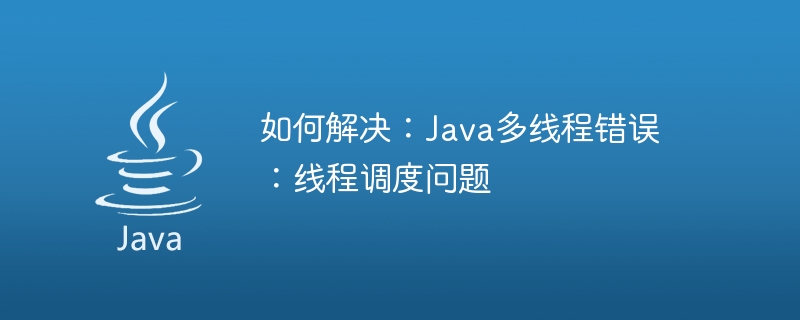
How to solve: Java multi-threading error: thread scheduling problem
Introduction:
When using Java for multi-threaded programming, we often encounter some threads Scheduling issues. Due to the simultaneous execution of multiple threads, the execution order and execution time between threads are uncertain, which may lead to some unexpected errors. This article will introduce some common thread scheduling problems and provide solutions and sample code.
1. Common manifestations of thread scheduling problems:
- Threads cannot be executed in the expected order;
- The order of thread execution is unstable;
- Too long thread execution time causes performance problems;
- Thread execution results are inconsistent.
2. Solution:
- Use thread synchronization mechanism: control the execution order and mutual exclusion of multiple threads by using the synchronized keyword, lock object or concurrent container Access shared resources.
- Use thread scheduling tools: Control the execution order and time of threads by using thread priority, sleep, wait, and wake-up methods.
3. Sample code:
- Use the synchronized keyword to achieve thread synchronization
public class ThreadDemo {
public static void main(String[] args) {
Printer printer = new Printer();
Thread thread1 = new Thread(printer);
Thread thread2 = new Thread(printer);
thread1.start();
thread2.start();
}
}
class Printer implements Runnable {
@Override
public void run() {
synchronized (this) {
for (int i = 0; i < 5; i++) {
System.out.println(Thread.currentThread().getName() + ": " + i);
}
}
}
}- Use Lock lock to achieve thread synchronization
import java.util.concurrent.locks.Lock;
import java.util.concurrent.locks.ReentrantLock;
public class ThreadDemo {
public static void main(String[] args) {
Printer printer = new Printer();
Thread thread1 = new Thread(printer);
Thread thread2 = new Thread(printer);
thread1.start();
thread2.start();
}
}
class Printer implements Runnable {
private Lock lock = new ReentrantLock();
@Override
public void run() {
lock.lock();
try {
for (int i = 0; i < 5; i++) {
System.out.println(Thread.currentThread().getName() + ": " + i);
}
} finally {
lock.unlock();
}
}
}- Use thread scheduling tools to achieve thread control
public class ThreadDemo {
public static void main(String[] args) {
Thread thread1 = new Thread(new Printer(), "Thread 1");
Thread thread2 = new Thread(new Printer(), "Thread 2");
thread1.setPriority(Thread.MIN_PRIORITY); // Thread.MIN_PRIORITY = 1
thread2.setPriority(Thread.MAX_PRIORITY); // Thread.MAX_PRIORITY = 10
thread1.start();
thread2.start();
}
}
class Printer implements Runnable {
@Override
public void run() {
for (int i = 0; i < 5; i++) {
System.out.println(Thread.currentThread().getName() + ": " + i);
try {
Thread.sleep(100); // 模拟耗时操作
} catch (InterruptedException e) {
e.printStackTrace();
}
}
}
}4. Conclusion:
In multi-thread programming, thread scheduling problems are a common type mistake. By using thread synchronization mechanisms and thread scheduling tools, we can solve thread scheduling problems, ensure that the order and time of threads are controlled, and obtain correct execution results. I hope the solutions and sample code introduced in this article will be helpful for you to understand and solve the Java multi-threading error: thread scheduling problem.
The above is the detailed content of How to Fix: Java Multithreading Error: Thread Scheduling Issues. For more information, please follow other related articles on the PHP Chinese website!

Hot AI Tools

Undresser.AI Undress
AI-powered app for creating realistic nude photos

AI Clothes Remover
Online AI tool for removing clothes from photos.

Undress AI Tool
Undress images for free

Clothoff.io
AI clothes remover

AI Hentai Generator
Generate AI Hentai for free.

Hot Article

Hot Tools

Notepad++7.3.1
Easy-to-use and free code editor

SublimeText3 Chinese version
Chinese version, very easy to use

Zend Studio 13.0.1
Powerful PHP integrated development environment

Dreamweaver CS6
Visual web development tools

SublimeText3 Mac version
God-level code editing software (SublimeText3)

Hot Topics
 1382
1382
 52
52
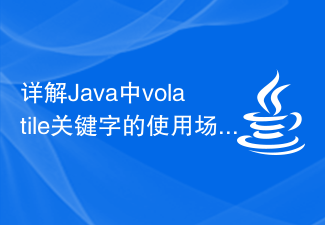 Detailed explanation of usage scenarios and functions of volatile keyword in Java
Jan 30, 2024 am 10:01 AM
Detailed explanation of usage scenarios and functions of volatile keyword in Java
Jan 30, 2024 am 10:01 AM
Detailed explanation of the role and application scenarios of the volatile keyword in Java 1. The role of the volatile keyword In Java, the volatile keyword is used to identify a variable that is visible between multiple threads, that is, to ensure visibility. Specifically, when a variable is declared volatile, any modifications to the variable are immediately known to other threads. 2. Application scenarios of the volatile keyword The status flag volatile keyword is suitable for some status flag scenarios, such as a
 Java development optimization method for file reading multi-thread acceleration performance
Jun 30, 2023 pm 10:54 PM
Java development optimization method for file reading multi-thread acceleration performance
Jun 30, 2023 pm 10:54 PM
In Java development, file reading is a very common and important operation. As your business grows, so do the size and number of files. In order to increase the speed of file reading, we can use multi-threading to read files in parallel. This article will introduce how to optimize file reading multi-thread acceleration performance in Java development. First, before reading the file, we need to determine the size and quantity of the file. Depending on the size and number of files, we can set the number of threads reasonably. Excessive number of threads may result in wasted resources,
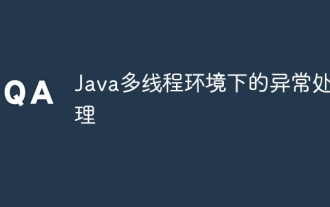 Exception handling in Java multi-threaded environment
May 01, 2024 pm 06:45 PM
Exception handling in Java multi-threaded environment
May 01, 2024 pm 06:45 PM
Key points of exception handling in a multi-threaded environment: Catching exceptions: Each thread uses a try-catch block to catch exceptions. Handle exceptions: print error information or perform error handling logic in the catch block. Terminate the thread: When recovery is impossible, call Thread.stop() to terminate the thread. UncaughtExceptionHandler: To handle uncaught exceptions, you need to implement this interface and assign it to the thread. Practical case: exception handling in the thread pool, using UncaughtExceptionHandler to handle uncaught exceptions.
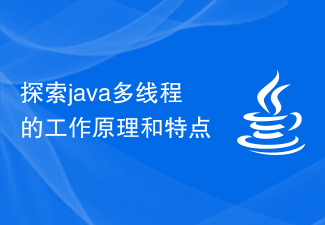 Explore the working principles and characteristics of java multithreading
Feb 21, 2024 pm 03:39 PM
Explore the working principles and characteristics of java multithreading
Feb 21, 2024 pm 03:39 PM
Explore the working principles and characteristics of Java multithreading Introduction: In modern computer systems, multithreading has become a common method of concurrent processing. As a powerful programming language, Java provides a rich multi-threading mechanism, allowing programmers to better utilize the computer's multi-core processor and improve program running efficiency. This article will explore the working principles and characteristics of Java multithreading and illustrate it with specific code examples. 1. The basic concept of multi-threading Multi-threading refers to executing multiple threads at the same time in a program, and each thread processes different
 Java Multithreading Performance Optimization Guide
Apr 11, 2024 am 11:36 AM
Java Multithreading Performance Optimization Guide
Apr 11, 2024 am 11:36 AM
The Java Multithreading Performance Optimization Guide provides five key optimization points: Reduce thread creation and destruction overhead Avoid inappropriate lock contention Use non-blocking data structures Leverage Happens-Before relationships Consider lock-free parallel algorithms
 Java multi-thread debugging technology revealed
Apr 12, 2024 am 08:15 AM
Java multi-thread debugging technology revealed
Apr 12, 2024 am 08:15 AM
Multi-threaded debugging technology answers: 1. Challenges in multi-threaded code debugging: The interaction between threads leads to complex and difficult-to-track behavior. 2. Java multi-thread debugging technology: line-by-line debugging thread dump (jstack) monitor entry and exit events thread local variables 3. Practical case: use thread dump to find deadlock, use monitor events to determine the cause of deadlock. 4. Conclusion: The multi-thread debugging technology provided by Java can effectively solve problems related to thread safety, deadlock and contention.
 Multi-thread safety issues in Java - solutions to java.lang.ThreadDeath
Jun 25, 2023 am 11:22 AM
Multi-thread safety issues in Java - solutions to java.lang.ThreadDeath
Jun 25, 2023 am 11:22 AM
Java is a programming language widely used in modern software development, and its multi-threaded programming capabilities are also one of its greatest advantages. However, due to the concurrent access problems caused by multi-threading, multi-thread safety issues often occur in Java. Among them, java.lang.ThreadDeath is a typical multi-thread security issue. This article will introduce the causes and solutions of java.lang.ThreadDeath. 1. Reasons for java.lang.ThreadDeath
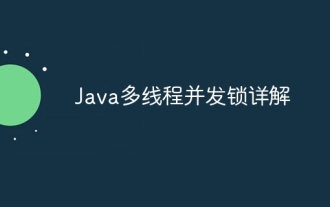 Detailed explanation of Java multi-threaded concurrency lock
Apr 11, 2024 pm 04:21 PM
Detailed explanation of Java multi-threaded concurrency lock
Apr 11, 2024 pm 04:21 PM
The Java concurrency lock mechanism ensures that shared resources are accessed by only one thread in a multi-threaded environment. Its types include pessimistic locking (acquire the lock and then access) and optimistic locking (check for conflicts after accessing). Java provides built-in concurrency lock classes such as ReentrantLock (mutex lock), Semaphore (semaphore) and ReadWriteLock (read-write lock). Using these locks can ensure thread-safe access to shared resources, such as ensuring that when multiple threads access the shared variable counter at the same time, only one thread updates its value.




