
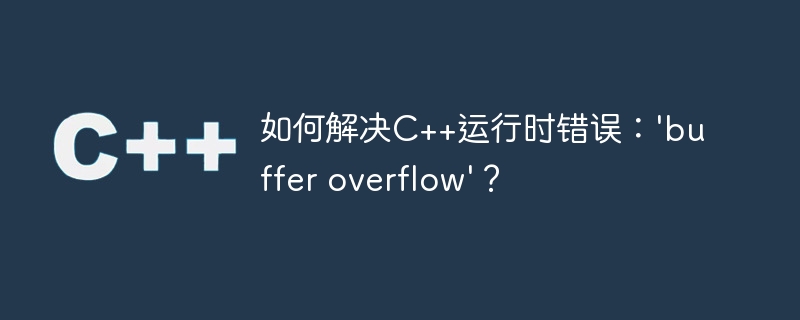
How to solve C runtime error: 'buffer overflow'?
In C programming, "buffer overflow" is a common runtime error. It occurs when a program attempts to write data to a buffer that exceeds its size. Such errors can lead to unpredictable behavior of the code, including program crashes, memory leaks, and more. This article will introduce several common solutions to help you avoid and fix this type of error.
1. Increase the buffer size
The easiest way is to increase the buffer size to ensure that it can accommodate all the data. For example, if your buffer size is 10, but you need to store 20 characters, you can increase the buffer size to 20 or larger.
Here is a sample code that demonstrates how to increase the buffer size:
#include <iostream>
#include <cstring>
int main() {
char buffer[20];
std::strcpy(buffer, "This is a long string that exceeds the buffer size");
std::cout << buffer << std::endl;
return 0;
}In this example, we increase the size of the buffer buffer to 20, ensuring Able to store strings that exceed its size. This avoids "buffer overflow" errors.
2. Use safe functions
C provides some safe functions that can be used to replace unsafe string functions, such as strcpy and strcat. These safety functions automatically check the buffer size and ensure that "buffer overflow" errors do not occur.
The following is a sample code using the safe function strcpy_s:
#include <iostream>
#include <cstring>
int main() {
char buffer[20];
strcpy_s(buffer, sizeof(buffer), "This is a long string that exceeds the buffer size");
std::cout << buffer << std::endl;
return 0;
}In this example, the strcpy_s function will copy the specified string to the buffer area, and can automatically check the size of the buffer. This way, "buffer overflow" errors can be avoided even if the length of the string exceeds the buffer size.
3. Use the string class
Another solution is to use C's string class, such as std::string. The string class automatically manages the buffer size and provides many convenient operation methods to avoid "buffer overflow" errors.
The following is a sample code using the string class std::string:
#include <iostream>
#include <string>
int main() {
std::string buffer;
buffer = "This is a long string that exceeds the buffer size";
std::cout << buffer << std::endl;
return 0;
}In this example, we used std::stringClass to store strings without manually handling buffer size. In this way, we can avoid the occurrence of "buffer overflow" errors.
Summary:
"Buffer overflow" is one of the common runtime errors in C programming. To avoid and fix such errors, we can increase the buffer size, use safe functions, or use string classes to manage buffers. These methods can effectively prevent "buffer overflow" errors from occurring and improve the stability and robustness of the code.
Reference:
The above is the detailed content of How to solve C++ runtime error: 'buffer overflow'?. For more information, please follow other related articles on the PHP Chinese website!




