
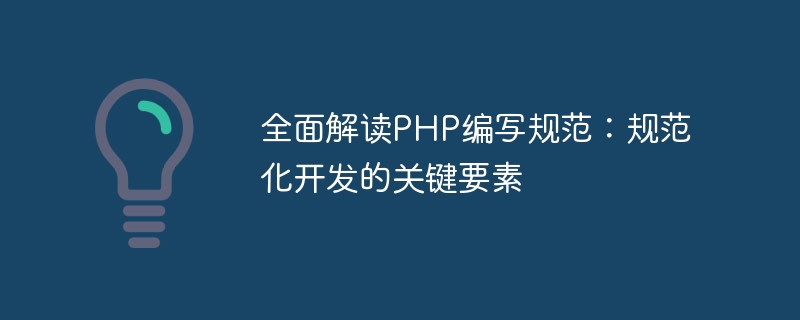
Comprehensive interpretation of PHP writing specifications: key elements of standardized development
1. Introduction
In the software development process, good coding specifications can improve the reliability of the code. Readability, maintainability and scalability, reducing errors and debugging time. In PHP development, there is also a set of widely accepted writing specifications. This article will comprehensively interpret the PHP writing specifications to help developers standardize development and improve coding efficiency.
2. Naming specifications
Sample code:
<?php
class UserModel {
public function getUserName() {
$user_name = "John Doe";
return $user_name;
}
public function get_user_name() {
$user_name = "John Doe";
return $user_name;
}
const MAX_LENGTH = 100;
}
?>3. Code style
Sample code:
<?php
class UserModel {
public function getUserName() {
$user_name = "John Doe";
return $user_name;
}
public function getUserByEmail($email)
{
if (strlen($email) > self::MAX_LENGTH) {
return false;
}
return true;
}
public function saveUser($user_name, $email)
{
// 代码逻辑
}
}
?>4. Comment specifications
Sample code:
<?php
class UserModel {
/**
* 获取用户姓名
*
* @return string 用户姓名
*/
public function getUserName() {
$user_name = "John Doe";
return $user_name;
}
/**
* 根据邮箱判断是否为有效用户
*
* @param string $email 用户邮箱
* @return bool 是否为有效用户
*/
public function getUserByEmail($email) {
if (strlen($email) > self::MAX_LENGTH) {
return false;
}
return true;
}
/**
* 保存用户信息
*
* @param string $user_name 用户姓名
* @param string $email 用户邮箱
* @return void
*/
public function saveUser($user_name, $email) {
// 代码逻辑
}
}
?>5. Error handling
Sample code:
<?php
try {
// 代码逻辑
} catch (Exception $e) {
// 异常处理逻辑
}
// 错误报告配置
ini_set('display_errors', 1);
error_reporting(E_ALL);
// 错误日志记录
error_log("Error message", 3, "/var/log/php_error.log");
?>6. Summary
Standard coding style and naming convention can improve the readability and maintainability of the code, and use comments to clearly explain the code Functions and usage methods make it easier for other developers to understand and use the code. Error handling is an important part of ensuring system stability. Reasonable error handling methods can improve system reliability. In PHP development, writing code according to specifications is a key element of standardized development, which facilitates teamwork and code maintenance. I hope this article will help you understand and comply with PHP writing standards.
The above is the detailed content of Comprehensive interpretation of PHP writing specifications: key elements of standardized development. For more information, please follow other related articles on the PHP Chinese website!
 Introduction to screenshot shortcut keys in win10
Introduction to screenshot shortcut keys in win10
 How to use shuffle
How to use shuffle
 linux view ip command
linux view ip command
 Recommended easy-to-use and formal currency speculation software apps in 2024
Recommended easy-to-use and formal currency speculation software apps in 2024
 Latest ranking of digital currency exchanges
Latest ranking of digital currency exchanges
 HTML to create web pages
HTML to create web pages
 What should I do if my C drive turns red?
What should I do if my C drive turns red?
 How to recover deleted files on computer
How to recover deleted files on computer




