
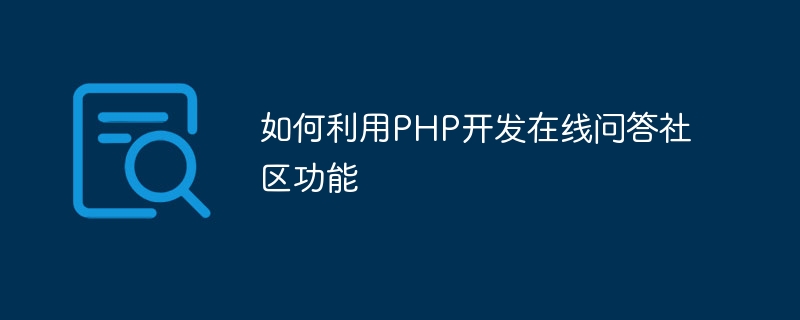
How to use PHP to develop online Q&A community functions
With the rapid development of the Internet, Q&A communities have become one of the important ways for people to obtain knowledge and solve problems. As a popular server-side programming language, PHP has high flexibility and scalability, and is very suitable for developing online question and answer communities. This article will introduce how to use PHP to develop a simple online Q&A community function and provide corresponding code examples.
1. Create a database
First, we need to create a database to store question and answer data. You can use MySQL or other database management systems that support SQL language.
The following is an example of a simple MySQL database table:
CREATE TABLE questions (
id INT primary key auto_increment,
title VARCHAR(255) NOT NULL,
content TEXT NOT NULL,
created_at TIMESTAMP DEFAULT CURRENT_TIMESTAMP,
updated_at TIMESTAMP DEFAULT CURRENT_TIMESTAMP ON UPDATE CURRENT_TIMESTAMP
);
CREATE TABLE answers (
id INT primary key auto_increment,
question_id INT NOT NULL,
content TEXT NOT NULL,
created_at TIMESTAMP DEFAULT CURRENT_TIMESTAMP,
updated_at TIMESTAMP DEFAULT CURRENT_TIMESTAMP ON UPDATE CURRENT_TIMESTAMP
);In this example, we create two tables, one for storing questions and the other for storing answer. The two tables are related by the question ID (question_id).
2. Create PHP files
Next, we need to create several PHP files to handle user requests and interact with the database.
The index.php file is the homepage of the Q&A community and is used to display the latest list of questions.
<?php
// 连接数据库
$connection = new mysqli('localhost', 'username', 'password', 'database');
// 查询最新的问题列表
$result = $connection->query("SELECT * FROM questions ORDER BY created_at DESC");
// 输出问题列表
while ($row = $result->fetch_assoc()) {
echo '<h3>'.$row['title'].'</h3>';
echo '<p>'.$row['content'].'</p>';
}
?>The ask.php file is the page for users to submit questions.
<?php
if ($_SERVER['REQUEST_METHOD'] === 'POST') {
// 连接数据库
$connection = new mysqli('localhost', 'username', 'password', 'database');
// 获取用户输入
$title = $_POST['title'];
$content = $_POST['content'];
// 将问题插入数据库
$statement = $connection->prepare("INSERT INTO questions (title, content) VALUES (?, ?)");
$statement->bind_param("ss", $title, $content);
$statement->execute();
// 跳转到首页
header("Location: index.php");
exit;
}
?>
<form method="POST" action="ask.php">
<input type="text" name="title" placeholder="问题标题" required><br>
<textarea name="content" placeholder="问题描述" required></textarea><br>
<button type="submit">提交问题</button>
</form>The question.php file is a page used to display a specific question and its answer.
<?php
// 连接数据库
$connection = new mysqli('localhost', 'username', 'password', 'database');
// 根据问题ID查询问题和答案
$questionId = $_GET['id'];
$questionResult = $connection->query("SELECT * FROM questions WHERE id = $questionId");
$questionRow = $questionResult->fetch_assoc();
$answerResult = $connection->query("SELECT * FROM answers WHERE question_id = $questionId");
echo '<h3>'.$questionRow['title'].'</h3>';
echo '<p>'.$questionRow['content'].'</p>';
// 输出答案列表
while ($row = $answerResult->fetch_assoc()) {
echo '<div>'.$row['content'].'</div>';
}
?>answer.php file is a page for users to answer questions.
<?php
if ($_SERVER['REQUEST_METHOD'] === 'POST') {
// 连接数据库
$connection = new mysqli('localhost', 'username', 'password', 'database');
// 获取用户输入
$content = $_POST['content'];
$questionId = $_POST['question_id'];
// 将答案插入数据库
$statement = $connection->prepare("INSERT INTO answers (question_id, content) VALUES (?, ?)");
$statement->bind_param("is", $questionId, $content);
$statement->execute();
// 跳转回问题页面
header("Location: question.php?id=$questionId");
exit;
}
$questionId = $_GET['id'];
echo '<form method="POST" action="answer.php">';
echo '<input type="hidden" name="question_id" value="'.$questionId.'">';
echo '<textarea name="content" placeholder="请输入您的回答"></textarea><br>';
echo '<button type="submit">提交回答</button>';
echo '</form>';3. Run and test
After setting up the database and creating PHP files, you can deploy these files on the Web server, and then access the homepage (index.php) through the browser to test Q&A community feature.
Summary
This article introduces how to use PHP to develop a simple online Q&A community function and provides corresponding code examples. Of course, this is just a basic example, and actual Q&A community functions may involve more functions and technical details, such as user verification, comments, search, etc. I hope this article can provide you with some ideas and help so that you can better use PHP to develop online Q&A community functions.
The above is the detailed content of How to use PHP to develop online Q&A community functions. For more information, please follow other related articles on the PHP Chinese website!
 Vue parent component calls the method of child component
Vue parent component calls the method of child component
 What is digital currency trading
What is digital currency trading
 How to use fusioncharts.js
How to use fusioncharts.js
 length function usage
length function usage
 Cost-effectiveness analysis of learning python, java and c++
Cost-effectiveness analysis of learning python, java and c++
 Representation method of string constant
Representation method of string constant
 mysql transaction isolation level
mysql transaction isolation level
 How to open .dat files
How to open .dat files
 how to build a website
how to build a website